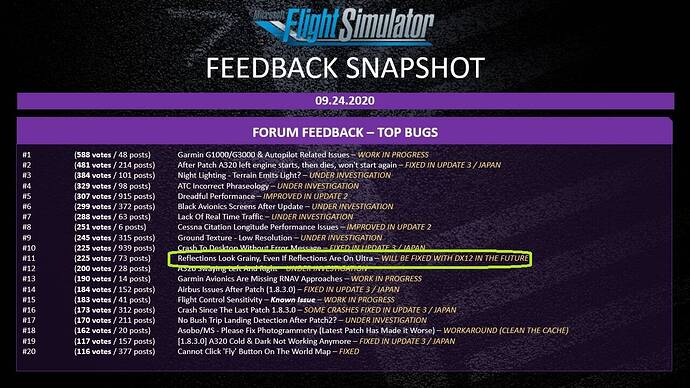I let the application control everything and make sure gamma is enabled.
But,
I suggest you start here…
I have the exact same issues, although I made it somewhat more acceptable by editing the UserCfg.opt file found in C:\Users\Username\AppData\Roaming\Microsoft Flight Simulator and changing the setting under Graphics (NOT Graphics VR) to the following:
{PostProcess
Enabled 1
EyeAdaptation 1
ColorGrading 1
Sharpen 0
Fringe 1
LensDistortion 0
Dirt 0
LensFlare 0
FilmGrain 0
Vignette 1
LensBlurMultiplier 1.000000
FringeMultiplier 1.000000
}
Again, this made it somewhat better, but they are still grainy and blurry.
Warning! If you change your graphics settings in the game, the file will reset to default and you have to do it all over again before starting the game.
There is no saint to solve bro, they just screwed up in the weather and mainly in the clouds in this update 1.10.11.
It was good until 1.10.8. It was not so much pixelated and not so grainy.
I can’t get any graphical configuration to improve these clouds.
I would like the clouds from the August 13 launch to return.
I took beautiful prints.
They need to review all the bugs first, fix them and then start releasing new things.
Following is a sequence of prints that I take from the loop and notice the discrepancy of some images of the clouds from 20/08 until 13/11.
yes, there is a huge difference until update 1.10.8.
I won’t even comment on how the real weather is.
The “pixelated” clouds is a byproduct of the way they are drawing. In effect, in order to achieve adequate performance, they are not rendered every frame. Instead, they are rendering as a series of decreasing box sizes, like this:
- frame 0: draw 16x16x16 boxes as a single 16x16x16 voxel.
- frame 1: draw each 8x8x8 boxes in each 16x16x16 boxes using the 16x16x16 voxels computed in frame 0 to make the pixels in frame 1
- frame 2: draw each 4x4x4 boxes in each 8x8x8 boxes using the 8x8x8 voxels computed in frame 1 to make the pixels in frame 2
- etc…
- when down with 1x1x1 boxes it starts again with 16x16x16 boxes.
This is highly simplified but this gives you an idea of how if goes. The Clouds Setting is in fact configuring whether you draw down to 1x1x1 (ULTRA), 2x2x2 (HIGH) etc…
FS2020 v1.10.11 is maybe spreading the rendering over more frames and might have a bug causing it to stop subsampling the boxes under a certain size causing these “pixelated” artifacts.
The grainy textures on the other hand is most likely related to the self-shadowing code which is making clouds casting shadows over other clouds. For the same performance reasons, the algorithm is spreading the computation and rendering over multiple frames and if there is a bug causing the clouds to be pixelated, the same kind of bug could also be responsible for the grainy appearance.
No, there is no fix, I agree with you. I also agree that this was messed up in one of the latest updates as I clearly remember looking at the beautiful weather system and lighting.
I just posted that to make it a little more bearable where the clouds are not rendered even worse than that. They are still pixelated and blurry and the shadows on them are just really messed up, but it’s somewhat better than these:
I mean look at this “Cloud surfing” video made in August, how great the clouds look:
In the last week every landing I have done with live weather has seen Stratocumulus (?) at 4,000 sometimes all the way down to the runway. Multiple European locations. Starting to think this is a bug?
I don’t know how this topic did not get more attention from community.
Clouds was one of the top selling points for fs2020. With all the problems, well, we always had eye candies. This clouds are really not acceptable. I would like more fsx clouds at this point.
d.
they also look flat from above
Totally ruining my flight experience. The grainy texture is now on trees and also the planes fuselage and wings.
Yes same, have you noticed that theres grainy textures on the planes fuselage and wings or just me?
Am I right in thinking Asobo mentioned this issue would be eradicated with DX12? I’m sure I heard it on one of their Q&A’s.
Yes, that seems to be the case, I wonder if that will address the clouds being pixelated and grainy as well.
Hi everyone!
Have you tried to follow these steps:
- Open Nvidia control panel
- Go to Manage 3D settings
- Go to the Global Settings tab
- Turn off Antialiasing - FXAA
- Turn off Antialiasing - Mode
Similar options are also available for AMD. Let us know if it helped!
That does not fix the issue. All options have been tried, it is a bug in the game that will have to be fixed with a future update (the one that includes DX12 support).
I wonder what will people do who do not have a DX12 supported graphics card…
That’s ridiculous. The graphics used to be good until recent updates. Why can’t they just give us back what we had before those updates? By postponing issue solving until after DX12, they effectively force many people to upgrade their hardwares!
Don’t ask me why, but my problem was fixed by changing the flight mode from INHERITED to MODERN
A weird thing I noticed today. Made no changes to the Sim or Nvidia settings, however, the clouds seem to be better. Anyone else noticed this?
Edit: Never mind, clouds further away are the same. Clouds that are closer seem better only.
Not much definition in those pics though. I noticed similar in my sim. Either lots of definition but grainy and pixellated, or as above. Neither is acceptable considering that previous versions showed us the quality that is possible.
I have noticed the same thing with the aircraft textures to be grainier. Clouds seem marginally better but still pixelated on the tops and when you fly through them.
I9 9900k
2070 super
32gb
Same issue for me after last update. 1.11.24
Also I’ve notice some stutters and flickering shadows on default 320 cockpit.
I7 10700
RTX 2060 super 8gb
16 gb RAM DDR4
SSD 1TB
600mbps internet conection
Res: 1920 x 1080 Hight / ultra

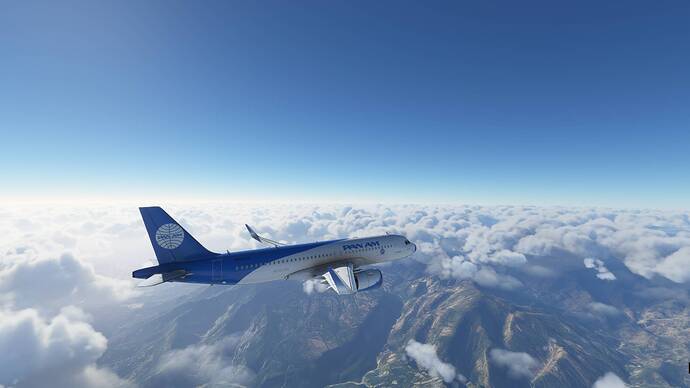






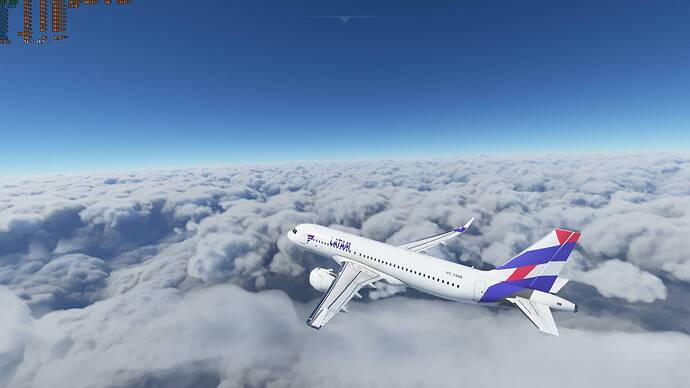







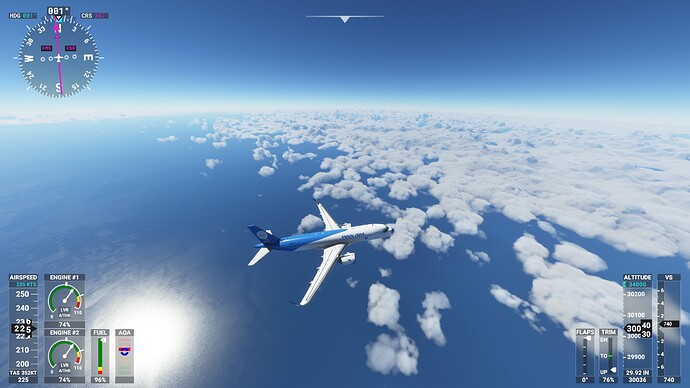

![Flight Simulator 2020 Relaxing Cloudsurfing [4K]](https://img.youtube.com/vi/1NA31WfKPPI/maxresdefault.jpg)