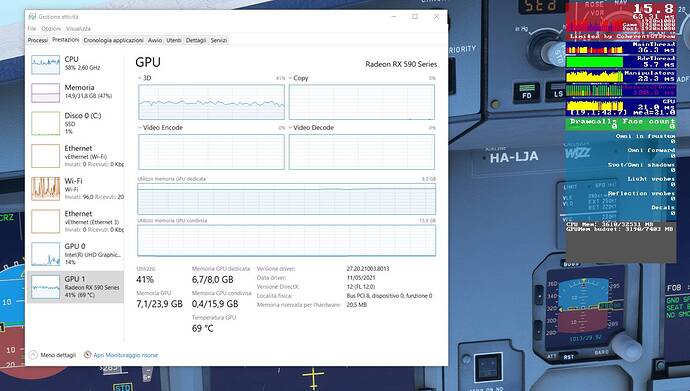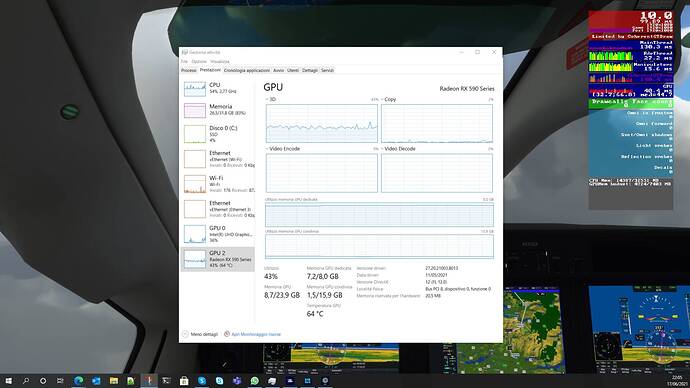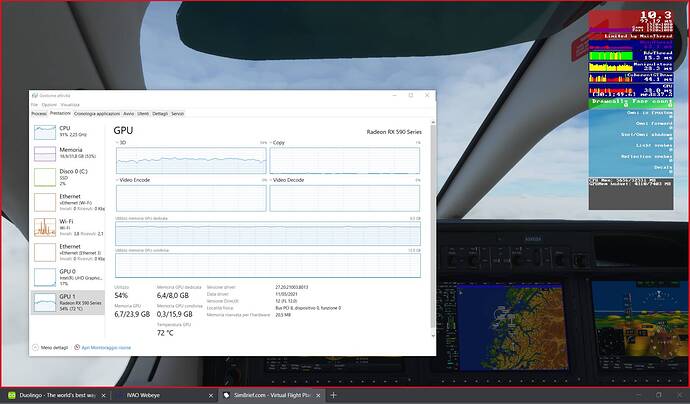I have a drastically FPS reduction in flight… (Especially in long flight)
BUT CPU and GPU are not stressed.
Settings FHD, High End.
(same behavior with many settings in ULTRA)
Do you have any add-ons in your Community folder? If yes, please remove and retest before posting.
I will test it
Are you using Developer Mode or made changes in it?
Only now for testing porpouse.
But same in normal mode.
Brief description of the issue:
Check the screeshot.
Low FPS (that often they reduce during the flight) with not stressed computer.
Provide Screenshot(s)/video(s) of the issue encountered:
Done it
Detail steps to reproduce the issue encountered:
PC specs for those who want to assist (if not entered in your profile)
i7 8565U
32GB DDR4
External GPU - Radeon RX590
(at the begin of the flight - at the ground - I have more than 20/fps and GPU 100%)
Build Version # when you first started experiencing this issue:
Actual (issues started after stuttered correction patch)
Are you on the Steam or Microsoft Store version?
Microsoft
Did you submit this to Zendesk? If so, what is your ticket #?
Not yet.