Just some livery for planes and ground vehicles
Here’s my profile
Just some livery for planes and ground vehicles
Here’s my profile
So you’re the ground service texture developer, nice. I have each one already installed. We appreciate your contribution to this sim.
Merry CTDstmas everyone. I have no more VCRUNTIME CTD, but have a lot VR implementation CTD. Clearly installed game. No any mod (even liveries).
Sure am thanks mate
Thanks everyone for the responses. I have cleared the rolling cache and it didn’t help.
Searching on the web I found this video referencing the same error code:
I did that (disabled all AI traffic) and I managed to complete one flight with all other settings untouched. Way too early to say if this fixed it, I will see, but that was a bit promising…
Thank you for sharing that.
While some actions are obvious or might not apply, it is a good checklist, someone will be really helped by that.
Hello,
I’m sorry to hear of your problem. I have moved your post to Bugs & Issues > Performance & Graphics.
Surely not. CTDs are solely caused by bugs. A safe program never crashes, no matter what the stupid user does.
BTW, there are several high-end flightsims on the market, that run flawless. So, this has to be fixed.
Exactly, the sim causes a lot more CTD’s after the last update. I just got another one using the Longitude after takeoff:
Faulting application name: FlightSimulator.exe, version: 0.0.0.0, time stamp: 0x5fda32ba Faulting module name: FlightSimulator.exe, version: 0.0.0.0, time stamp: 0x5fda32ba Exception code: 0xc0000005 Fault offset: 0x0000000000848666 Faulting process id: 0x50d4 Faulting application start time: 0x01d6db7b7fc71fe1 Faulting application path: C:\Program Files\WindowsApps\Microsoft.FlightSimulator_1.12.13.0_x64__8wekyb3d8bbwe\FlightSimulator.exe Faulting module path: C:\Program Files\WindowsApps\Microsoft.FlightSimulator_1.12.13.0_x64__8wekyb3d8bbwe\FlightSimulator.exe Report Id: a365e2ea-741f-4b83-be30-b1e9673f40b2 Faulting package full name: Microsoft.FlightSimulator_1.12.13.0_x64__8wekyb3d8bbwe Faulting package-relative application ID: App
LOL… all these experts ![]()
If you configure your hardware in wrong way, and this is the case for a lot of users which reported CTD, each app can crash if it hits the weakpoint you created with that system configuration.
Oh… I have to land , after 4hours of flight…
Let us first check your issue, before you point more and more your finger to the application ![]()
If you configure your hardware in wrong way, and this is the case for a lot of users which reported CTD,
I have developed software for decades and I can say that 0xc0000005 is a typical application bug often seen in C++ code. This is the only sim/game I have which throws so many exceptions. It is definitely full of bugs and it has been worse with the last upgrade. You can blame hardware, Windows, development tools or whatever but it doesn’t matter, this sim is beautiful but full of bugs.
Have any of you facing the 0xC00005 CTD tried my suggestion above? Constant CTD after update 1.12.13.0
@GFXONLINE it is not only that kind of issue.
There are a lot of possible hints mentioned in the big CTD thread.
Also how to avoid issues coming from game, with have possible network related reasons. These kind of users have no interesst to read such hints.
The thread here started where the user have a Mod installed. This mod is in meanwhile known as one of the CTD reason since 1.12.13.0. But they just copy/paste here own issues again and again in each thread they can find and mention in each of these how worst all is instead to think a short moment about why most of these 2 million players not report such kind of issues.
Thus… safe your time 
Yes I have implemented the change you suggested.
I have also disabled AI traffic completely (not vehicles, just flying traffic).
Since then I haven’t had a CTD and have been able to complete 2 flights, one on the A32nx and one on the TBM with the workingtitle mod.
2 flights are not proof but definitely positive!
However - on the virtual memory thing - not sure if I would be getting a system error event as well if the system was out of virtual memory?
Hi, I have the same CTD since the new update from MSFS and the MOD for the A320 0.5.1.
Before that everything works fine. Now every flight I have a CTD, sometimes at the beginning, but mostley during flight and in descent. It´s a nightmare and I am thingink, that this is not the problem of the MOD.
Hope the Boys from Asobo are working about this problem soon.
Roland
Have you tried downloading the A32nx latest dev rather than the 5.1 release?
I don’t know if Windows throws a system error in that case but it seems MSFS crashes first when Windows refuses to allocate more memory for it. The way I verified the memory problem is by using MSFS and task manager side by side, if you look at the memory tab you’ll see the maximum amount of memory that can be allocated:
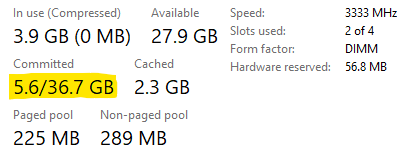
If you look at this side by side with MSFS you can see the exact moment the CTD happens is when the committed memory is close to the maximum (see the highlighted section), every time I reached the limit I had a CTD until I increased the virtual memory limit which increased the maximum.
I ended up upgrading to 32GB RAM which also solved the problem, but with 16GB you almost definitely want to increase the virtual memory size especially if you’re using high settings and add-on scenery.
Asobo is not responsible for mods ;)… therefore there is the rule that we search CTDs where no mods installed. Of course, it is a good hint that users know that mod xxx cause a CTD, but mod-developer must fix it… thus report the issue within the mod-developers forum 
yes… this is our experiance in meanwhile… it seems the setting over all must be near 32 Gig… for 16gig systems I remcomment Min:4gig Max:20Gig. … 32 Gig Systems should can let the setting at Auto. ( and NEVER disable virtual memory completly ).
Yeah I have it on auto-managed right now, but I definitely needed 20GB when I had 16GB, as you see in the screenshot the sweet-spot for total capacity (physical+virtual) is around 36GB for MSFS, I had zero CTDs ever since.