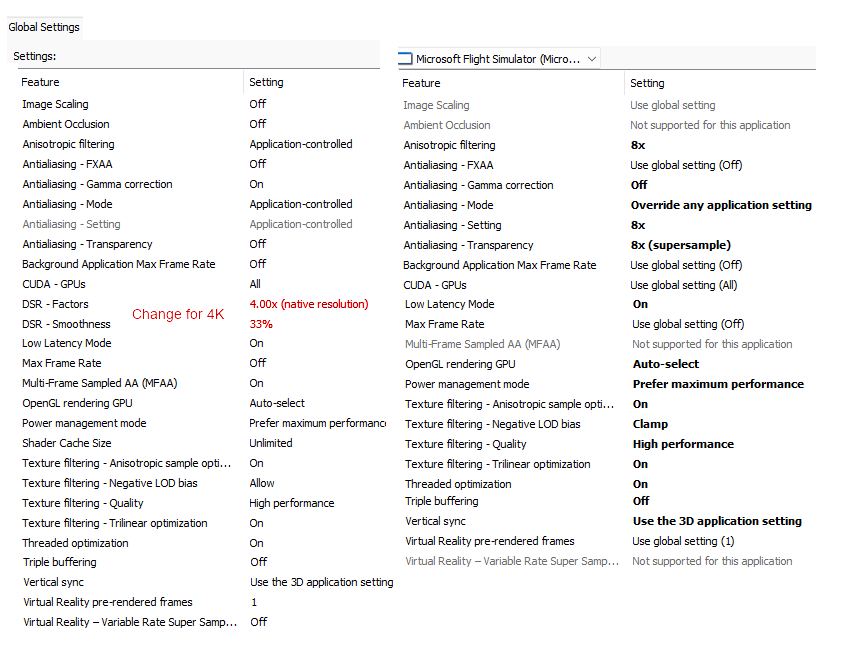Uninstall your driver then clean with DDU. Then install a studio driver called 511.09 fron Nvidia site. That sorted out my problems here. DDU can be dowloaded from guru3d.com. Let us know how you gettion on.
Also look into your event viewer to get more info on the crash module.
Hi
Thanks for info
Will give the studio driver a go and let you know
Regards
Ex Tenebris
Can confirm, disabling Sonic Studio Virtual Mixer fixed all of my issues. Wish I had come across this thread sooner after spending a week bashing my head on the desk.
Funny, in the beginning of release of this sim I was getting ctd but this was with an amd system.
Until around SU3 they fixed the issue with amd cards ctd, but now with SU7 I’m getting ctd with any flight longer than 30 minutes what shame.
I only use the quest 2 as once you start flying in Vr it’s hard to go back.
5800x, 6900xt, 64 gigs gskill @ 3600mhz
Follow this if having CTD issues…
Hi
Thanks for your post
I tried all those and also the repair option but unfortunately no change for me
Think all I can do now is wait until End Feb for the next update in the hope that will get me back flying, if not MSFS 2020 is over for me .
PC specs?
What if any add-ons?
Are they all up to date?
Running any overclock?
Hi
I7, rtx3080, 32gb, msfs2020 on dedicated nvme
No mods
Vanilla game
No overclocking
All updated drivers and win 10
As previously stated all working perfectly 30+ FPS before update…5fps and CTD,s after
Also having more CTDs since the January update. Often right after loading the sim
Was using the Beta before that and had no problems
Hi All,
Well I’ve seemed to got to the problem with my CTD’s and low 4fps
It turns out having seen a similar post it was down to a conflict with the default scenery at the airport I was at LFMN.
I was convinced it couldn’t be the default scenery so didn’t consider it …lesson learned there.
I setup flights from EDDF which is taxing on my system and was able to fly IFR with no issues and reasonable FPS 30+
Tried again at LFMN and down to 5fps …so something with scenery
I hope others with issues find a solution that works for them
Regards
Ex Tenebris
I’ve also rarely ever had CTDs. There were a couple I remember from very early in the sim, and I think none inbetween, but since the recent update I gotta say that, yes, they’ve definitely become more common. In fact, 3 CTDs in the last 5 or so sim sessions. It’s a bit much.
An empty Community folder does not mean vanilla, marketplace mods can also cause problems and so can old installs. Are you sure you don’t have an addon LFMN somewhere or dodgy airport traffic mods etc? Because I’ve just done a complete lap of the default LFMN in the Caravan with no fps loss whatsoever infact I was surprised how good it actually was. I do have the France world update installed but that’s all.
Definitely No, as I have stated no addons no mods I know what vanilla means
Other people have had the same issue see link below
I’m happy your not having any problems but it’s naive of you to think your situation applies to everyone
Only trying to help, I fly there quite frequently so was baffled by your problem.
… And I guess I must have different default scenery to everyone else or something.
Thanks for your help
I’m happy I’ve been able to isolate the issue and have extensively tested several flights all working perfectly in other parts of the world
It’s obvious this area is causing problems with me and some others,Why it effects some and not others could be a multitude of reasons based around how all our setups are virtually unique.
Anyhow I’m just happy that I’m back flying and as I said before will wait to see if this glitch is cured via an Asobo update.
Irionically it maybe that actually applying one of the 2 LFMN scenery addons via 2 different developers might cure the issue lol ![]() ..will have to try
..will have to try
That’s always a possibility … however I have a suspicion it might have to do with textures as I let NVCP handle as much as possible rather than MSFS… Hang on I’ll just dig them up.
Try these, no promises.
In Global atialiasing mode should also be override.
Hi @Maverickflying is your issue resolved. I might have found a fix for myself that is. I did everything and it didnt work. I noticed that my GPU usage was constantly at 100% and thought that this might be the cause of it. I change to DX12 (Beta) in MSFS from DX11. No CTD’s so far and my GPU usage is only at 50-70% usage. There is some stutter in High settings. Changed to medium settings and limit my FPS to 35. All is well now SO far… Try playing with HAGS on/off to see whether the stutter got better. I prefer a bit stuttering than CTD any day.
FYI:
Intel i5 12400f
gtx1060 6gb
32gbram.
I got also many ctd and everyday more and more since the last update unplayable
you mean that we get ctd,s with high settings suddenly?
yep.. so often mentioned.. and also that the word Beta means realy BETA ![]()
Also limiting FPS we recommended so often and in special for users which run into CTD. There is a lot of load on the GPU and a fps limit can reduce that a lot to reduce heat. Often it is also better for human eyes to have one stable fps-count, instead a big range..
Related to stutters check the LOD settting. But with this we come out of topic… this is a CTD topic ![]()