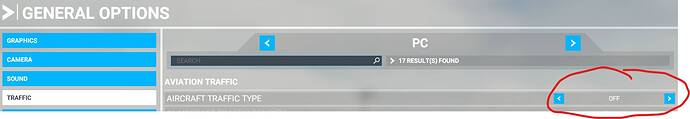For me the problem seems to be ‘AI OFFLINE’.
Turn AI ‘OFF’ or ‘REAL-TIME ONLINE’ and no more CTD’s…
Happy days…hopefully…
Same here. If I immediately start a flight, I can play for about 5 minutes until I get a CTD.
Sometimes it just crashes in the menu.
Has anybody here tried doing a clean reinstall of the sim, and what results did that give you?
RTX 3070, i5 7600k OC
Thanks for reading former posts…
yep thanks
Complete uninstall, registry clean etc with advanced system care and then reinstall seems to have made it work for me so far, haven’t downloaded any of the world updates etc from the marketplace yet or put anything back into community folder. Haven’t had a CTD since doing all that maybe 2 hours ago.
Ok, I tried without afterburner, flew for about 5 minutes and then the game crashed.
Here’s the event log, can anyone interpret this?
Faulting application name: FlightSimulator.exe, version: 1.18.13.0, time stamp: 0x00000000
Faulting module name: FlightSimulator.exe, version: 1.18.13.0, time stamp: 0x00000000
Exception code: 0xc0000005
Fault offset: 0x00000000019e3567
Faulting process id: 0xebc
Faulting application start time: 0x01d783ae6f01ca1b
Faulting application path: D:\SteamLibrary2\steamapps\common\MicrosoftFlightSimulator\FlightSimulator.exe
Faulting module path: D:\SteamLibrary2\steamapps\common\MicrosoftFlightSimulator\FlightSimulator.exe
Report Id: e6e68cb1-9e01-461f-bd9a-444027aad3ac
Faulting package full name:
Faulting package-relative application ID:
Intereating, thanks. May try this. However ive also read of others reinstalling twice and it didjt change anything
This worked for me so far, complete uninstall, ran a check/clean with advanced sysytem care and then installed it again and I haven’t had any issues again for maybe 2 hours of flying since. Haven’t downloaded anything at all from the marketplace since reinstalling or put anything in the community folder yet but it seems stable so far…
Worst thing is that Microsoft hasn’t even acknowledged this problem, so it will probably take a while before they start giving us solutions or release a hot fix
OK, I have been having numerous repeated crashes to desktop when selecting ‘Fly’. After running through my list of checks/things to try, I just removed the add-on ‘A320 Fly By Wire’ from my ‘Community’ folder and I am flying again! If you have the Fly by Wire Airbus, try removing it. If that does not work, just remove and back-up the items in your ‘Community’ folder. I have not read this thread in it’s entirety and my suggestions may have already been put-forward. Certainly emptying the ‘Community’ folder is a popular suggestion in the trouble-shooting arsenal.
My update to V5 was a long journey, I had three ‘World’ updates to install.
Charles
Don’t do it. I’m currently on 3rd fresh installation on Steam. 1st and 2nd still CTD. I believe 3rd time will be the same too. I’m about 26% on my 3rd installation.
What I did is I delete everything that has MSFS 2020 mentioned in my PC. Yet still CTD.
Been getting a lot of these also. CTD while loading game, mid flight and sometimes just in the menu.
Solved this by deleting the cache file. Been back in game for a few hours now with no crashes.
General Options > data > delete rolling cache file.
Backup or deleting everything in Community folder doesn’t solved it too. Infact I have followed every single steps in this guide.
Have look, maybe it will help you.
Did not work for me, still crashed after around 5 minutes and still get the same crash message in event viewer
Faulting application name: FlightSimulator.exe, version: 1.18.13.0, time stamp: 0x00000000
Faulting module name: FlightSimulator.exe, version: 1.18.13.0, time stamp: 0x00000000
Exception code: 0xc0000005
Fault offset: 0x00000000019e3567
Faulting process id: 0x818
Faulting application start time: 0x01d783b361ffb500
Faulting application path: D:\SteamLibrary2\steamapps\common\MicrosoftFlightSimulator\FlightSimulator.exe
Faulting module path: D:\SteamLibrary2\steamapps\common\MicrosoftFlightSimulator\FlightSimulator.exe
Report Id: 7950b76f-ae57-4fce-985a-fbc9f1e6f075
Faulting package full name:
Faulting package-relative application ID:
Exactly the same ! i ve done all was written here , community folder empty , deleting the cache file ;
I had no CTD before the last update of july 27th ; All went ok before , even with my HP Reverb G2 and my old graphic card 1080 GTX …
Now , its a shame
Multiple CTD , the last message in the event viewer is ( in french because i live in France )
Nom de l’application défaillante FlightSimulator.exe, version : 1.18.13.0, horodatage : 0x00000000
Nom du module défaillant : FlightSimulator.exe, version : 1.18.13.0, horodatage : 0x00000000
Code d’exception : 0xc0000005
Décalage d’erreur : 0x0000000001123df0
ID du processus défaillant : 0x2548
Heure de début de l’application défaillante : 0x01d783b5d42bd453
Chemin d’accès de l’application défaillante : D:\Program Files (x86)\Steam\steamapps\common\MicrosoftFlightSimulator\FlightSimulator.exe
Chemin d’accès du module défaillant: D:\Program Files (x86)\Steam\steamapps\common\MicrosoftFlightSimulator\FlightSimulator.exe
ID de rapport : 3e88d904-8541-4dd4-b248-1e822e66b28a
Nom complet du package défaillant :
ID de l’application relative au package défaillant :
Please , don t wait too long before release a new hotfix !
Thanks
Sadly I have nothing in my Community folder, so I have no idea what could be the issue. Still crash when I click 'Fly".
At least we’re all being kept in the loop by Asobo.
can we possible collect the locations where its happens ?
I noticed ,as example, that not all add-ons are compatible for now. As example I had installed EGLC (London) airport, but in case I would start from it or start in-the-air neartby the airport, the game freeze ( not crash) while loading into the flight. I deinstalled the add-on for now and all is fine at these location.
I’am not sure what had happened in case I entered these area from an existing flight.
( note: it is a market place add-on )
The AI issue was already mentioned… possible try too.
I wonder are there any of the " IT’S YOUR SYSTEM " guys suffering this CTD now…