I can not answer your question and I don’t understand what you mean with C disk, but my links in the post above suggest to increase the pagefile and the second sugests to ddu and reinstall the gpu driver. 21.7.1 is stable for me and amd programs work as expected, as long as I don’t actively open and use them while MSFS is running, but I have other system specs (see my profile), so I can not help you further.
thanks I try to install 21.7.1 and see how it goes
Other users have also reported similar drivers to be seemingly stable, but tested on 5700xt non VR:
no, my problem occurs only on the ground and after landing, for now it has happened once, first twice in the landing phase, not before and no timeout signal, only ctd
The link above was not meant to look at the post, but at the topic in general.
E.g. at the end you see a user posting:
is just in most cases the already mentioned windows virtual memory.
I not know how much RAM you own, but in case of 16GIG is these thread still valid:
Check your windows virtual memory, possible set the recommended manual settings. Lot of users run into these because the main drive run in low free disc space. ( in case you disabled windows virtual memory manually, set it back to system managed )
no no overclocking and 32gb of ram, excuse the stupid question but where do I find the virtual memory of windows?
32GIG… hmmm… if you changed nothing at the settings and you have enough free disc space, there should be no problem with the pagefile.
But you can also recheck it:
I link a description from Ron:
May be you can made a screenshot of your setting.
In case all is fine, may be its again realy some what with the VR software/drivers. We have some reportes about CTD in case of VR usage, but currently I have no special case in mind with the error 0x80000003 ( but not checked all of the VR topics ). May be you can also post the completly error message which you see within the windows event viewer.
in the end it was a one time mistake, but I had some ctd only on the ground (2 times at departure and 3/4 at arrival) only in vr, during the flight no problem, no kind of report from amd, ctd stop. for configuration I have: intel i9 11900F, g skill 32gb rgb 3200 (xmp II in bios), msi rx6900xt, C nvme m2 sabrent 512gb, D nvme m2 sabrent 1tb, gpu corsair tx850m, mainboard rog strix z590 e-gaming
Has this issue been solved? I just bought a 6900xtxh card for MSFS in VR. I haven’t even opened the box yet.
Let me know. I may have to swap it out for a 3080ti or 3900 if the AMD cards still CTD.
Mine no longer crashes since SU5, but in fairness it’s all a big lottery after every update because the code is poor.
Seems nVidia cards have been having more issues since that update?
I have a 5700 XT and still get CTD in VR. I can only play for a longer period (but still get CTD) if I set SteamVR as the runtime enviroment for OpenXR instead of WMR Portal. I’m using a Samsung Odyssey (the first one).
My 6900xt doesn’t crash anymore, plug and play since SU5. This new world update even improved somehow the graphics on the VR side, at least imo.
Good to know. I probably won’t get my rig back together until next week. I can hardly wait.
I bought a 6900xt in June and couldnt play flight sim on my Reverb for longer than 15min in general, most times it crashed as soon as I turn VR on.
I tried everything underclocking overclocking restoring everything to stock. Anyway after a chat with a knowledgeable overclocking friend he suggested I try messing with the SoC voltage of the GPU, low and behold the last thing I try before I completely gave up on the game and blame the game for I can now fly with no CTDs.
AMD is to blame for this you cant even change this voltage unless you use a 3rd party tool ( More Power Tools) available from Igors Lab, my default SoC voltage was 1150 I changed it to 1130 and now my card is stable and I can fly finally.
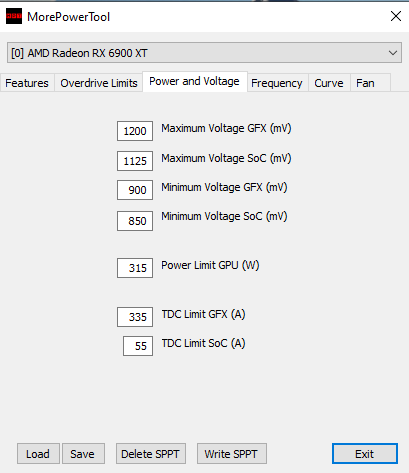
It is the Maximum Voltage SoC(mV) you need to change, if you set it too low the PC will just shutdown after some time of use. In pic I have 1125 but I had another shutdown so I raised it another 5mV and so far so good.
Be careful with the tool, learn how to use it from tutorials and videos as it can damage your GPU if done wrong.
Hi,
When my trusty old GTX 1080 TI died, I bought an AMD 6900XT due to nonavailability of other GPUs. Had all kinds of problems with it, like CTDs, overheating and thermal shut downs. Eventually the card gave up. Luckily it was still under warranty and my computer store offered to replace it. I asked them if I could get a Nvidia card instead if I paid the price difference and they agreed.
Got a RTX 3090 and all problems disappeared like magic. No more AMD adventures for me.
Can you please clarify your solution? The numbers indicate a lowering of the voltage, the text suggest increasing the voltage.
Increasing would make sense for stability.
Since SU5, my 6800 XT MBE setup is running extremely reliably and smoothly in MSFS.
No more constant CTDs.
I even upgraded my driver to 21.8.2 and it’s still running fine.
Can’t complain here.
My original SoC voltage was 1150, I changed it for 1125 while it worked and I could play for more than 15min it was unstable after a long period so now I run 1130 and all seems well.
I think the real problem is AMD cards and this game, the bios they have is generic and not tailored to each piece of silicon.
Anyway what you should be trying to achieve is the lowest temperature, at high resolution with the G1 and G2 can escalate temps within a few seconds.
If this helps you stay in the game longer then your on the right track so keep tuning the GPU for lowest temps and stability. SoC voltage is like the cache which for me is unstable at default in this game.
AMD 6900 XT with Reverb G2 is stabile at the moment. do not use it too much but no CTD currently.
up to date driver.
have the reverb G2 only after SIm update 5, so no experience before that. i5-8600k.