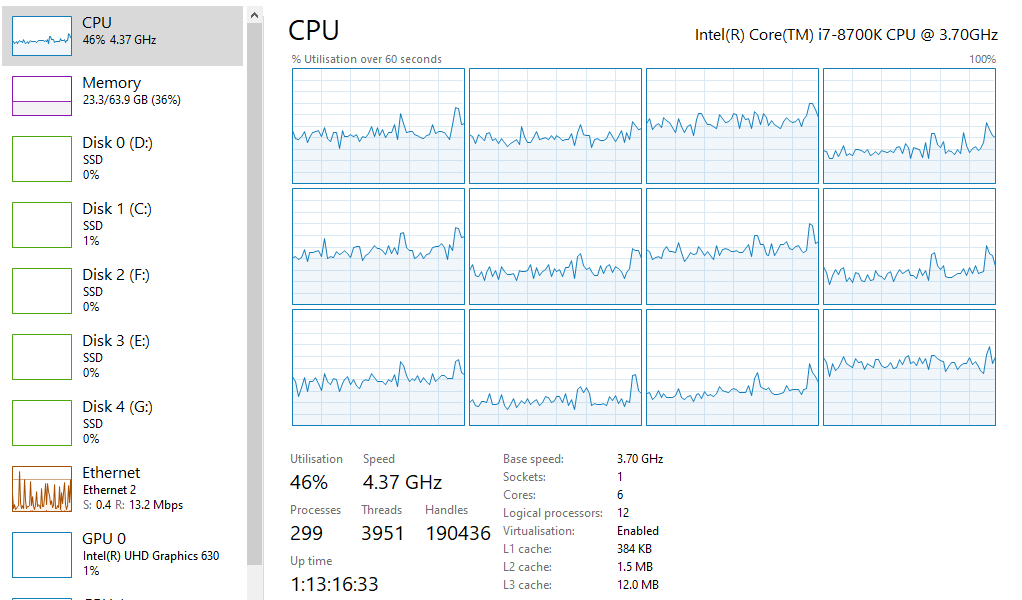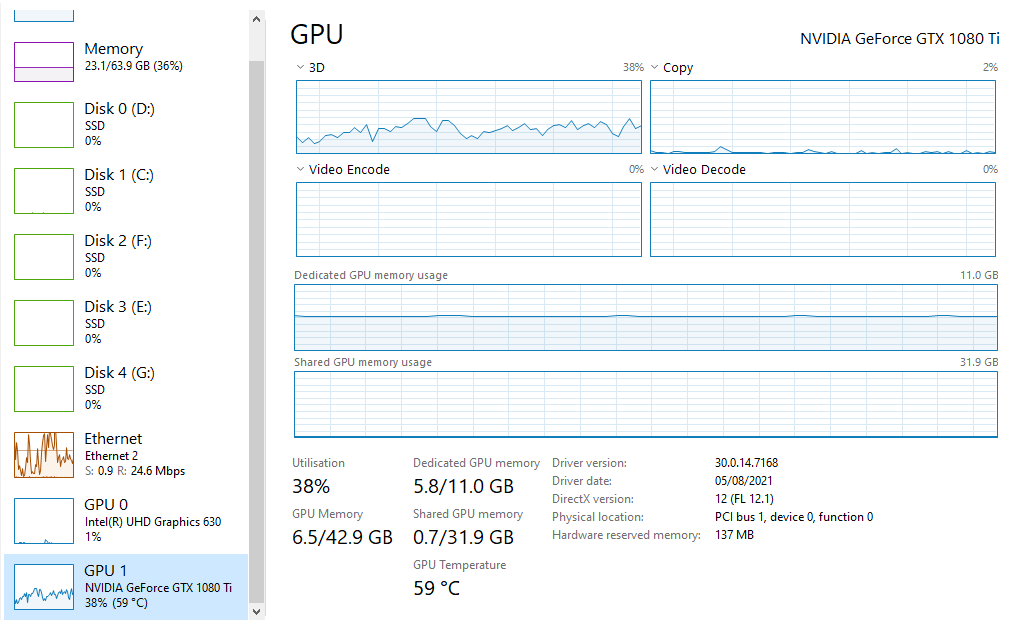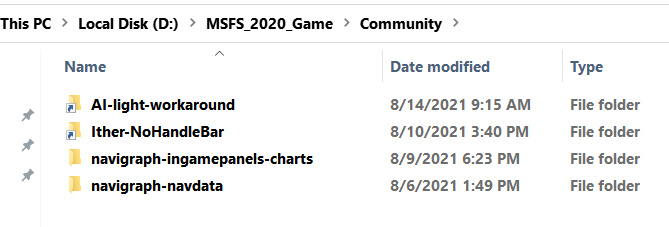Anyone else seeing this?
Every time I try a flight of more than an hour or three, I experience continuing decrease of GFX performance throughout the flight. At the start, everything is smooth and nice, but as the flight goes on I see the cockpit panning becoming more and more jerky. Happens in both planes I fly - TBM 930 and FlyByWire A32NX. Same thing if I take an external view of the plane.
All the smoothness gradually disappears, leaving the sim unpleasant and jerky to fly. As I pan the view around (cockpit or external) the animation goes VERY jerky with frame rates dropping to 12fps or so, but it’s not just the frame rate - it becomes very staccato, and the audio crackles.
If I don’t pan the view, the framerate is as expected and smooth.
This continues to get worse and worse throughout long flights.
This even happens if I am flying over very unpopulated desert areas with only terrain scenery below and clear skies, with none to few trees or buildings.
I also notice at the start of a flight, TaskMan shows all cores being used about evenly (thanks to SU5), but as the jerky/crackly problem increases, the CPU gets more busy, with the last core getting more busy than the other cores.
This is entirely repeatable.
I’ve tested it with an empty Community folder and no Marketplace addons except the Asobo World Updates.
Hoping this gets fixed on 24th in WU6 as it is ruining the experience for me currently.