Here is a video that was made on my i72600K and MSI 1070. As you can see the settings within the simulator are set very high indeed, much further than one would anticipate for my hardware. I do get a pause as I load a new cloudy weather scenario however, I could not induce any stuttering. The approach is unconventional and I deliberately arrived high so I could side slip in-to Meigs Field. The C152 model yaws terribly after coming out of the side slip, it’s not pilot or weather induced. If I turn my graphics settings down I can hit 50-65 FPS. I think the developer has reduced the Level Of Detail, (LOD) without letting us know, the horizon appears to be lacking buildings, other people have noticed this too. This is in part, why the frame rate is so high. The ATC says ‘Oh’ instead of zero! Charles
this looks good, thank you for sharing! Do you use any specific Nvidia CPL setting?
Nothing special about my NV Panel settings but here they are and these are the setting used for the video. I think there is something in the software environment that is holding back a lot of people with better hardware. I have had several updates to MSFS 2020 since it’s release. I had a 650MB up-date prior to the first patch that we are all using. The up-date came through the Microsoft Store for their MSFS 2020 App’ Shortly afterwards I had the main 15GB update. It might be worth people checking for updates in the Microsoft Store, that’s if they purchased through the Microsoft App’ Store. I just assumed the 650MB update was a preparatory one for the main update? I believe I have had two up-dates through the App’ store since the software roll-out.
I am using a 4K shadow edit for this video which is much nicer in the cockpit.
The video looks blurry, dark and stuttery, must be something to do with YouTube processing.
I did edit out an old registry entry which was redundant relating to the release version of the simulator. It pointed to a main folder where the executable was stored. I doubt this would make much difference?
I understand your interest as a developer.
Charles
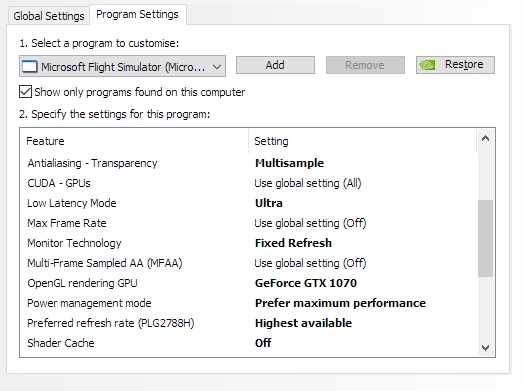
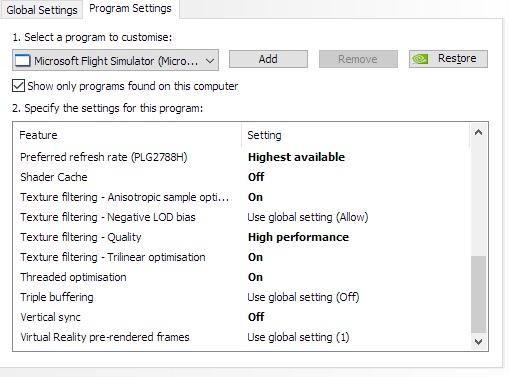
There is absolutely nothing to do to receive a lot of fps until Microsoft optimizes the simulator much better. Right now I see 2 parts:
SMALL AIRPLANES (Cessna, etc): If the simulator only had small airplanes, it still would not be perfect, but enough because it has a really good performance with powerful graphics (With my 2080 TI, in New York city with a Cessna 152, all in ultra I get constant 60-70fps, without going down)
LARGE AIRCRAFT (a320, 747, 787): here is the big problem of the simulator, inside the cockpit of these planes stability is not achieved, it falls depending on where you are the fps. Taking New York as an example again, between 40 and 30 or less fps. This is where the simulator problem really lies
Clearly it has to improve all aspects, both small and large planes, but for now, the only solution I found to increase fps is to lower the DETAIL LEVEL OF THE TERRAIN (eat a lot of fps) and put the refreshment of the cokcpit monitors on LOW .
The simulator is really new, it came out earlier than expected because it has come out with many problems (mainly the performance one). You have to give it time, only time will put on your site if this simulator will improve or not. For now, we must trust Microsoft and trust that it will improve. It was also announced that VR will be released with the release of the HP Reverb G2 (and they will be released on 10/1/2020), so if this does not improve, neither VR will be able to move large planes in my opinion and it will be a disappointment for everyone.
My team (I put it down again to take into account)
- GPU: 2080 TI 11 GB OC Gigabyte
- CPU: Intel Core I7 8700K
- RAM: Corsair 32 GB CL15 3200 mhz
- MOTHERBOARD: Asus (I don’t remember model but it’s good)
Compared to the new cards, the 2080 TI and the 3080, they differ in many games, but there is hardly any difference with the simulator (5 fps or little more, and the 3080 is better). Apparently, the 3090 (a graph of 1500 euros), gains around 20 fps more than the 2080 TI and 10 fps more than the 3080 (we still need to do more analysis, these were leaks). This difference is bad, indicating that the simulator requires optimization
I had the same problem randomly yesterday, Limited by CoherentGTDraw. This is because the latest patch has a bug where it stops utilizing your GPU fully. What I mean by this is when you check your GPU clock speeds (MSI Afterburner or GPU-Z), the GPU does not run at its boost clock causing you to only get 10fps no matter what. The current workaround:
- Close the game
- Open NVIDIA Control Panel
- Click Manage 3D Settings on the left
- Go to the Program Settings tab
- Find MSFS in the drop-down menu
- Scroll down in the settings and find Power management mode
- Set it to Prefer maximum performance and hit apply on the bottom right
After doing these steps open the game again and if you check the GPU clock speeds it should always be running at the boost clock consistently.
I’ll try this, thanks for the tip!
(Translated by google)
Hi everybody
I am new here. My friend wants to buy FS2020 very much but wants to know what performance he will get on his current PC 8700K, RTX2070S, 32GB RAM
Are there any problems with the sim?
His PC is fast enough…
Should be fine. My PC runs it fine (RTX2070S, 64GB RAM, i7-9700k).
I agree, the game is very heavily CPU bottlenecked and depends too much on your CPU while not really using your GPU. The 3080 vs the 2080ti will have very little difference, compared to for example the i7 8700K vs i9 10900K. Of course this will get better over time, they must add DX12 or something.
Yes, what about DX12? We need it as fast as possible. Everything else is ■■■■ and can´t handle modern hardware.
I’m running an rtx 2070, 64 gb Ram, and an i9-9900k, with a 2560p monitor. The game runs ‘ok’, but most of time while on final approach (critical window of time) to an airport, my fps dips so low i’ll have whole stutters that last 10 seconds at a time. This game definitely needs some optimization. (for reference I have to run a majority of my graphical settings in-game at ‘medium’, with the only exception being volumetric clouds at ‘high’.
We need DX12 as soon as possible. Please go to the thread and upvote it.
We need to keep upvoting this thread. Performance in the game has taken a serious hit with 1.8.3.0 yet it seems like MS/Asobo don’t care. Rather they’d hold a bug fixing patch to launch a scenery update. We need a game that works; where the game doesn’t get stuck downloading, where the A320 starts cold, working autopilot, etc. Very, very disappointing.
Performance issue is still there at large airports like KLAX,LFPG,KJFK where it results in terrible stutters and low GPU usage.Guess a cpu upgrade would solve this issue along with more optimizations.
I am running the Standard version for now and those are the three main airports I found that have a huge performance penalty where my CPU takes the hit instead of the GPU.
Otherwise normal flights in a Cesna the sim does pretty well
Is because of this post that they been downgrading graphics to make u happy and us with great system suffer the consequence of bad graphics after patch 1830 iam looking at your system and is very slow specially for 4k come on for the love of god ,u need to upgrade simple or play at low settings until u get a better system.
try to use Memorychips with a higher clock rate (first have a look to the documentation of your motherboard if a better setting might fits your needs and which clock rate regarding Memory is supported), on my system (i7770k) doing so helped a lot!
when i put 32gb ram i got 15fps increase
and with OC now the game is at least 30 fps everywhere
4790k + 2070
LoL, I don’t know if it was mentionned but I have found a little trick to have more FPS (and sorry if it’s already known)…
Have to UNtick VFR map in panel menu to have (for me) +/- 15 FPS more…
Before 
After 
Hope this can help 



