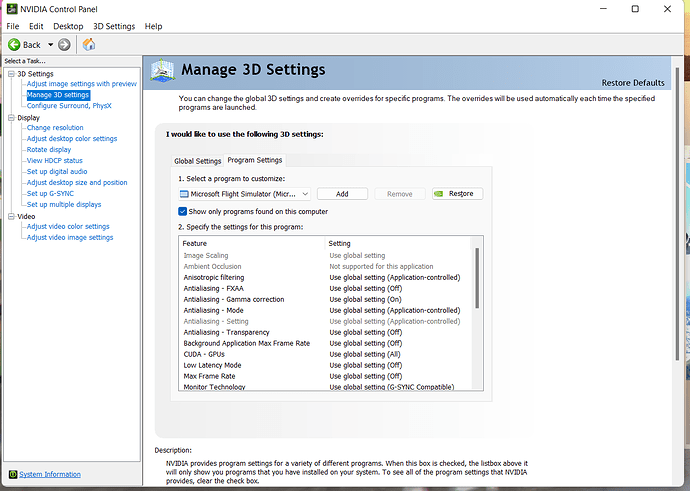it’s sad that the steam users cannot use the beta version, we always must wait for the final/official release
I’m not Xbox literate, what is a steam version anyway?
Steam is a platform that distributes games and manages multiplayer gaming (MSFS, Counter-Strike etc. - plenty and plenty of games there).
Somehow Microsoft decided to leave us out of in terms of beta testing.
Its just the biggest online-gameshop of the world. And they also sell MSFS on their platform. In the end it is the same as the MS Store version, but peoples who bought on steam can not join the Beta tests, unfortunately…
Besides that, steam is the better Platform to buy MSFS from, as on the MS Store version you have no access to the .exe which can be crucial for some 3rd party software and even windows/nvidia functions.
Nail, head, hit
Bugs get fixed by importance and the wrong shade of purple isn’t quite it.
Thanks. I’ll check tonight in the beta what I see.
Sure thing. Feel free to share some screens if you can/want to.
From the screens I’ve seen so far it seems the sim will get its pre-SU5 visual fidelity back, which warms my heart lol.
I STILL am not seeing anything about this in the Insider app, and yes, I have previously been in the Beta program before. I have tried rebooting PC, logging out of xBox app and logging back in.
It’s not released to the public yet. There will be an announcement on the forum when this goes live for testing. There should also be a new category on the forum for feedback on it.
Not entirely true, but it is a faf to find it. There are pros and cons of each, but would be better if Steam users could participate of course.
What i mean is, ofc you can find the .exe, but you cant assign it to programs/features that use it. For example ReShade, or in the windows performance settings where you can assing different profiles for different programs, or in the Nvidia Control panel. Which is really strange, that you cant use microsoft features for MS Store programs…
I hope we steam users will get acess in the future too. For now, i just use my gamepass subscription to take part in beta tests, but i would prefer if i could just use the steam beta function.
I can do all those things, despite having the Store version. I have a specific set of criteria for MSFS in the Nvidia Control Panel and I’ve also set the sim to High Performance in Windows Settings. Don’t know why you think this isn’t possible. shrug
Yes, i like they listen to those who voting on this. We can see they listening to us. But sometimes they maybe listen to much and not going an own route. I hope i’m wrong that this will be bad with METAR. I only had hoped for some options for those new things because the only option in live-weather we have is on/off.
I tried, but i cant do it, windows says it is not allowed to acess it. If you have an idea how to make it possible, let me know. 
Hopefully this update for the PC fixes the pixelation that shows up at the very top of the entire screen. It is random for each game as its there on some games and not others. I think restarting the game usually fix this but when my game takes over five minutes to load its annoying. I don’t recall this happing until after SU7.
I thought your post said you were a Steam user? Perhaps it’s a security setting for your Steam Library folder(s)? I don’t know. I have hundreds of games in my own Steam library and at least a dozen installed currently, plus a bunch from GOG, the Epic Games Store, the Bethesda launcher, Rockstar, etc. Never had a problem setting performance options in Windows or customizing them in NCP.
Running MSFS specific NVIDIA settings for flightsimulator.exe just fine.
And I have the Store Version…
I also have other Programms that get triggered when the .exe is launched and it works.
And I didnt have to perform any special tasks to get it work.
I am Administrator to my Windows, If that is of any help…
Hmm, i see… just wonder why my windows or Nvidia panel doesnt let me do that…
Please, in the spirit of providing accurate information, the weather prior to SU7 was NOT Meteoblue-only. METAR winds, temperature, and pressure were already being injected into live weather along with Meteoblue weather prior to SU7.
SU7 introduced METAR cloud coverage and visibility.
The idea that METAR injection is completely new with SU7 is just not true.