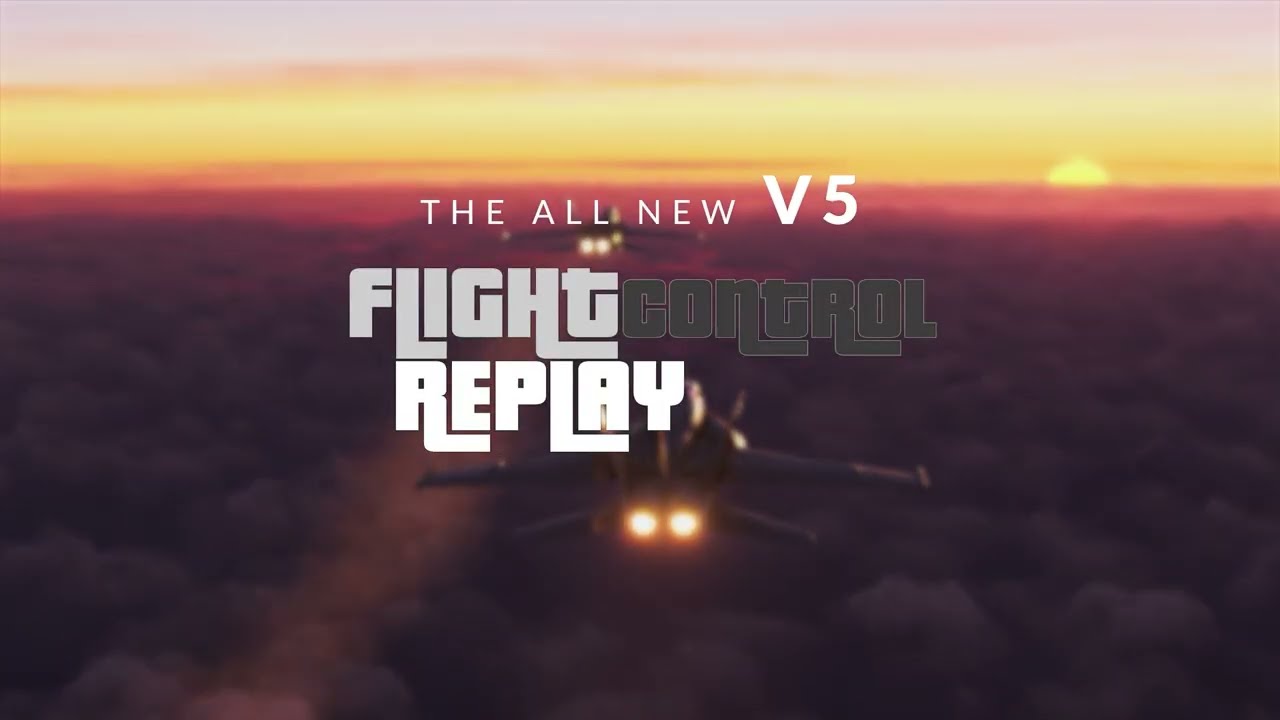FlightControlReplay v5 SUMMER UPDATE and FlyBy Camera for MSFS and P3D5, presented in Preview at FSEXPO 2023.
INTERVIEW WITH FSELITE for FSExpo2023
I had pleasure record this interview with FSELITE Staff during #FSEXPO2023. This was a great moment for me and FlightControlReplay ! I can say thank you to all FSELITE Staff , Jordan and Calum ! Thanks guys for this wonderful opportunity !
INCOMING SOON : SUMMER 23 UPDATE , presented in Preview at FSEXPO 2023.
The most complete tool to replay and record videos - FlightControlReplay version 5 – compatible with Microsoft Flight Simulator and Prepar3D 5.x will receive soon a new and impressive SUMMER 23 UPDATE.
FLY-BY CAMERA FOR REPLAY
Awaied by many users of Microsoft Flight Simulator, this brand new Replay feature that was missing is LIVE. You can now watch your own aircraft evolving on ground and in the air from a external camera that follows your position automatically. It works anywhere, with any aircraft and with any add-on scenery during Replay. The user can select the right side or the left side, and set the custom distance of his choice.
During taxi operations, at takeoff or landing, or while you are cruising, fly-by camera mode will jump from a position to another along your flight trajectory to keep your aircraft always in sight with a cinematic performance ! No more hassles in setting a virtual spotter view, a button click and you are set to watch !
HYPER PERFORMANCE GROUP H145 V2 FURTHER SUPPORT
With the last March 23 Update of FlightControlReplay 5, I initially supported this iconic helicopter model in MSFS with cyclic pedals, and collective control accurately reproduced in your Replay.
Now in Summer 23 Update, the custom support of this advanced helicopter in MSFS is complete : lights, doors, engine switches..
Complex aircraft add-ons need a custom development time and coding effort to make sure that all events are actually detected and reproduced during Replay. HPG H145 V2 is now added to my growing list already including PMDG 747, Fenix A320, Fly The Maddog MD80 series, Just Flight 146 Pro, Aerosoft CRJ, iniBuilds A310, FlyByWire Simulations A32NX, and Salty 747-400 Mod.
THE TEASER FLYBY FEATURE VIDEO PRODUCED BY AVIATIONLADS


MORE ADVANCED FEATURES : CUT REPLAY AND REDUCED FILE SIZE
Is there a part of your Replay that you feel is useless or too long before/after the action moment ? No problem anymore, and it’s very practical to be able now to cut your Replay directly from FlightControlReplay V5 user interface. You won’t need to cut the final video in your video editing software, and you will keep the FCR file at the minimum size that you need with only the interesting part that you are interested in.
Another improvement to enjoy, is the reduction of .FCR user files. By using an efficient compression technology, FlightControlReplay V5 files of your recorded flights will now require much less free space on your disk. It will make it also easier and faster to share these files in the Cloud or on a separate mobile drive.
MORE CUSTOMIZE OPTIONS OF USER INTERFACE
FlightControlReplay V5 already came by default with several options to adapt its size, transparency, to your need with 3 layouts of the user interface, and other options to activate transparency or the mode Always-on-top to keep the window of FCR5 always visible even with the flight simulator in full screen.
The new option adds the ability to user in the medium size layout to set his preference between
-
keeping the menu (Load / Play AI / Re-live / Options / Export Import / Tips)
-
or if he prefers to maintain visible the buttons command bar (Voice Control / Video Rendering / Slow / Fast / Take or Leave control / AI Aircraft cycling / Cinematic Replay / Ghost Live / Fly-By Camera).
SUMMARY OF INCOMING SUMMER UPDATE CONTENT
-
Fly-By Camera Introduction
-
HPG H145 enhanced support for custom replay : lights, doors, engine switches
-
Cut feature of the Replay
-
Reduced file size for .FCR user files
-
More customize options of user interface
-
Release date : before the end of Summer 2023
OWNERS OF OLDER FCR4.5 ? UPGRADE TO FCR5 FOR A REDUCED PRICE !
Ensure to get the latest Replay refinements, performance, and the widest selection of airliner add-ons compatibility : Upgrade your current version 4.5 if your are still using it for MSFS or P3D5.
For more accuracy, a better look, get today the new version 5 and take advantage of the reduced price specially set for you, only EUR 8,25 (+tax).
MAIN EXISTING FEATURES V5
· New User Interface (MSFS + P3D)
· Customizable Size and Transparency (MSFS + P3D)
· MSFS Toolbar integration and in-game controls (MSFS only)
· Cinematic Replay with Automatic Cameras Switch (MSFS only)
· GhostPlane : formation flying live with AI duet pilot (MSFS + P3D)
· MSFS Airliners Custom Support PMDG 737, Fenix A320, Fly The Maddog, iniBuilds A310, Just Flight 146
· Next gen memory management for performance upgrade (MSFS + P3D)
· Landing Touchdown Report (MSFS + P3D)
· Crash-to-desktop recovery
· Easy setup of the software
· MSFS users : all included in 1 automatic setup
· P3D users : the same 1 automatic setup and 2 Microsoft separate packages are required
· FREE download of the User Manual PDF
OFFICIAL TRAILERS
Discover or watch again our thrilling promotional trailers produced by AviationLads and by simMarket, in 4K resolution, to showcase some of the features provided by FlightControlReplay V5.
https://www.youtube-nocookie.com/embed/eKVUm-uebI4 https://www.youtube-nocookie.com/embed/3AeDoJbMAi4
Best regards, Fabio MERLO.
Official website : https://flightcontroltools.com/
Store : simMarket: FLIGHTCONTROLREPLAY 5 MSFS P3D
Instagram : https://www.instagram.com/flightonfly/





![HPG H145 Helicopter | Hype Performance Group | Microsoft Flight Simulator [Cinematic Video]](https://img.youtube.com/vi/s_1ZRaScW-g/maxresdefault.jpg)
![MK-Studios - Philadelphia Airport | Microsoft Flight Simulator [Official Trailer]](https://img.youtube.com/vi/NizNYQ4b4jQ/maxresdefault.jpg)

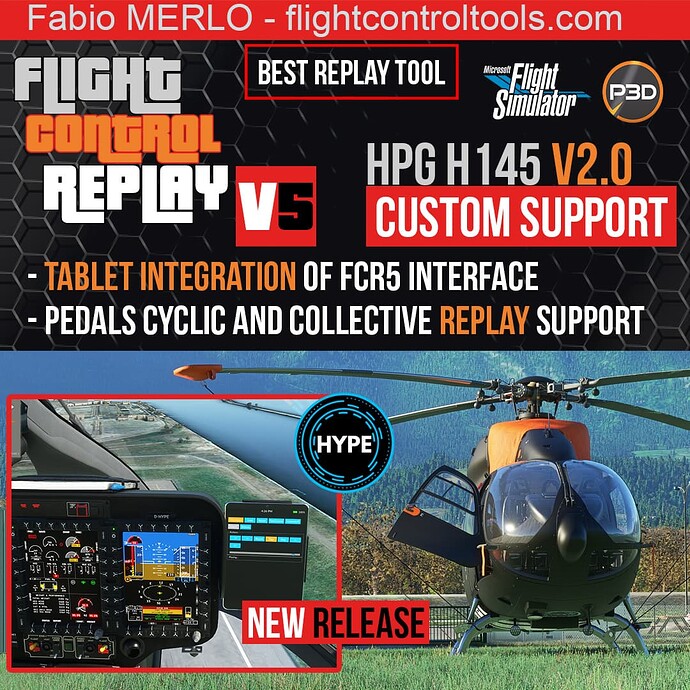
![4Simmers - DC-3 Livery Pack | Microsoft Flight Simulator [Official Teaser]](https://img.youtube.com/vi/JvF7e22y-Ms/maxresdefault.jpg)
![Transall C-160 | Azurpoly | Microsoft Flight Simulator [Cinematic Video]](https://img.youtube.com/vi/4qy6TbvzUXs/maxresdefault.jpg)

![Pixelplanes - Tecnam P2006T Livery Pack Vol. 1 | Microsoft Flight Simulator [Official Teaser]](https://img.youtube.com/vi/iELeEgWM2o4/maxresdefault.jpg)




![MXI Design - Kalamata Airport | Microsoft Flight Simulator [Official Teaser]](https://img.youtube.com/vi/4O9NdP2AIKk/maxresdefault.jpg)




![Microsoft Flight Simulator 2024 | A NEW Simulator | My IMPRESSIONS & THOUGHTS [LIVE Stream]](https://img.youtube.com/vi/MdLrkl3Uhes/maxresdefault.jpg)