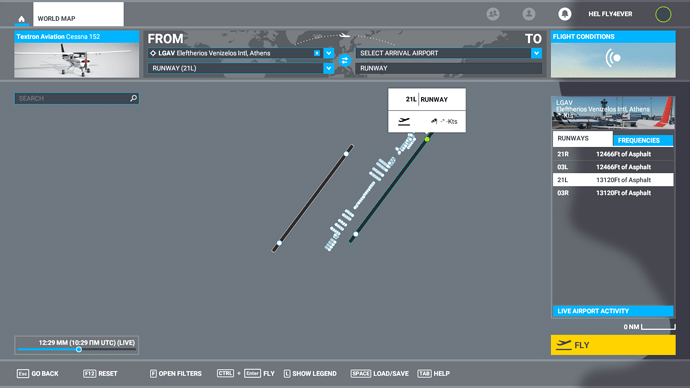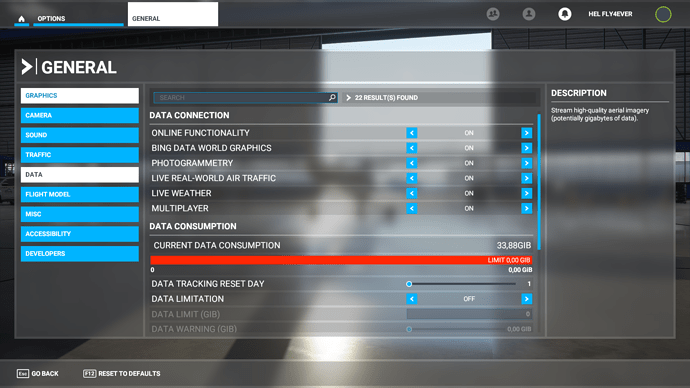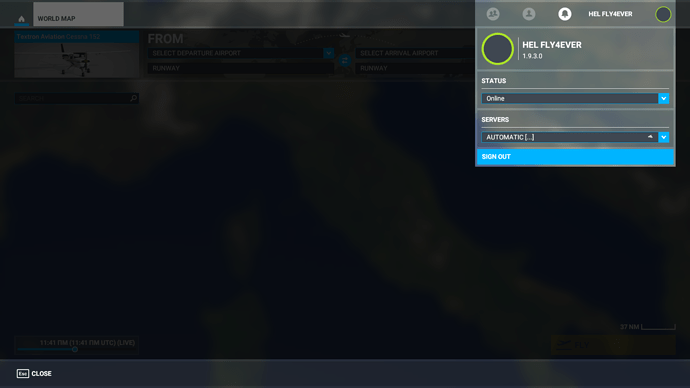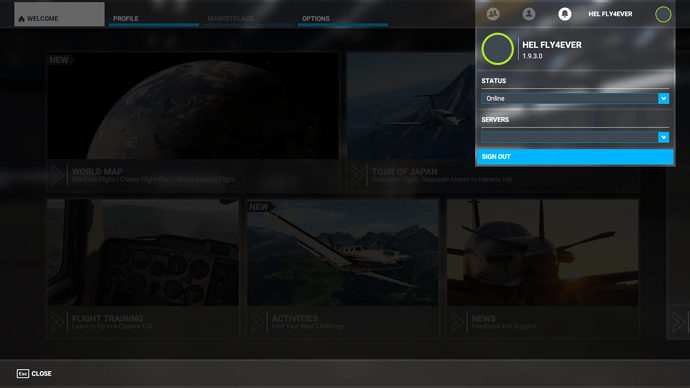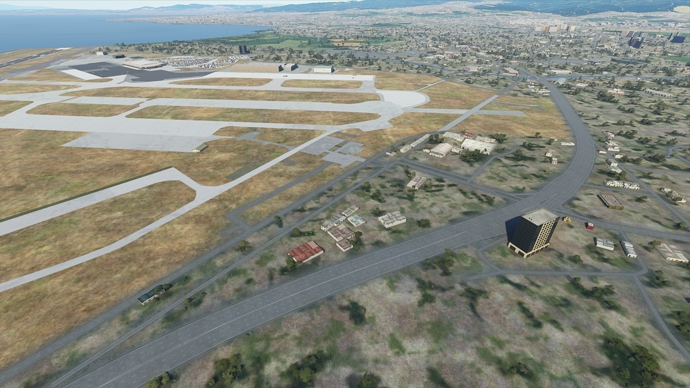Do you have an nvidia card? Maybe gforce experience changed your game settings…
How it could ?
Settings are set into the game directly.
i checked, gme is not iptimized by gefore experience, but game settings are good.
my game wasn’t like that since the 2 updates.
i’m updateing the graphic card drivers, but i don’t think there will be an improvement
Guys since yesterday evening I noticed there was absolutely any of even the slightest scenery streaming, same as live weather streaming and live traffic as well.It’s like all the live servers are down but only for some of us!!There are many who don’t have any kind of problem!!I’m only getting/seeing the default base terrain with the same ■■■■■■ street everywhere,with default basic textures for all the fields in the countryside and just a basic type of buildings in populated areas.Additionally the live weather is also dead as you can tell from the photo (it’s the same anywhere I chose to fly from or to)
and the live traffic activity is totally missing from everywhere.
As you can see everything is “on”
However I just noticed something quite strange,my avatar photo is missing on top right of screen and the server status even though says “Automatic” is under a permanent loop searching endlessly for server connection.
I tried to disconnect and reconnect again but then the server status remained empty having me to switch to automatic by my self.
Strange thing is in Xbox app everything is o.k.!!!
All this happen from yesterday morning when an Xbox update came down.After this the sim was endlessly trying to initialize for a couple of times forcing me to shut it down from Task manager every time.After this I started to get terrain like the one below:
It’s actually worse than FS2004 not to say even beyond!!!
It seems like there is no connection between Xbox app and MSFS.Reasons remain unknown.Do you thing a report to zendesk must be submitted a.s.a.p.?Aren’t they aware of the issue?Please anyone with similar issues related to data streaming,check your profile status inside MSFS on the top right of screen and the server status as well,we might at least pinpoint where the problem came from.
SOLVED!!!
To anyone facing similar issues:
Uninstall completely Xbox app from your pc.Restart.Open Microsoft Store and re-install Xbox app.Log in with your account to finalize the new installation.Run MSFS.Connection between Xbox and MSFS re-established.All live servers and normal server activity is available again.All live content is normally available as it should!!
Cheers!! ![]()
You solved your issue, not the topics one, didn’t you ?
Yes I solved the issue I described,however I thought to post the answer here as well because both issues looked similar.Sorry if I hijack anyone’s post,it wasn’t intended.But it so simple what I did that I believe it should worth it to give it a try.
i took the opportunity to do your actions, and now avatar is well displayed.
thanks
Most likely your issues have
also gone as well.Avatar returns,issue
goes away!! ![]()
Glad I help you out!
Still having high altitude blurries. Streaming data works fine at low altitude, high altitude streaming almost stops.
Did you try editing the config file to change the LOD? I did it and it definitely looks much better now. Was at 2.0 and I changed it to 4.0. I did have to make the file read-only since the game kept resetting the file. I plan to make it writable before the next update and see if Asobo fixed the issue.
Does setting the LOD as high as 4.0 not kill FPS though?
I haven’t noticed a huge difference but yeah a bit more chop in high volume areas like big cities. But hey, it’s either FPS or quality. Take your pick ![]()
This issue is not related to Teredo or network connectivity. Just go somewhere that it’s ground textures are fully downloaded and switch to drone camera, as you go up the textures automatically scale down to lower resolutions.
well actually according to the Asobo guys on the Q&A, Yes it does. The admitted that the textures were set to downgauge above 10,000 feet. They also said they were looking into it and could change that. But in all honesty if you are at a normal zoom level the textures look fine from FL360 .
People just need something to complain about.
Step one when textures resemble FSX. LOG OUT OF X-BOX and log back in. A failed connection to the server reverts to offline textures.
Step 2. Check your settings after an update as your settings may have changed.
Step 3. Do not ZOOM IN in external mode. you are attempting to force something that does not exist. it is just like zooming in on a photo. it will pixelate. besides being totally unrealistic.
Step 4 realize that at 5 miles up the ground gets blurry in real life too.
Go flying
You are right, it seems both texture LOD rings and photogrammetry LOD rings are adjusted to be viewed at 1:1 zoom.
Although you can’t zoom in real life, I believe you’re probably missing something important: our eyes have a much better accuracy and can distinguish much finer details than what a pixel represents on a 1K monitor, even on a 4K monitor. For this reason, zooming-in is very useful in the simulator compared to IRL.
I’m convinced the LOD are probably adjusted by default for 1:1 zoom because it is the balancing point they have chosen between performance and visuals, but it is in my opinion a mistake not letting users adjusting the LOD rings to better suit their own way of using the simulator, or said otherwise, they probably need to change the balancing point between visuals and accuracy at the 2:1 zoom level at least because even at 1:1, you can clearly distinguish detail degradation with their currently hard-coded LOD rings.
[update]
I shall have added this: I don’t know what are the stats but if Steam Hardware survey is any indication, 1920x1080 monitors are still vastly used (2/3) and these are essentially useless above 24" (maybe 27" if you push it). Now imagine the massive crowd of XBox players running on 55" TV sets in 2K (maybe 4K) and I can already envision their reaction to texture blurriness and limited photogrammetry LOD details.
Funny watching YouTube videos 1 month ago and literally seeing the difference in visual quality in building and draw distance .
This needs to be fixed for sure because it’s freaking stunning the way it was
You can also try to open the correct ports in your router - port forwarding. https://portforward.com/xbox-live/
Think this solved the issue for me. At least the NAT-type changed to “Open” from “Strict”.
My Zen Desk ticket has been changed to resolved along with the Auto Pilot bug with no explanation… great service