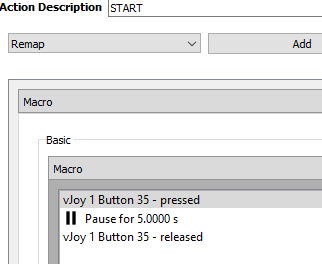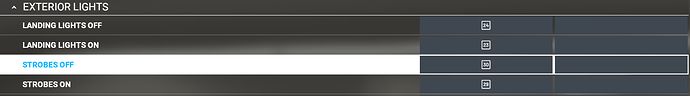Dear Asobo,
There are a significant number of posts on these forms as well as others where people are reporting that use of the non-momentary key switches on the yoke (Button 13 - 35) are causing certain functions in the sim to trigger at a 10x magnitude vs what they should.
Specifically, heading adjustments, FLC adjustments move at 10x (10deg, 10kts) vs 1x (1deg 1kt). Secondly, trim inputs are magnified 10x as well causing users to really struggle to trim out planes and assume the flight model is “broken”.
The Key switch also does not function correctly in that when placed in the start position, you may-or-may-not have enough “on” time to start any of the planes. Modders are fixing this using engine.cfg adjustments for start-on-time as a workaround and this not at all optimal.
I have filed numerous bug reports, but I am hoping now that you have “announced” a partnership with HoneyComb, you will take these realism breaking issues into account, and furthermore prevent them from affecting the Bravo before it releases in-mass to the public.
Problem:
Usage of Keys 13 - 35, when configured as SET on the yoke, triggers the sim to interpret adjustments to heading, Vertical Speed (FLC) or trim wheel inputs with 10x magnitude vs desired 1x magnitude. The SET function keeps the input value on when switch is set, and the SIM seems to be unable to handle this input correctly triggering this bug.
Work-Arounds
-
Leaving these keys (Master Group, Avionics Group, Light group or Magento Group) set to off on yoke solves the issue, but requires users to forgo a key feature of the product and use keyboard bindings or mouse to manipulate key switches. This is a key feature of the product and needs to work correctly.
-
Use 3rd party programs to create a virtual device and toggle the controls. This allows the user to create a “momentary” switch for on and off virtually to prevent this runaway situation from SET and full-time on. The example below creates a “PRESS - wait - DEPRESS” situation allowing the sim to register the input, and disable the signal. This works great EXPECT for another core input but listed out below. Secondly, this allows proper use of the key switch as well and allows the user to “fix” the start function not staying “HIGH” long enough to start planes by adding a longer delay to “pressed”
Caveat Magento’s
There seems to be an issue where the above only works using Magento(s) vs Mag 1 for single-engine planes. Using Mag 1 will cause a rapid toggling of the key switch moving between mag R and Mag L. Changing input to Magento’s solves it.
Other Bugs Found
The key bindings for Taxi, Navigation, and Beacon do NOT work when assigned to ON or OFF. Toggle or SET only work. When not using ANY 3rd party solutions, simply changing the default Yoke settings for these three lights from SET to Button 25 ON Button 26 OFF for Taxi Light, for example, will result in nothing. They both have to be set as Toggle, as shown below.
I encourage other Honeycomb users to chime in here and vote this up for a solution. I am concerned we will be in a similar situation with the Bravo and have to use 3rd party capture software to program the prereferral so other critical functions in-sim do not break. If Honeycomb reads this, please help us push Asobo to recognize this issue and resolve it for existing and future products!
Reference Posts for this issue - To many to link
https://forums.flightsimulator.com/t/honeycomb-alpha-trim-is-too-sensitive/178413/3
https://forums.flightsimulator.com/t/heading-and-altitude-dial-increments/133074/7
https://www.avsim.com/forums/topic/586723-honeycomb-yoke/
https://www.avsim.com/forums/topic/580690-how-to-fix-alpha-yoke-heading-bug/