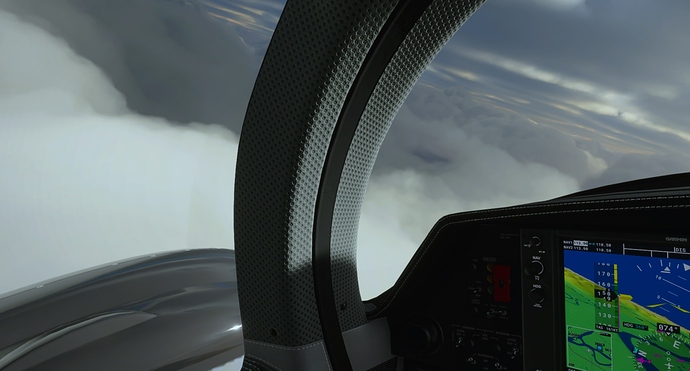A new hot-fix Nvidia driver is available form Guru3D.com GeForce 452.22 hotfix driver download. After installing this driver I appear to have a better performance, this is probably due more to a re-fresh of the driver. Anyhow, no harm in trying the driver version 452.22 to see if it works better, (or worse) for you. Bear in mind, there are no further MSFS 2020 optimisations indicated for this driver version in the description. Charles.
why is that not officially on the nvidia site?
Does the game runs better after this fix?
which of the two do I have to download?
Windows 10 64-bit Standard Driver - Click Here
Windows 10 64-bit DCH Driver - Click Here
The hotfix addresses the following issues:
- Call of Duty: Modern Warfare may intermittently see a drop in frame rate when ray tracing is enabled
- [Pascal] Marvel’s Avengers may crash if alt-tabbing while the game is running
- [Notebook] Display is not detected when connected to Thunderbolt 3 port on HP Spectre x360 - 15t-df100 Notebook
- Minecraft Java Edition may crash when launched with XSplit Broadcaster running in the background
Nothing FS related.
From the Nvidia website What are DCH Display Drivers from NVIDIA?
**Microsoft DCH (Declarative Componentized Hardware supported apps) drivers refers to a new universal Windows driver package. . Per Microsoft requirements, the NVIDIA Control Panel is no longer included in the base DCH driver package and is instead distributed exclusively through the Microsoft Store and seamlessly installed following the completion of the NVIDIA driver installation.**e …
It might do, it certainly does for me. This may simply be due to a reinstall and not the driver. Try for yourself and see. I am using an i7-2600K overclocked and a Asus 1070 overclocked GPU with 16GB Ram. I have buildings,trees,grasses on ULTRA. I have had smooth frame rates and great performance flying over Vancouver today with the Taburet Vancouver ‘Harbours’ scenery installed. I was flying a twin prop. Airlines cause stuttering for me. Charles
I would recommend that unless you really want to get into the finer details of troubleshooting and are happy to risk having a potentially (even more) unstable machine, Stick with the ‘public release’ drivers on this page.
I have a feeling these might be the base drivers for the 30’ series
I have never come across a scenario myself where my computer has become ‘unstable’ due to an Nvidia driver. The driver itself is supplied by Nvidia and the exact same file is available for download from the official Nvidia site. People will make their own informed choices. Please do not spread mis-information. I see no evidence at all that suggests the new driver from Nvidia is simply a modified 30 series driver. If you have evidence of this, then please direct us to a link on the internet that demonstrates that this is, or maybe the case. BRGDS. Charles
Yeah, I’m gonna jump right on downloading a driver off some random post. ![]()
I am experiencing wonderful performance on my lowly i7-2600K and 1070 GPU. I thought I would share some pictures taken over Vancouver. My cloud edges, (close up especially) look much nicer and less pixelated, I wonder if that’s because I have chosen to enhance anti aliasing in the Nvidia Control Panel. I have my graphics settings set quite high in the simulator.
![Cloud edges2|690x304]) CharlesSo is this driver good / bad or wait till it comes out on the Geforce Experience update thingy ?
I jumped right in and installed some driver from some random post. Seriously, I have a noticeable MSFS FPS improvement on initial (brief) look-see. Was 24 to 26 FPS with driver v. 452.06. Now is 39 to 41 FPS with v 452.22 hotfix. i7 7700k, Nvidia 1080 (stock clock), 32 Gb ram, NVMe SSD, 4K monitor, High graphics settings. I’m gonna leave this Nvidia driver on and fly some today. If you don’t hear back from me, I recommend this driver. Brief look-see was parked, cold and dark, Baron B58 at KLAX, clear skies, noon, multiplayer on, identical display situation both before and after driver update.
Thanks a bunch for the driver tip. I’ll pass the tip along to my community at msFLIGHTS.net.
You can go right to the Nvidia website to get it. It’s not like you have to click some shady link to get there.
Glad it worked for you. It probably will not work for some people, too many variables in set-up’s. It’s always worth trying different drivers. Just make sure that Win10 does not roll back to an old driver. To stop this from happening you need to alter your Windows Update settings. I get really frustrated when Windows 10 decides to take matters into it’s own hands! ![]() Charles
Charles
It is available from the Nvidia site, you just need to look for it. The hot-fix driver was created by Nvidia. Guru3d.com is a very well respected gaming and computer software tweaking website. Charles