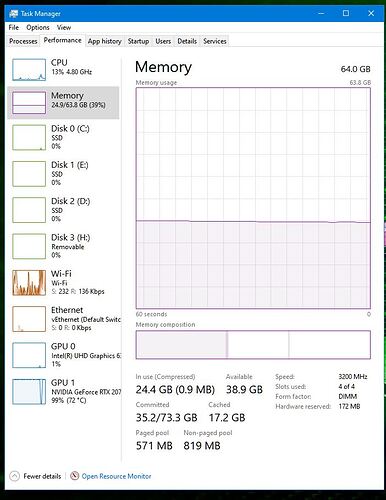@spaced1969, I simply don’t know what else to tell you.
As myself and others on this very thread have noted, CTDs don’t “just happen”. Like I said earlier, there is something about YOUR computer that is giving you problems other people simply don’t have.
Now, you say you’ve tried everything. I’m sorry to be the bearer of bad news, but the reality is that you have not. If you had, somewhere along the line you would have found the problem, and hopefully been able to fix it. I’m not going to sit here and go through every single possibility with you, because it’s a long list. Literally any part of your PC could be just broken enough (which is to say it works right 90%+ of the time, but that 10% is what’s doing you in). If your system still has any warranty left, I’d be on the horn with tech support and absolutely INSISTING that they just flat up send you a new one, and hope that you just have that one in a million computer that’s a problem child.
If they push back on that request, then send them a copy of this very thread, and insist that they slowly start sending you replacement components, one by one, until you just stumble on the offender.
On the flip side, if your warranty has expired, then you’re on your own. Your only option may be to buy (or build, which ultimately is the better choice, but also comes with it’s own downsides) a new system. You could try doing it part by part, until you find the one that’s broken, or you can just go all in. Your call.
Do you know why computer bugs are called bugs? Turns out, one of the very first computers ever built (ENIAC, I think, but don’t make any bets on what I think), that was vacuum tube based, was having intermittent problems not unlike you. Well, they started going through the tubes one by one, thinking one might be a problem, and they were right. There was a moth (aka a bug) inside one of the vacuum tubes, and once they found it and replaced it, the “computer” (which your phone is stronger than by several million times, if not much more) started acting right once again.
You, my friend, have a moth in one of your vacuum tubes. Metaphorically speaking, of course. Now you have to decide if you’re going to go through them one by one until you find it, or just to replace them all and be done with it.
Alternatively, you could choose to do nothing, and just hope that one of the updates somehow magically fixes the software in just the right way to work around your moth. But I wouldn’t hold my breath about that. Since you don’t even know where your moth is, you can’t count on Asobo being able to magically find it either. Not to mention they’re not going to spend an ounce of effort fixing a bug that is affecting one person, especially when that person (you) can’t say what the root of the problem actually is.
Personally, were I in your shoes, I’d start by replacing my RAM, running at stock speeds (yes, that means no XMP, at least to begin with), and seeing what happens. Memory seems to be a frequent offender when it comes to intermittent problems. But the downside is that it may not be your RAM at all. 
Anyway, I’ve written half a novel here (not unusual for me), so I’ll stop.
Good luck!