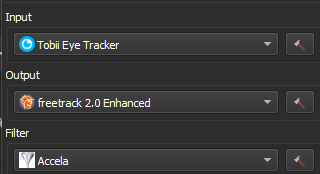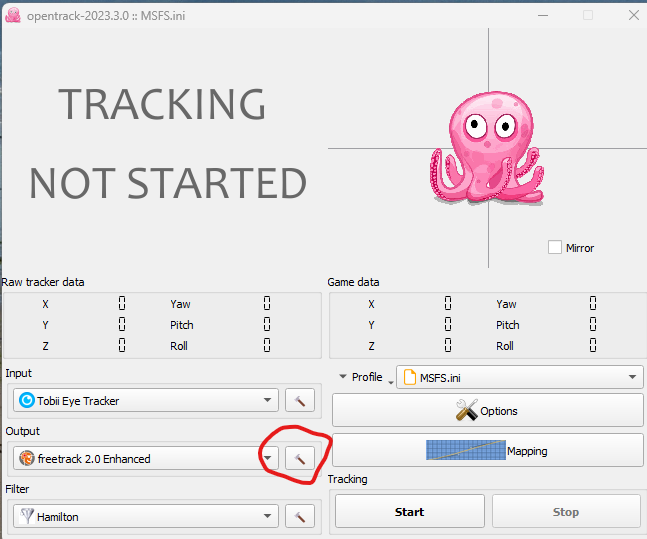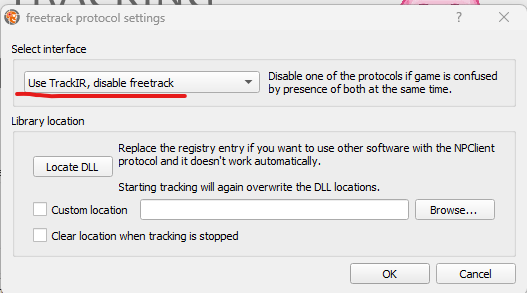The youtube video tutorial was excellent, but I’m still having the same issue I was before where for the first 30 seconds everything works great, but then my head position starts to lose stability and then I’m just looking at the ground and my tracker reset bind in Opentrack stops working.
I had some issues with my head tracker reset binding as well.
One thing is to make sure that the sim’s cockpit camera view reset isn’t conflicting with the head / eye tracker reset.
I’ve not had an issue with drifting over time.
I do know that if you have a joystick or controller connected and it’s not fully centered it can cause camera panning. I’ve had that happen in several games and flicking the stick will recenter it and stop the slow panning.
$5.00 to whomever can figure out how the H to make sense of this fine interface:
Yes, folks, this is how you adjust a Tobii in 2024.
There’s some good info on how to just edit the controller profile’s XML file to add your 2020 values in the official bug topic for this issue.
The summary is you can create a copy of your controller profile, edit that file’s XML, and copy over the values from your 2020 Tobii profile. (You have to multiply any decimal values by 100.) Works like a charm for me.
Absolutely insane the “fix” for this CTD to make it stop crashing, and instead take you to a useless list of axes that still don’t let you fine-tune your Tobii profile. So, uh, yeah, the CTD is fixed. Sigh.
Just do the thing with the thing, and make sure to do the other thing too.
I accept all major credit cards for payment. ![]()
I tried the workaround and it works but my MSFS 2020 values x 100 did not give me the same results in 2024 and finetuning them requires closing MSFS and running it again.
Thank you for this. I may set this as a solution for the thread to help users moving forward.
Truly remarkable.
Early release, clearly.
Cool. I edited my post to link directly to the first post discussing @DaddyPlump’s fix technique.
The solution with OpenTrack and Tobii hub works really well! Has anyone figured out settings where the camera (the head) wouldn’t translate in X when yawed (head turned)? I did disable that setting in OpenTrack, and also experimented with most of the other ones, but still, when I rotate the view at like 30 degrees, my head also moves all the way to the side of the cockpit.
Awesome Stuff. I just tried it and now it’s working great.
Thanks heaps.
Editing controler’s profile XML file works OK. But if I use MSFS key binding for center eye tracker, my view is not centered but always angled (of course I stare right into the center of my LCD) - see picture. I have to correct it with cockpit look keys but after a while it is recentered again and so I have to repeatedly correct this manually via look keys. I would appreciate advice how to solve it. THX
P.S. Warning: if you change the numeric values in the HW settings for Tobii it does not work but worse it spoils your manual settings so that it does not work anymore even if you set the numeric values in the HW settings back to default. Solution is to create new duplicate profile again and again manually edit its values.
Has anyone managed to get “Toggle Head Tracking” to actually work? It seems to disable for a moment but will soon re-enable and the view moves with my head movements.
Make sure that “Input Repetition” is turned off for the binding.
Locate the binding in the Controls settings, click the little gear to the right and check that setting.
Exactly the same here too… such a mess
I actually found I had to make it say “enable both”. I also discovered that I had to remove a remaining natural point driver and uninstall my meta quest and all its drivers and ■■■■ cos they were all running in the background and messing it up.
Hey. I cannot even manage to get Tobii and opentrack working in MSFS2024. Did everything along the official workaround, did the opposite settings. It seems that there is no connection between opentrack and MSFS2024. The octopus turns, but within the sim, nothing happens. Just get the eyemovement implemented thing, nothing else. Have the store-version, does that matter? Also two monitors. Do not know if thats an issue. I did bind the toggle and center settings within opentrack. What do I have to do with the settings within MSFS2024? Do I have to bind the same buttons within the sim to the joystick? Or do I have to link opentrack to MSFS anyhow. If yes, I don know how.
Hoping for help. Thx in advance
Exactly. But do I have sth before, like linking opentrack to the game tray or sth else?
On the front page, make sure freetrack 2.0 is selected and click the Hammer next to it:
Then, in the next page, make sure the first drop down is set to “Use TrackIR, disable freetrack”.
Then, if you start the tracking while MSFS is running, it should just work.
Here’s a link to another workaround that uses the native Tobii interface in msfs2024 and uninstalls the open track/track IR software linkage that gets in the way. This has a very detailed and easy to follow set of steps to follow and it will allow the native Tobii interface to work and when Asobo ultimately fixes the controller configuration menu for the Tobii that will seamlessly use the settings that this method employed. I too am using the open track workaround but found that was broken in the latest “patch that caused new problems” for tobii. https://www.youtube-nocookie.com/embed/QUGqh71-Fvk
Here’s the blog post as well that is referenced in the video: https://jonbeckett.substack.com/p/configuring-the-tobii-eye-tracker