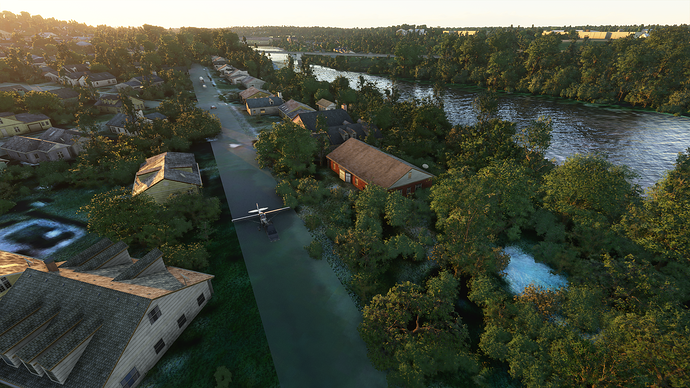Yeah the “popping” of terrain & objects is the worst thing for me. Hope they’ll fix / rebalance it soon.
Anyone with half understanding of how this works would go for the simplest solution, which is simply that they tweaked the Balkan trip’s wind conditions.
I just proved that the same waves still exist in the sim, so you’re not making a lick of sense.
Incidentally, heavier waves aren’t necessarily any more performance intensive than calmer ones, because the polygon count may be the same, or even less.
And whiners don’t need you to be theirs. Yet, you still choose to do it.
I may be being ‘tin-foil hat’ here but to those saying FS 2020 seems to look a little less amazing after this patch, I sometimes get the impression that some devs release games that have amazing visuals but they know it will cause stability issues for some fraction of the user base. This remains the case so stories about how amazing things look can filter out to the gaming media for a certain period after initial release. Then as reports about stability start to surpass “ooh it looks pretty” reports, the devs then start to apply fixes that they know will mean reducing the visual fidelity of the game for everyone, no matter your hardware spec. I got this impression with Red Dead 2 as well.
(takes off tin-foil hat)
I’m experienced 3D objects popping in 1.7.x. Just the same in 1.8.3. As I remember popping started at the same time with massive LOD discussion in pre-release stage.
Once again you are using a strawman. I never said anything about whining, or defending it, etc, but I do see the irony in you using the word. I get the feeling you need to win these discussions and get the last word in. There is enough noise in this thread, so I won’t be responding any more.
Did the developers also consider the flat earth believers?
Please, it’s not that hard, so read carefully: some people (and by “some” I mean “a lot”, just check this thread again if you need) are experiencing said issue (I still can’t understand how my video and screens doesn’t look convincing). We, paying customers are discussing about this matter on the official forums, because you know, that’s what forums are made for. We are doing nothing really wrong and the sheer amount of people screaming that we are crazy, delusional liar painting false claims (for what?) have become really a cancer. Do you have a solution? No? The only thing that you want to add is that since you do not have the problem, nobody has… isn’t it? Well you can just leave and go somewhere else to talk about more interesting stuff.
Where have all the trees gone?
I still have some, but not nearly as many as I had last week. Please can I have some ‘Ultra-Plus’ levels on some of the sliders to get my trees back!
Tons of people are reporting the same issues. The devs can speak for themselfs. Have a cup of tea, sit down and pls let them do just that. Nothing is gained and no one is better off with you roleplaying the “ackchyually” meme. Thx.
I have been playing sims since fs 2.0 … i know my stuff
They did not tweak winds … exactly the same. You are just talking blah blah
Flew the first 5 legs 3 times thanks to re-install … 2 times at altitude with nice water … after patch … flat mirror. Winds same and fixed … visuals different.
Not saying the are gone … saying the are not as nice and way less vissible.
On your nice screendemo … you fly LOW . Sure u see waves … tjeeez
The main issue for me is that water looks flat and shine-less. Setting to high
now, here actually you proved your point. About the waves, nothing else 
@Asobo Yes it is a low blow because some of us did not have performance issues before, or some of us would trade off high volumetric clouds for ultra trees etc.
We want more flexibility. If you fly above overcast you can tone down tree quality and vice versa.
Give us back trees.
Exactly…!
I guess Asobo have proven they can deliver an unbelievable level of detail; and/or performance.
All we need now is the range of settings to choose which suits our hardware and ‘flying’ style!
I’m starting to think it has to do with caching and managing the rolling cache. Maybe the ‘look ahead’ area has been reduced which would explain the more visible pop up and lower quality in the distance. Unless you already have that area cached either manually or from it still being in the rolling cache.
Today I experienced some server issues pulling the pop up and lod changes to right underneath me while tanking my frame rate at the same time. When it cleared up again, better detail and better frame rate.
The cache might update more ‘just in time’ to save CPU cycles by doing less cache management. Free up the CPU, GPU gets more used, frame rate improves for those that were CPU limited.
Comparing places I’ve taking shots from before I can’t put my finger on differences in tree density etc. However to line up those shots I used a slow plane, circling around to get in the right spot and fiddling with the camera and time of day / weather. Plenty of time for the sim to fully catch up (I did still see pop in and detail changes while paused to line up the camera)
However there are some other differences. (This comparison is at 1080p with high settings)
Pre-patch approach o Niagara Falls at the power plants
Post-patch
Niagara Falls Pre-patch
Post-patch
American falls pre-patch
Post-patch
Brantford airport pre-patch
Post-patch
And one very curious one, my house changed! Pre-patch
Post-patch
Not that either are really representative, but still odd that the auto-gen trees are like for like while the houses changed.
Anyway, it seems when left enough time to fill the rolling cache (or pre-downloading an area) gives the same result in tree line etc. You can up the terrain and object detail sliders to force the game to grab more detail from further ahead / farther away from the player to compensate for the cache grabbing stuff from less far ahead.
I agree looking solely at this screenshot! Feels like St. Maarten hills on FSX launch!
I agree, not as good as before. This patch was not an improvement for me…
Definitiely happened to me, but i was trying out a lower settings preset. I eventually settled on a higher setting that didn’t have popping in too much and trees actually existed pass a few farm fields.
Now it seems like this lower setting optimization is being applied to the highest settings.
Go to your windows settings, search for xbox, bring up like xbox network settings or something, then click FIX IT. see if that OPENS your NAT and resets the connection