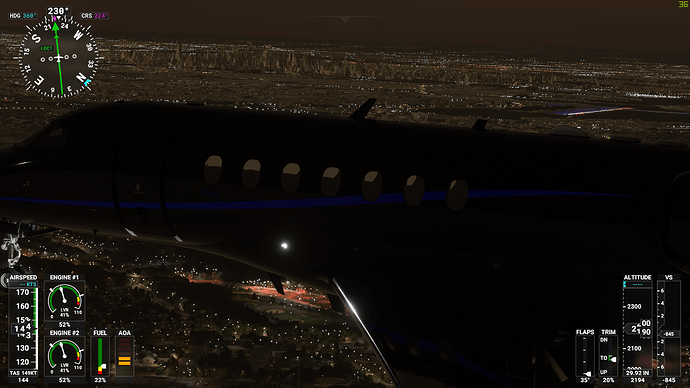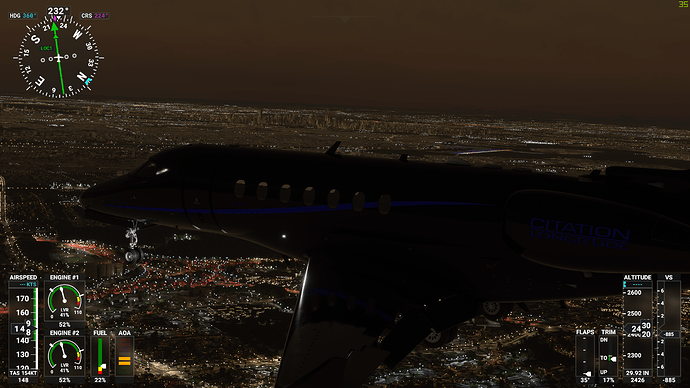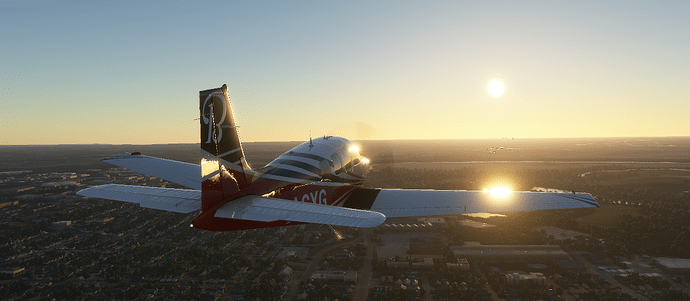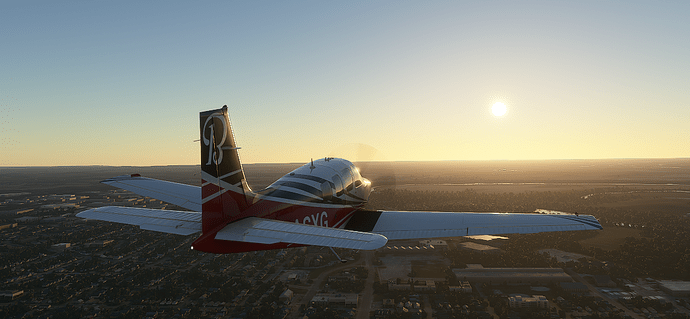That’s embarrassing. Xplane looks way better than this!
Just took off from PAKT to explore Wrangell St. Elias with Live Weather. First time I’ve seen whitecaps and big waves. Trees look amazing, too. There were far too many before.
This is on 180 slider for resolution, everything else set to ULTRA and 200.
The skyline of NYC is a disgrace.
I didn’t see a big effect on water, however I was not flying very high. I did notice TAA kills the lighting, even when render scale is 200.
No TAA
Exact same, only turned on TAA
No wonder night time looks like ■■■■ now.
Without TAA you still get some shimmer with 200 render scale. It’s better to use FXAA to remove that than the current TAA implementation. However at a more playable render scale (120) FXAA doesn’t look very good at all, yet TAA kills the lighting 
I assume you’re referring to X-PLANE with addons
Curious to know what res is your display
1080p. Those images are cropped from the original 1920x1080 screens with render scale at 200 (thus I assume rendered at 3840x2160 and down scaled to 1920x1080)
The question is, is TAA applied after the resolution scaling or before or does it work together. Whatever it does, it kills light from small but bright light sources also removing bloom and secondary lighting on the tail. With night lighting it smudges out all the light point sources.
I guess I’ll keep playing at 120 render scale with TAA, and switch to 200 with FXAA to take screenshots. A hi-res screenshot button would be useful.
The clouds reflection on the lake is also nasty af. It looks like some sort of diamond crystal light blur. I thought it was the light mod but it wasn’t. Didn’t take a vid though but try set few clouds and fly over a lake with the sun on and look at the lake. You see these strange purply green diamond haze.
The reflection if there are clouds is really bad and sadly you cannot turn them off by designating reflections in Options/General as off. What else is bad is the blue sky makes lake or ocean water a glowing light blue. This is bad because pre-patch, you could fly over brown-colored water textures for inland lakes and now they just look like a mirror.
That’s definitely a disgrace yes ! WTF did they do with our beautiful launch and pre-launch textures !!!
Definitely if you switch down from TAA, the dithering/stippling/granular artifacts go (which you can see toward the centre of the screen, usually where the propeller blades are, and in some reflections, etc.), but as you said the distant scenery is very shimmery with FXAA. It proves something specific to TAA implementation has changed for the worse. With my preferred camera settings, I can no longer read the red digital numbers of the NAV/COM control panel in the Cessna 152 clearly because they shimmer so much since the patch.
As well as increasing rendering scale, which kills performance (and wasn’t necessary prior to this patch), I can also improve it by applying “enhance the application anti-aliaising” by 8x in the Nvidia control panel. But this might also be detrimental to performance.
And none of these things are solutions to the issues. So I am reluctant to tweak PC/Nvidia settings that impact performance, where there was no issue prior to the patch. The only solution is for Asobo to investigate and return the visuals (and lack of stuttering, for me) to their former glory.
I’d be interested to know if these issues with anti-aliaising are only apparent with Nvidia GPUs, or the same for people with AMD hardware? I’m just entertaining the ideal that it could be an Nvidia driver issue, as that was updated at the same time as the sim. Is it possible to roll back the Nvidia driver to see if there’s a difference? Less likely than Asobo introducing the problem, I guess, but if I were them I’d check this to eliminate a driver issue.
100% with you on this. it seems to suddenly happen during a flight and never stops.
Would also like more specific tree settings. They look as bad as trees do in Unreal Engine games with AA on. Doesn’t matter what type of AA.
Regarding the introduction of stuttering that only seems to affect some of us, I suggested above that I am entertaining the possibility that it’s actually a Nvidia driver issue. Funnily enough, I decided to go on Reddit, and someone has the same problem with a reduction in performance. They have said that rolling back the Nvidia driver has resolved it, and someone else there has done the same and agreed that good performance has returned.
I can’t test this myself right now, but I will hopefully find time tonight. If anyone else manages to rollback the Nvidia driver to the previous version, please let us know if performance returns to normal. I sincerely hope this works for us and that Nvidia are at fault rather than Asobo.
Hmm, I wonder if the Nvidia driver could be the cause of TAA problems… We shall see.
Yes, its unbearable. Hopefuly Asobo will revert back with graphical changes / improves. Until then fortunately my good russian friend let me play on his good russian computer patch 1 version 
I only miss the shimmer when i turn off Bloom.
I dont see a difference in the water.
Ok no difference? Did you play fs before the first patch? I m totally disappointed about the terrain at higher flight levels…it looks absolutely ■■■■■■■■ right now… and the water looks flat and boring…
I was complaining about terrain low res since launch
If you are not aware there is an easy workaround for that ![]()