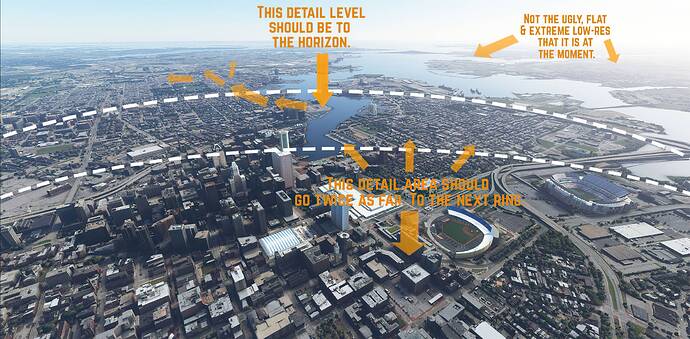What makes you think that statement indicates a downgrade?
I noticed this just from putzing around Tuscon, AZ. Trees and stuff in the desert (wrong but I can deal) fade in and out about a mile away. I was about a mile up and looking almost straight down the PG stuff was chunked up really bad, too. This was in a very sparse area, but had really good data according to those maps they published today with the update. I have also been keeping an eye on my bandwidth consumption and I’ve seen a lot of time spent >50mbps and a few times I glanced over it was over 100mbps! I bet MS told them to tone it down a notch. I also set up a 50GB rolling cache on an SSD, but it doesn’t seem like it writes much of anything to it.
My testing after the update in game and many posts with proofs about the last patch by other simmers
The word “optimization” would mean a performance improvement - i.e. more efficient use of computer resources. One big complaint has been that the LOD range for when PG buildings go from “lumps” to proper structures is too small, and that is something which Asobo said they wanted to improve.
If you see a degradation in scenery based on your own observations that’s fine, but it makes absolutely no sense that you would interpret the phrase “optimization on photogrammetry loading” as proof that they have deliberately downgraded scenery, when that phrase means exactly the opposite.
Asobo, you’re awesome but you’ve got to extend (or give people the option to extend) the LOD draw distance for buildings (autogen & photogrammetry), tree’s & keeping ground textures/satellite imagery higher quality further out.
It was, after 5 years of addons and modifications lol
was like this at release.
This is not a game it is a Simulator. The idea is to entice people to get into flying an aircraft or be in awe of it. Computer hardware and drivers and software have a part to play in why not everyone enjoys what they see. I have had the same thought and I know my hardware and software are up to date.
Over engineered software and country coding all play a part into how people experience the Simulator.
107 posts were merged into an existing topic: LOD problems - Trees Fix Revisited
Try setting Terrain LOD to 10 (1000) and see for yourself that no computer could handle proposed changes by you. good day
I already set them far beyond what the sim offers in the in-game settings & had no problems. As I said, people with decent rigs shouldn’t have to put up with far lower settings for people that don’t have more capable systems. The draw distance was far better but didn’t affect how the photogrammetry is loaded. That (along with the trees) is the biggest issue LOD terms with MSFS. No setting in or out of the game can adjust how the photogrammetry is loaded & what it’s at in it’s highest setting/normal setting is utterly ridiculous. What’s the point in a sim like this having photogrammetry when it only loads in a very short distance from the aircraft & anything beyond it looks far worse then auto-gen.
The draw distance was far better but didn’t affect how the photogrammetry is loaded.
Wrong. I already provided proof screenshots in this thread
Dunno if someone mention it, but deciduous trees in the middle of winter are too green in colour, and grass too.It should be more brownish/gray in colour.I am talking about eastern Europe, but its probably the same in whole continental parts of northern hemisphere.
Now that they’ve confirmed Xbox and PC will share the same codebase, might that explain the cause of this issue?
I mean, the goal according to the recent interview is to have both platforms be visually indistinguishable.
How powerful exactly is the Xbox anyway, how does it compare to today’s best gaming PCs? Would both have been capable of running the sim decently on Ultra before the changes made thus far?
I’ve given some thoughts about this yesterday ![]()
‘Good’ news for me too I guess, no need to upgrade my setup during the Series X lifespan…
Elite Dangerous ‘forced’ my last upgrade, patching me out of the game (from a few seconds to 30 to 90 seconds to render a system map, sapping the fun out of exploring)
On Windows you’ll always need more grunt, more ram and faster components to compensate for the OS and all the other background tasks. Plus you’re likely running external programs alongside, mods, multiple screens, VR. You can always get more than Series X can deliver, and there’s always the CFG files to tweak for higher density and longer draw distances.
So at most, Series X will keep the base game in check. A stable ‘platform’ to add on to on PC. But it is a bit annoying that that ‘stable’ base platform involves dialing back pre release settings.
Don’t forget to ask about this again in the next Q&A!
It appears (subjective) that the tree distance has degraded even further, i can’t provide any screenshots as i used the tree distance fix before SU3, but even the fix won’t work anymore for the trees properly, the new version provides a lot less radius to prevent object popping and squary chunks of trees.
Yes devs, please address this in the q&a.
Isn’t the XBOX Series X performance already far less than the highest end PC set ups already?
@BloomHardMug I don’t know but it is probably already the case, but I believe the new Xbox is certainly competing at the top configs today and it is a strong hardware performer.
The issue is not just raw perf, it is about technologies. Say a novel way to render graphics 2x more efficiently appears in NVidia 40XX and AMD 7XXX, which would require changing the rendering engine logic in the game to benefit from it, but renders therefore the implementation not working on older cards, what path will FS2020 rendering code will take?
With the Xbox centric development based on Xbox centric techs like DX12U (just a point of view: it is on PC as well, or on Xbox as well?!), you’re limiting future growth when such novel PC only technologies appear. Having said this, if this is just the convoluted example I’ve given above, it might be solvable via DX12U API additions.
For example: they won’t implement DLSS 2.1 because it is NVidia only, but there is DX12U DirectML instead which is supposed to offer an API layer capable of implement the equivalent of DLSS (or something close to it). I believe NVidia could certainly expose its existing DLSS tech via the DirectML API so that you benefit from the same perf regardless using their proprietary API or the DX12U API. But will they?