Is there a way to make msfs remember the sensitivity settings? Every time I start the game, most of the sliders are set to zero again. Once I set them again how I like (0.85 on all the main ones, like pitch/yawn, position, etc), it stays working for the session, but every time I shutdown, next boot it will be back to zeros?
I would raise a support ticket with Tobii, I found their support excellent and even if they cannot resolve your issue just now they will pass on your problem to dev team to investigate further. I am satisfied that the Tobii eye tracker is working fine for me and the problem is the link between Tobii Eye Tracker software and MSFS. I am hopeful these issues will be resolved in due course and the more people that raise these issues with Tobii the quicker the fix will come.
#Update 9
Peripherals
- Tobii Head Tracking Sensitivity: Pitch/Yaw, Head Tracking Sensitivity: Roll, Head Tracking Sensitivity: Position not saved properly
- Eye tracking reset is remappable
- Extremity Dead zone and reactivity settings are now properly saved
- Corrected an issue which prevented the “Toggle Freelook” button from working while in freelook
- Cursor inputs can now be remapped
- Inverted Flaps & Spoiler axis for the Thrustmaster TCA Boeing Throttle default profile
- Added a new axis type input for nose wheel steering
I had a problem of Tobii not being available on every boot and the cause was with the Tobii Runtime Service stopping on every boot. Restarting the stopped service made Tobii available again. Following steps 1-34 as detailed here in this post:
https://forums.flightsimulator.com/t/settings-setup-guide-for-the-tobii-eye-tracker-5/502973/10
actually fixed my problem of Tobii Runtime Service crashing on every boot and now Tobii is available on every boot up.
If you still have the problem of Tobii not being available every time try doing a clean uninstall (steps 35-77 in the above link).
If a clean uninstall doesn’t fix it try FaceTrackNoIR, you will be able to tell straight away that the Tobii is available or not without launching MSFS as X,Y,Z, yaw, pitch, roll will all have a value of 0.0 and gazeX & gazeY will have a value of 0 when Tobii is not available:
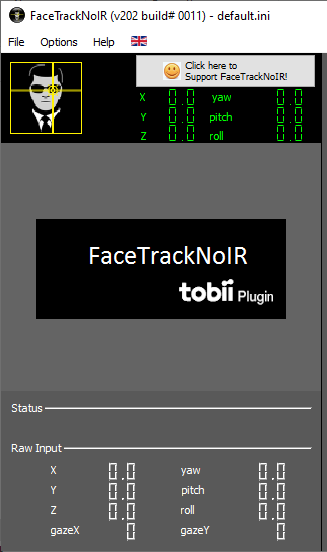
and when Tobii is working X,Y,Z, yaw, pitch, roll, gazeX, and gazeY will have a value other than 0:
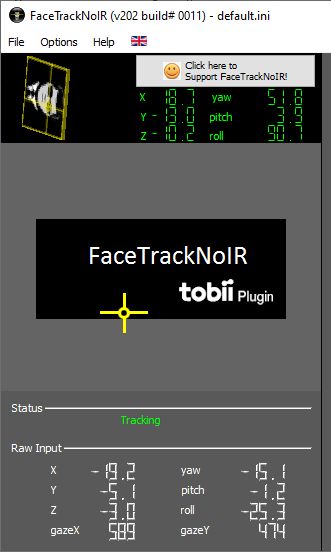
I wrote a guide of how to use FaceTrackNoIR here: https://forums.flightsimulator.com/t/making-tobii-eye-tracker-work-with-su8/472111/252
Try following steps 1-34 as detailed here in this post:
https://forums.flightsimulator.com/t/settings-setup-guide-for-the-tobii-eye-tracker-5/502973/10
If that doesn’t fix it then I would recommend switching to using FaceTrackNoIR as when MSFS stops responding to Tobii input you can press the Stop button inside of FaceTrackNoIR:

and then press the Start button and MSFS will start responding to Tobii input again without having to quit and restart MSFS.I wrote up a guide on how to use FaceTrackNoIR here: https://forums.flightsimulator.com/t/making-tobii-eye-tracker-work-with-su8/472111/252
This is fixed in SU9 (coming on 26/4/22):
Sim Update 9 - Release notes 1.25.4.0
- Tobii Head Tracking Sensitivity: Pitch/Yaw, Head Tracking Sensitivity: Roll, Head Tracking Sensitivity: Position not saved properly
Thanks for these instructions. I have gone through steps 1-34 and I have had to change a lot of settings. In fact I think the only thing I did not have to change was Tobii was already plugged into Motherboard USB 3 port. Will try over weekend and report back if it has resolved my issue
not sure I want to know how long it took to iterate a 77 step process ![]()
Well to skysthelimit707 a big Thankyou. I implemented all the changes suggested the 1 - 34 steps
(the link is in your post above) and I have not had a single recurrence MSFS dropping Tobii when I switched focus away MSFS so you have resolved my issue. Thanks again
For those waiting to buy a Tobii Eye Tracker 5 now is the time to do so as Tobii is having a sale. You can buy the Tobii Eye Tracker 5 for EUR €220, normal price is EUR €259 so the current price is 15% off. The sale ends on 25th April 2022 (17:00 CEST). Use promotional code “scspringsale22”.
It’s no longer a hidden function in SU9. F12 is bound to EYE TRACKING RESET.
It’s also time to update the thread title to SU9.
Thanks! Ill will make the updates ![]()
Hoping for some help here please?
Does anyone use Tobii with AIG Traffic Contoller?
I am finding that if AIG traffic closes (it sometimes does do this randomly) and I need to restart AIG traffic when already in the sim, it totally knocks out Tobii and I loose all use of Tobii until I resart the sim completely.
I can reproduce this 100% of the time:
- Open AIG Traffic Conroller first.
- Open MSFS and load into the sim on any runway. Tobii works fine.
- Close AIG Traffic Contoller. (simulating a random shutdown). Tobii still works fine.
- Re-open AIG Traffic Contoller while still in the sim.
- Tobii drops out immediately as soon as AIG is started. I lose all head tracking until a complete sim restart.
I have also tried PSXT traffic and the exact same thing occurs.
I have also followed all steps posted earlier for a clean install of Tobii, and empy Community folder etc. etc.
I’m hoping someone else has this issue and can assist please! Thanks.
Tobii disappears from the controls screen if I change windows. This causes it to stop working entirely unless I do a reboot of my system. It is working in Euro Truck Sim after it “crashes” in MSFS without a restart. I did a fresh install of FS earlier today to see if it would fix this issue and the CTDs I am experiencing. I followed the long guide posted earlier and am waiting for the Tobii Scripts.zip file in my email (hopefully tomorrow, it’s after business hours now). All the USB power saving is set to not disable after a certain time, all steps in the guide above have been followed. I’m not sure why it’s working in other games but not in FS.
This topic was automatically closed 30 days after the last reply. New replies are no longer allowed.