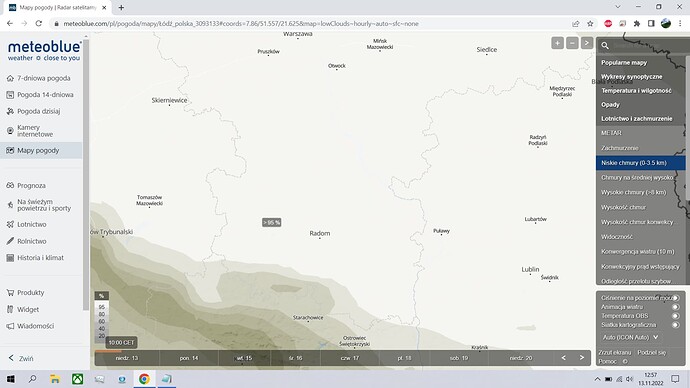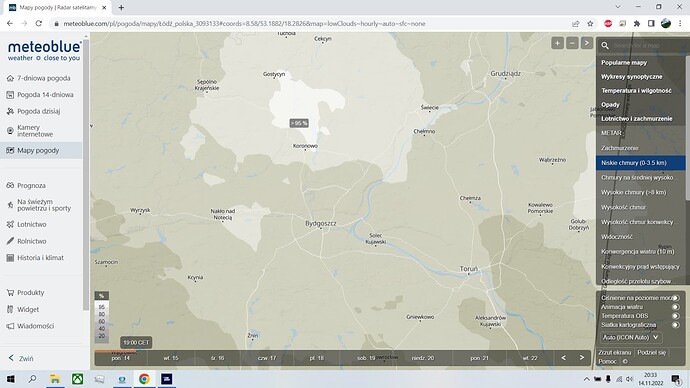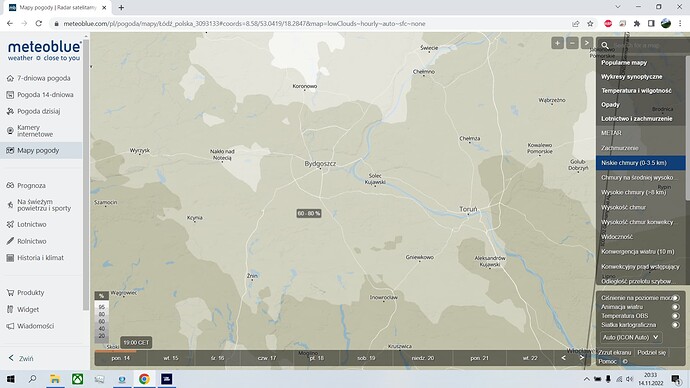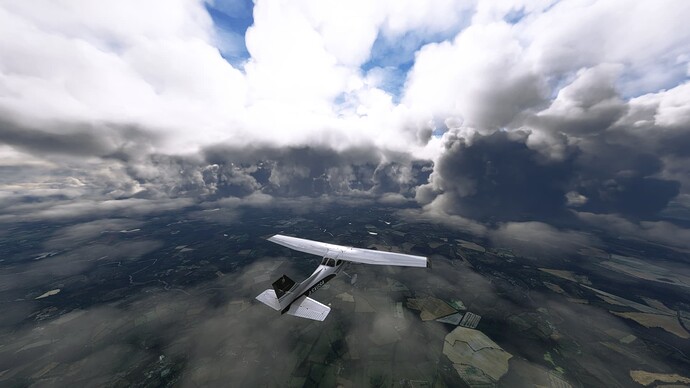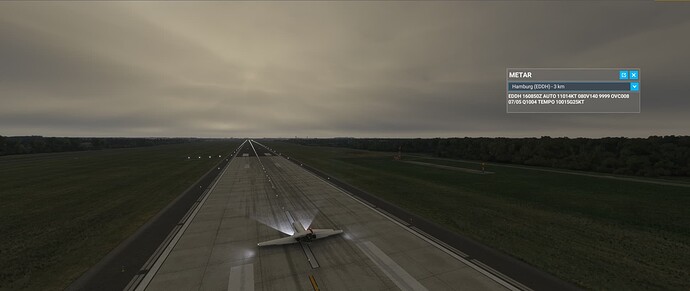Unacceptable really. FSX could do better overcast than this.
Forgive me for my English ![]()
After numerous tests, I understood how Fligt simulator translates the weather. I compared what Live weather gives with meteblue maps, specifically with cloudiness.
If the sky coverage according to meteblue is above 95 - it’s ovc, while when it is between 80-95 and the clouds disappear drastically, not to mention when the coverage drops below these 80% - it’s clear sky."
I am from Poland, yesterday the sky was full of clouds in the whole country, meteblue maps showed that it was mostly 80-95, Flight simualtor could not give these 80%, instead there was a clear sky, today the sky coverage according to maps is above 95% and is OVC
My question. Is there anyone here who knows how to modify the files, possibly which files can be experimented with, so that FS interprets OVC with lower cloud coverage than these 95%?
yesterday’s sky coverage below 95%
Sky coverage above 95%
There are no files you can adjust. The weather is processed entirely on their servers and is delivered to your sim. In other words, what you see is what you get.
Asobo! please resotre old weather engine or change cloud thickness below 95% ![]()
I noticed that live weather generates only low clouds and overcast, according to meteblue maps. only where coverage of low clouds is above 95% is OVC
currently I am over EPBY (Poland), meteoblue maps show that only in front of the city there is coverage above 95%, a few miles after EPBY there is 60-80% cloud cover, MSFS makes clear skies…
Don’t expect the sim to draw cloud masses exactly where they’re reported in real life. That’s not how the system is designed to work. EPBY is reporting overcast skies right now at approximately 400 ft above ground level. What do you see at the airport right now in the sim?
There is full coverage of the sky in EPBY and EPLL. Between airports MSFS makes clear skies… in reality it’s full of clouds. It looks very unreal.
it looks like sim gives weather only based on meta, like in case of FSX or p3d…
EPLL 141900Z 12004KT 070V160 3500 BR OVC003 05/04 Q1021
EPBY 141900Z 14007KT 110V200 4700 BR OVC004 06/05 Q1021
Yes, this METAR feels so old. Nothing technical advanced about it at all. Maybe flightsimulators should be simple? With this simulator i thought we would be able to see much more advanced tech being used to simulate weather. Instead i see a simple line of METAR used to code weather with.
I feel that even some “games” has more advanced simulated weather than this.
Well, maybe need to accept it being METAR weather to be able to be called a flight simulator?
I thought the weather should behave like weather in an advanced flight simulator.
I hope Asobo can see that there is more than one opinion about it. And maybe make both groups of users happy in the end.
Ahh, that’s a better description. It looks like there might be a deviation between the METAR reports and the model data for that area. When I look at the cloud model data for that area of Poland right now, I’m seeing things are pretty clear, which must not be accurate since METAR is reporting overcast. Keep in mind that the cloud model data the sim is using may be much lower in resolution than what you can find online.
I follow live weather very closely, especially after SU11. It has been full of clouds in Poland for 3 days. I tracked the cloud cover with what MSFS gives, what Meteblue shows, I tracked the live cameras of all the cities. My requests:
- Live weather seemed much better before su11, not to mention it was the best in su7…
- Now it looks like the weather is only generated on metas.
- MSFS generates only one cloud type (low clouds 0-3.5KM)
- upper cloud layers are not generated.
- Msfs gives a clear sky when the clouds have less than 95% coverage (low clouds, medium and high clouds are not generated). It doesn’t matter if the cloud coverage is 60 or 80% - MSFS treats it as if it doesn’t exist.
I think we should get someone from Asobo here to be aware of the problem. Maybe they should introduce 2 weather systems (as in su7), user-selectable? Or write an official statement to Asobo that MSFS has a problem with cloud generation?
Since this thread has been feedback-logged, Devs should be aware of the multiples issues reported here and the request of many of us to have an option to disable METAR injection to have the weather engine back as it was before that painful SU7, that instead of improving the live weather depiction broke it.
I hope this following request in the wishlist will obtain more votes to be considered in one of the next SU.
So one thing I’ve noticed that seems to cause these towering horrible clouds, is when the METAR reports both lower clouds and a higher layer, it seems to just stretch the clouds up in between both layers. See examples below:
LFMU 142100Z AUTO 02010KT 9999 BKN009 OVC190 15/13 Q1015
LFBL 142030Z AUTO /////KT 9999 FEW007 BKN025 BKN076 10/10 Q1015
LFMT 142100Z AUTO 01012KT 9999 BKN009/// OVC013/// ///CB 14/13 Q1016
LQMO 142100Z 33005KT 7000 FEW010 SCT042 BKN090
That’s an excellent observation! I don’t think I’ve seen this mentioned before.
Whether they will get this fed back to the team I don’t know, but anyway I’m not creating a new thread because they’ll just close it and merge it with this one anyway
I can’t really see the need to have the weather be like that. Do users find the weather more accurate there?
Also an issue they merge specific issue reports.
Does anyone use xenviro? how does he represent the weather in relation to love weather?
Some - hopefully - constructive criticism regarding the algorithms of METAR blending:
Real world situation shows some low overcast from EDDH all the way up to Denmark. It’s not uncommon for November that moisture can’t be dissolved by the low sun until noon or early afternoon.
The NEMS model predicted the low clouds far more north.
Nonetheless MSFS does a good job in EDDH by showing nearly overcast low stratocumulus.
Reality isn’t much different.
BUT the algorithm is missing out the surroundings, because despite all stations to the north reporting low OVC conditions, the sim goes with a blend between SCT and BKN.
So in this case an emphasis on METAR synthesis may have yielded more accurate results, provided the algorithms are capable of picking up such situations.
I was amongst those who were very critical with the development of Live Weather since SU7, and I am still sceptical.
But in all fairness I have to say that this “spot check” is promising, probably because Meteoblue has the forecast fairly accurate. I have yet to conduct more flights to establish if this is a solid trend or coincidence, but here are today’s findings on a flight from EDDH (Blue dot) to EDDK with a low to middle high frontal cloud system along the northern part of the route, clearing to fair weather on arrival.
Departure, nice overcast
and even multilayered clouds with a convincing low stratus layer.
Weather improving in the vicinity of EDDG (160920Z AUTO 16004KT 120V210 9999 FEW012 11/10 Q1001 NOSIG ) without any harsh transition:
No complaints on arrival as well - EDDK 160920Z AUTO 17007KT 9999 FEW049 12/08 Q1003 NOSIG:
In summary I think the weather depiction was reasonable, fairly accurate and didn’t feel generic. No METAR bubbles were noticeable. So if there have been changes behind the scenes recently, this seems the way to go. It will still be necessary to point out the flaws in the METAR blending with the forecast (see my post above), but fingers crossed.
In case one day we can get that toggle option to enable/disable true life METAR, I found an old post requesting to have METAR generated directly by the sim (as requested by many of us), so that could apply to Meteoblue injected data: Implement in-sim METAR according to Live Weather