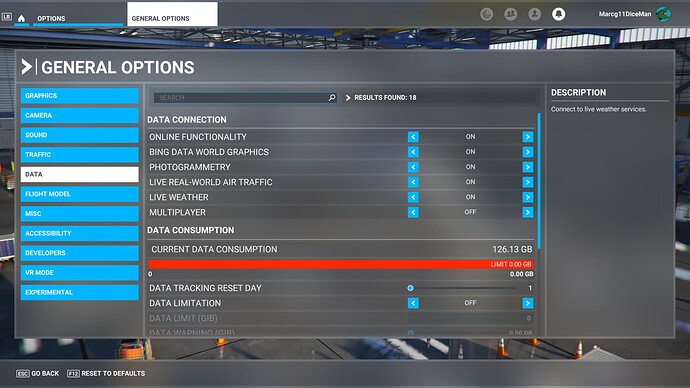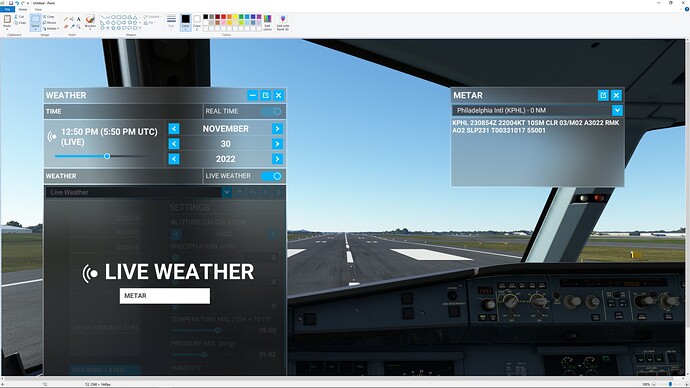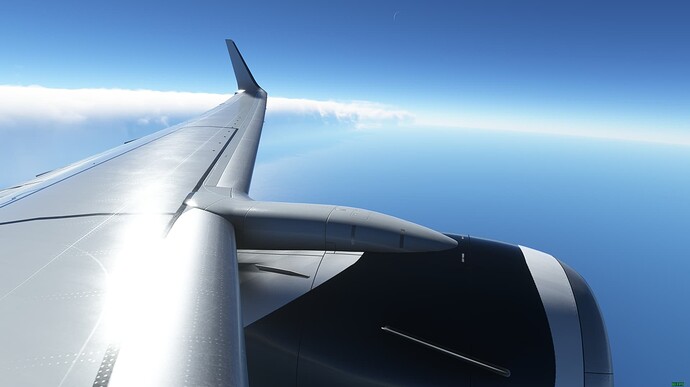Ok, so now you also have clouds when starting a flight right and not only on the world map right ?
I don’t see any issue having permanently IPv6 disabled (in my case I have it always enable and never had issue with live weather, issue is inconsistent across users. I am using Win11), not sure which applications are required to use IPv6. If someone has network/protocol knowledge, comments are welcome.
No help for me - still no clouds
Yes I have clouds on world map and when starting a flight…today is a good example as Toronto is into a heavy rain day.
I never had issues with weather until a few weeks ago with IPv6 enabled…until it’s fixed I’ll just disable IPv6 for msfs.
Using Windows 10 latest version
Could you post a screenshot of your General Options/Data and Flight Conditions ?
Have you tried what I recommended above ? I am seeing that you still have Multiplayer set to OFF.
Still no clouds - whats interesting is when I go bring up the metar its not the weather currently there (in this case KPHL)
Do you have clouds on your world map at least ?
Have you disable IPv6 in your Windows network settings ?
Sorry meant to post that - yes I have clouds on my world map and I have tried disabling IP6
Ok, so at least you have clouds in the world map, that’s good. Have you started your flight at a gate o directly at a runway ?, try to start directly at a runway.
Ok…I repaired my msfs in apps and features and the clouds are back. I was thinking of reinstalling but I am glad I didnt have to go that route.
I have the same problem and the repair didn’t work…
Copying from another post…
I was playing around with firewall settings and thought about changing those yesterday (I actually have multiple flightsimulator.exe settings in MS firewall). I tried turning off the firewall just to try but that didnt do anything - turned back on. I was going to try what you suggested next and I changed and checked on the Private settings boxes on all of them and presto - I seem to have clouds (more specifically I have the metar from the local airport again). I have been fooled a bit the last day but I just went in 2 times and it was there.
This was clearly a change by Asobo/MS after the last patch - there is no way I changed that or set that in anyway…so yeah this wasnt something I did or changed and is on Asobo/MS in this case.
https://forums.flightsimulator.com/t/no-clouds-in-live-weather-since-su-11-patch/561451/11
Jumping on this post as I’m trying to troubleshoot this issue with a friend, he will get wind and haze at most but no clouds. I told him to start the sim in safe mode and it brought the clouds back for him… I’m guessing there’s a third party conflicting addon somewhere
See my post , this fixed no clouds for me, hope it helps.