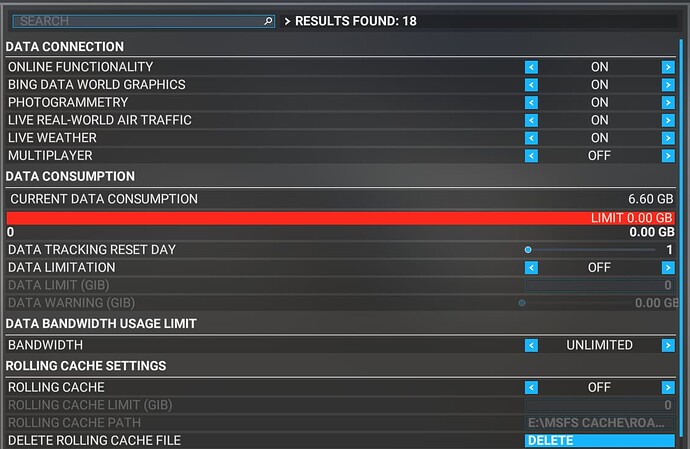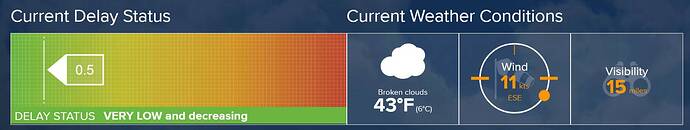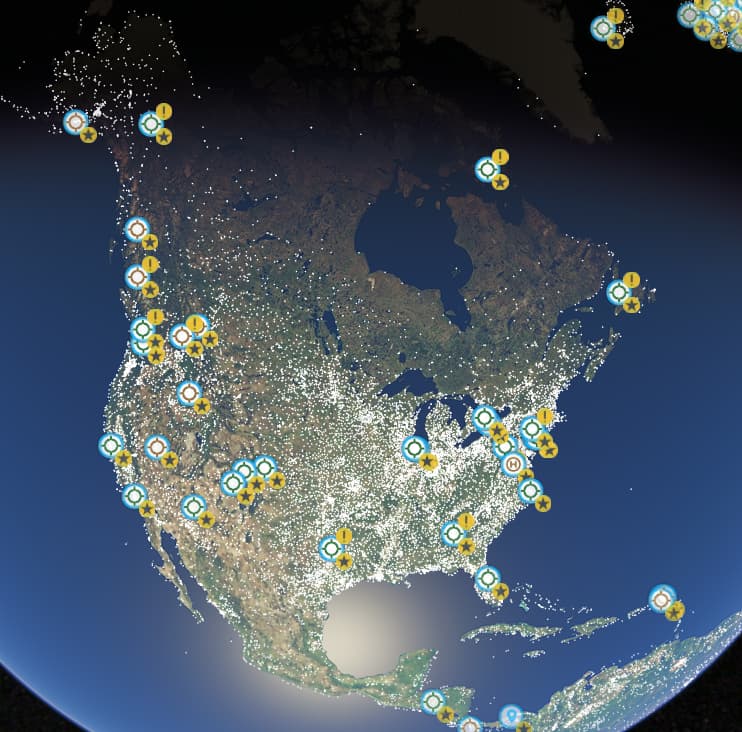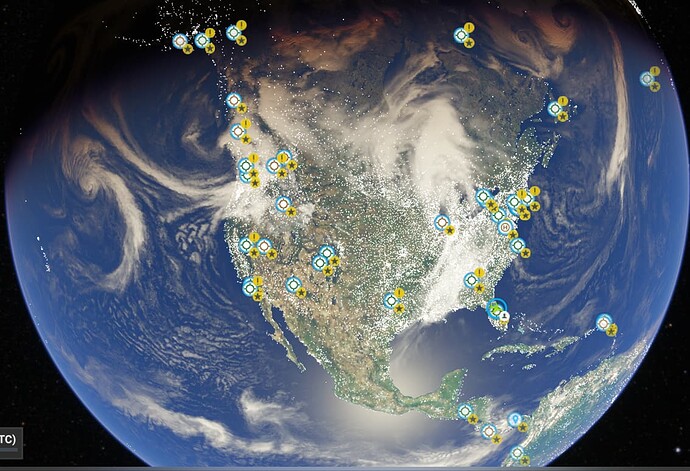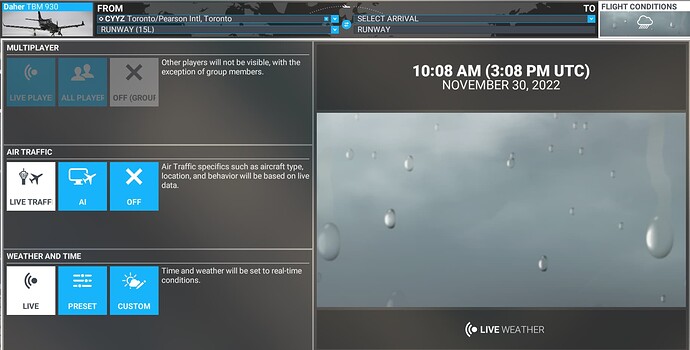It’s very weird. I have no weather mods and I have a 3080 graphics card which I believe is up to date. I check that regularly. It was working completely fine up until a few days ago. I saw there is another current forum topic where people are having this exact issue. I think it’s on the server side if I had to guess.
That fixed it!! Can’t believe it…finally. Thanks for sending that link I really appreciate it. Good grief.
Wanted to let you know the no clouds in live weather I had been experiencing has been fixed. This is what fixed it and maybe the team should be aware of this as there are other threads with people having this same issue. Take care.
Guys I have this problem now for the first time… No clouds at all…
I disabled IPv6 but no change…
Any ideas??
It seems to happen to people randomly…not sure why. It happened to me not that long ago even with the iPv6 disabled. I also had an issue when launching live weather it would default into clear skies even though live weather was selected. You might want to check that as well.
In General Options/Data, make sure Online Functionality & Live Weather are set to ON.
The thing is, that they said it was fixed (although I didn’t have this issue before)…
I know some people who have this at SOME airports. I have this prob at ALL airports…
Do you see the clouds shown in the world view on the main menu before you launch your flight? Or is it clear?
I see clouds on earth, during airport selection. But no cloud when the flight is loaded (Live weather etc ON). I tried to switch live weather and oline services many times, but no change.
A friend of mine has the same problem, but only in Oslo.
It’s weird I am a minority…
SaintedGolf136 I do not see clouds on earth, during airport selection. I don’t see any clouds anywhere in the main menu or when flying in weather I know is cloudy. I’ve had this issue for over 1 month. Maybe 1 of the updates broke it.
Did the fix mentioned in this thread but no joy with the clouds!
Could you post a screenshot of your General Options/Data and Flight Conditions ?
Not a cloud showing anywhere in the world and when I’m in flight nothing…contrary to what the local area weather indicates along my flight plan.
Ok, weird that you don’t have clouds since your Live Weather is ON. I confirm it works on my side, I have clouds:
Can you try the following:
1- set Live Weather to OFF, save and restart the sim
2- set Live Weather back to ON, save and restart the sim
3- check the world map if clouds are now showing up
If it still does not work, try that: Clouds not appearing in sim and wether not matching metar - #3 by LongHaulSky
Thanks I tried all the suggested fixes but nothing worked.
You can clearly see the contradiction…accurate weather showing on flight conditions page but once in flight…a sunny day.
Ok ![]() , let’s try 2 last things:
, let’s try 2 last things:
1- In your General Options/Data, set Multiplayer to ON and in your Flight Conditions choose either All Players or Off in the Multiplayer section. Then restart the sim see if you have clouds now in the world map.
If not:
2- Try that workaround if not already tested: Live weather stops injecting after a certain duration flown / certain time flown - #324 by MarkosPap7556
Yes there are now clouds on the main menu world map…but still only sunshine ingame.
- *In your General Options/Data, set Multiplayer to ON and in your Flight Conditions choose either All Players or Off in the Multiplayer section. Then restart the sim see if you have clouds now in the world map.emphasized text
Ok, at least a progress. I guess you start your flight at an airport that has some clouds in the world map right ?, in that case try to start directly on the runway, not at a gate.
I too now have no clouds in game - since the patch - so infuriating how we cant have stability for 2 or 3 releases in row
I found the issue after reading the disabling IPv6 post.
The removal of real time weather is corrected by disabling IPv6 in Windows…I disabled it yesterday through my modem with no success, must be done through windows.
The issue I have is after reading about disabling IPv6 I’m not sure of the true pros and cons…I suppose one could disable it for msfs and then re-enable it.
IPv6: How To Disable
Use the shortcut, Windows Key + X to open the Control Panel.
Open Network and Internet.
Open Network and Sharing Center.
Click Change Adapter Settings.
Right-click your connection and go to Properties.
Uncheck the box next to Internet Protocol Version 6 (TCP/IPv6) to disable it.
Thanks again for your help DementedCorn327!