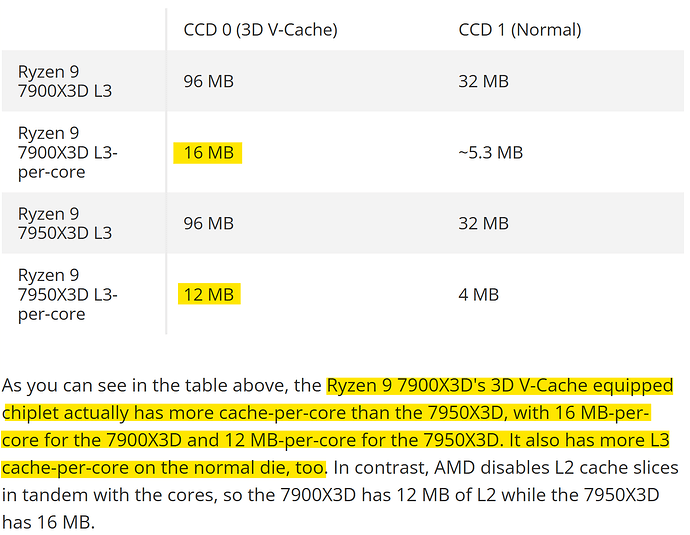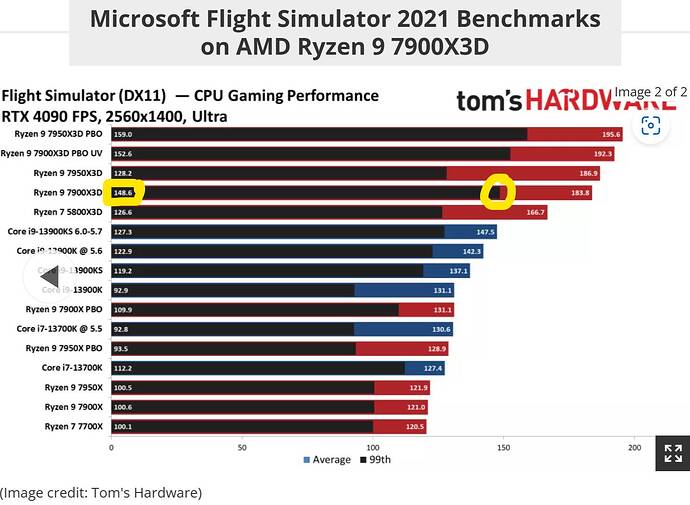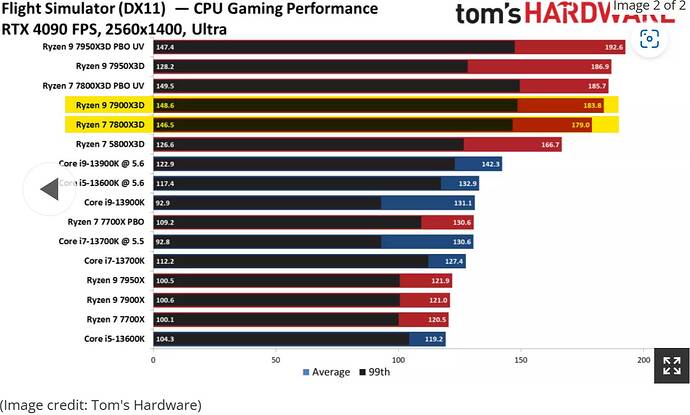As we all know, our beloved Microsoft Flight Simulator is a different beast than most entertainment titles and is often excluded from benchmarks.
One often overlooked detail between the three Ryzen 7000 X3D chips is the 7900X3D has 33% more L3 cache per core (16MB) than either the 7950X3D or 7800X3D (both of which have 12MB per core). Since MSFS absolutely loves L3 cache this increase somewhat overcomes its 2 core disadvantage vs the other X3D chips.
In Tom’s Hardware recent review of the part, it’s easy to overlook that at stock speeds the 7900X3D posted 1% lows significantly better than the 7950X3D at 1440p.
Given the 7950X3D is over $900 street price at the time of this post and the 7800X3D is likely to be difficult to obtain, the 7900X3D which is widely available at its list price of $585 could be just the perfect CPU to satiate your flight simulation needs.
Reference: AMD Ryzen 9 7900X3D Gaming Benchmarks - AMD Ryzen 9 7900X3D Review: 3D V-Cache’s Forgotten Middle Ground | Tom’s Hardware (tomshardware.com)
April 8 Update: The 7800X3D and 7900X3D are within margin of error for MSFS.
Reference: AMD Ryzen 7 7800X3D Gaming Benchmarks - AMD Ryzen 7 7800X3D Review: New Gaming Champ Beats Pricier CPUs | Tom’s Hardware (tomshardware.com)
10 Likes
Both my brother in law and I upgraded and did the 7900x3d chip. FS2020 is amazing with this and a 4090. Consistantly running at 60FPS in most scenarios. That is not every thing maxed out but the scenery looks great and it runs smooth as glass in both PC and VR mode. Chip does run warm so make sure you are well ventilated and have sufficient cooling. Mine is undervolted and runs in the mid 60’s when playing the game. There appears to be an ample supply of them at Micro Center.
1 Like
That is really interesting, and definitely overthrows the previous ‘conventional wisdom’ that the 7900X3D would be slow for MSFS due to having fewer cores on the X3D CCD.
Makes sense though, if there are only one or two threads that are truly timing-critical (eg the main thread) and the rest are doing bulk data processing spread over all cores.
I’ve really come around to the idea that the 1% lows are way more important than the high fps results 
1 Like
Exactly what I was thinking, it can’t be that bad despite everyone avoiding this CPU.
The 7800X3D will very likely be sold out immediately and stocks will be dried up during a long time. Here in Europe the 7900X3D is almost 200€ cheaper than the 7950X3D. Just waiting for the price to drop a bit further below 600€ and snatch a 7900 for my new build.
Out of curiosity, is this with frame generation enabled? Also, what is the most demanding scenario you guys have tested? Would you be willing to crank up the heat and tell us under crazy insane settings and demanding planes & scenery, what the performance numbers look like with & without frame generation? Asking for a friend 
1 Like
All quite mute here in Australia because none of them are available. Because I’m unlikely to be able to pick up any of them anytime soon I’ll wait and see how the 7800X3D benchmarks against the ones already out. For the cost saving it would have to be quite a bit down to force me into a re-think but I’m happy to change my mind if the facts determine there is better bang for buck elsewhere with AM5. minded.
in the swiss store of Alternate its already below 600.-. Unfortunately, in the german variant of the store, its still 648Euros. One of the very very few areas that Switzerland is actually cheaper than germany, is electronics. 
1 Like
We don’t use any frame regeneration. The most demanding for me in New York City at dusk in the Bonanza V tail. Frame rates around 65 with some variation. I am not an overclocker and but the 4090 runs at 2750MHZ but it is undervolted in MSI Afterburner. I will try the frame regeneration just for the heck of it and report back. Never had any real luck with it in the past.
2 Likes
I just upgraded from 9700K to 7900X3D and it was a fantastic improvement.
Lined up at Gatwick in the Fenix A320 went from about 40fps to 90fps, with mostly ultra graphics paired with a 3080ti.
The extra cores of the 7950X3D seemed of no use (theyre parked ingame anyway) and the 7800X3D wasnt coming out until another month later and i’d waited a while already.
4 Likes
What screen resolution are you on please?
This is the association that I will also make on my 3080Ti with 3440x1440
5900x to 7900x3d with 3080ti here. I went for extra cache and the minimums being a substantial improvement over what I had. Still can’t crank terrain LOD up at busy airports like kdfw and be as smooth as I prefer but it’s demonstrably better. I am almost GPU limited with 4k render resolution in some scenarios now which was not remotely possible before.
3 Likes
What TLOD are you running?
The 7900X3D paired with the 4090 (and frame generation) is a dream come true. Only stutters are at super large airports on landing with FSTL cranked. Pretty much everything at Ultra.
1 Like
200 in or near large airports. 400 is no issue once in transit.
1 Like
Tried frame regeneration. Never a fan of it to begin with and did not do anything but add some stuttering to scenery.
Interesting. I’m planning on doing a similar upgrade very soon, but want to make sure I can run 60FPS consistently (with frame generation on).
With the 3080Ti you’re not running frame generation, however if you were to be in an incredibly demanding scenario (FENIX at EGLL or KJFK with AI traffic & 300-400 TLOD) would your frame rate drop below 30? If it actually does remain above 30, that’d be great news. Being able to be above 30 in the most extreme scenarios, you’d be able to maintain 60 with FG making up the difference.
I’d love to hear your results if you’re up for testing it out.
1 Like
It’s CPU limited, I don’t see how to make that tlod regardless of video card and minimums above 30. We need better code or much faster CPUs. Once you lower tlod or leave those airports performance is demonstrably improved. Performance is also much better from the runway at all of the big ones as long as you don’t look left or right towards the terminal areas.
| Frames |
Time (ms) |
Min |
Max |
Avg |
| 2821 |
74375 |
27 |
44 |
37.929 |
| KJFK TLOD 200, 1440 actual res, 4K render. PMDG 737-600 clear sky, AI traffic 13L, turn hard right above ground and over the terminal. most in cockpit default view and some just outside the cockpit. |
|
|
|
|
TLOD 300
| Frames |
Time (ms) |
Min |
Max |
Avg |
| 2067 |
67187 |
18 |
39 |
30.765 |
TLOD 400
| Frames |
Time (ms) |
Min |
Max |
Avg |
| 1647 |
63562 |
15 |
33 |
25.912 |
for reference, takeoff, straight ahead default view, fly runway heading, rotate and climg to 1000 indicated at 15 degrees.
TLOD 400
| Frames |
Time (ms) |
Min |
Max |
Avg |
| 1487 |
48985 |
24 |
38 |
30.356 |
Everyone has their own use case, so the latter may be acceptable to you. I don’t want any stutters and I don’t see how you do that even with these best CPUs.
graphics configuration for reference
Version 66
{Video
Adapter “NVIDIA GeForce RTX 3080 Ti”
Monitor 0
Windowed 1
FullscreenBorderless 1
WindowActive 0
Resolution 2560 1440
FullScreenResolution 2560 1440
PosX 0
PosY 23
AntiAliasing TAA
DLSSMode AUTO
DLSSG 0
Reflex ON
FSRMode BALANCED
PrimaryScaling 1.500000
SecondaryScaling 1.000000
SharpenAmount 1.000000
ReprojectionMode 0
WorldScalePercentVR 100
AntiAliasingVR TAA
DLSSModeVR AUTO
DLSSGVR 0
ReflexVR ON
FSRModeVR PERFORMANCE
PrimaryScalingVR 0.800000
SecondaryScalingVR 1.000000
SharpenAmountVR 1.000000
VSync 1
HDR10 0
Raytracing 0
PreferD3D12 0
IntelMessageBoxDisplayed 0
}
{Graphics
Version 1.1.0
Preset Custom
{Texture
MaxAnisotropy 16
Quality 0
}
{SuperSampling
SuperSampling 3
}
{Terrain
LoDFactor 4.000000
}
{OffscreenTerrainPreCaching
Enabled 1
Quality 3
}
{ObjectsLoD
LoDFactor 2.000000
}
{Shadows
MaxSliceCount 4
Size 2048
DLightContributionCullingThresholdS0 0.100000
DLightContributionCullingThresholdS1 0.100000
DLightContributionCullingThresholdS2 0.100000
DLightContributionCullingThresholdS3 0.100000
OmniContributionCullingThreshold 0.000000
}
{HeightFieldShadows
Enabled 1
Size 1024
}
{SSRaytracedShadows
Enabled 1
Quality 3
}
{Water
FFTSize 512
}
{VolumetricClouds
Enabled 1
Quality 3
}
{VolumetricLights
Enabled 1
Quality 3
}
{ReflectionProbe
Size 256
}
{SSR
Enabled 1
HalfRes 0
Quality 3
}
{WindShield
Quality 3
}
{SSAO
Enabled 1
Quality 3
}
{Bloom
Enabled 1
}
{DOF
Enabled 1
Quality 3
}
{MotionBlur
Enabled 0
Quality 0
}
{Buildings
Enabled 1
Quality 3
}
{VegetationLarge
Enabled 1
Quality 3
}
{VegetationSmall
Enabled 1
Quality 3
}
{TextureSynthesis
Quality 3
}
{PostProcess
Enabled 1
EyeAdaptation 1
ColorGrading 1
Sharpen 1
Fringe 1
LensDistortion 0
Dirt 1
LensFlare 1
FilmGrain 1
Vignette 1
LensBlurMultiplier 1.000000
FringeMultiplier 1.000000
}
{VectorDataTessellation
Enabled 1
Quality 3
}
}
2 Likes
But don’t you have to pay extra import fees when ordering from Switzerland, as it’s not part of EU? In the end there may not be a large difference.
Not a 100% sure but I think that HXArdito is located in Switzerland so maybe therefore no import fees for lucky HXArdito if this is correct.
I’m based in the UK so bad news for me unfortunately. I am guessing that for me there would not only be import duties on both the cost and delivery charges but VAT at 20% too (could be wrong)
1 Like
Duty doesn’t apply for for transitional goods and I presume VAT the same.