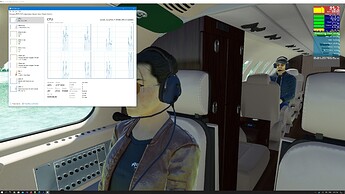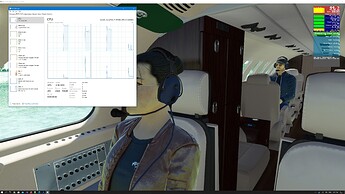I know these drivers are to address SteamVR, but since people are asking I tested on the G2 using WMR, and am getting an average of 35% fewer FPS on 461.33 vs 457.30.
457.30: 27-35 FPS
461.33: 17-23 FPS
Ryzen 5 5600x
32GB DDR4-3600 RAM
RTX 2070 Super
2 Likes
OK, with all these things we’re all experimenting with, and now that I’ve uninstalled GFE (GeForce Experience), I want to make sure that I have the drivers installed that I think I have installed. Control Panel was no help, it told me my RTX 2070 Super driver is version 27.21.14.5730. I don’t know what that is, or where it came from, but it is NOT 452.06, 457.30 (although it does have 4.5730 as the last 5 digits), 461.09, 461.33, or anything else that we’ve discussed.
So, does the 4.5730 at the end of the driver number shown by control panel answer my question, or is that just a fluky coincidence? And if that is the answer, what does the 27.21.1 that precedes it mean? I thought maybe a date (1/27/21?), but that’s still in the future.
Open NVidia CPL and click the little “house” icon on the toolbar
Nothing directly related to NVidia but while we’re a lot testing the driver and config, I’ve just tried out validating how many cores FS2020 requires at a minimum and whether there is any incidence in the fps (res: Dreadful Performance discussion)
People are complaining the simulator is using one 1 main thread and this is the bottleneck. It is true it is a bottleneck but there is not much other ways to do either. Maybe FS2020 could benefit from a task scheduler using more cores and spreading the work tasks a little more as well, but in the current state it is not using much core. But how much?
I suspected it needed a minimum of 2 cores itself (main thread and render thread) and probably 1 more (DX11 thread) for a total of 3, and I’ve just tested:
8C8T:
3C3T:
With 2C2T it locks up, enabling 3C3T it resumes.
Now why posting this here? Because if FS2020 only needs 3 cores and we fix the affinity to 3 only, the others are free for the rest. I once tried forcing SteamVR compositor on 2 cores and FS2020 on the other 6 remaining but there was no difference. Nevertheless, it is interesting to note on the above pictures it is consuming less CPU overall on 3C than on 8C… Which could be a sign my system was doing some background work at the time I took the screenshot, or, FS2020 is using more threads than cores (usually normal) but it spends some CPU time doing synchronization, or I can’t conclude anything either from this anyhow.
Now if you want to experiment limiting to 3 cores only on your system and compare how it goes with stuttering etc…
NB: we might probably need at least 4 cores instead in order to give it room when loading assets or downloading from Bing servers (my test was all static only).
PS: if you’re wondering for the FO and PAX:
[TIP] Add a copilot to your aircraft (and passengers too!)
Update: a quick flight in 2D over photogrammetry (LAX) and it is better with 8C8T than 4C4T on my system.
3 Likes
With the latest hotfix, I never made it more than 5 min into a flight without a crash to desktop. Back to 457.30 for me.
This was in pancake mode, not VR mode btw.
2 Likes
Great post. PICTURES MAKE ME SMART!
EXACTLY. I’m so P.O.'d right now! I spend hours trying to get this $^%& to work and no flying. Had it going great last night and made the mistake of FIXING it. Jeez, what a mistake.
@CptLucky8, thanks, that worked. But do you know if the 4.5730 in the control panel reported driver also indicates that, or is it just a fluke ? Curious minds and all that…
(Incidentally, that is the driver I (still) have, and the one that I wanted. I just wanted to double check and make sure.)
Yes like you’ve found out, both numbers are linked. The long one is the original number, the shorter one is for public coms I guess.
Can we somehow REVERT back to the previous SteamVR BETA? Everything worked great for me.
@RwpTurnip, how do you even use Steam to start the sim in the first place? I’ve tried, but been unsuccessful. Maybe I’m just not being patient enough?
Hey guys, I’ve just had two hours of stutter free incredibly SMOOTH VR flying in the Robin DR400. Somehow I didn’t fancy that plane in 2D desktop so avoided it in VR, boy was that a mistake.
A lot of things are making sense now. CoherentGT Draw hickups I was having every second or so was related to glass cockpit displays - which everybody knows but I wasn’t totally convinced until I tried the Robin which is analogue and it’s completely CoherentGT Draw stutter free. The whole experience is transformed and even the reprojection works incredibly well. Mind-boggingly smooth and wonderful experience.
Here are the highlights.
- Flying around Carlisle (EGNC) - near Lake District
- Robin DR400
- OXR SS 65%, Reprojection Always on, use latest runtime enabled.
- MSFS TAA 80%
- All Medium Graphics settings
- 2080 Ti OC (Core clock +163, Memory clock +504Mhz)
- 9900K @ 5Ghz
- Reverb G2
- Microsoft Flight Simulator process High priority
- Game mode off
- Nvidia 457.30 (Texture filter quality - high performance, Power management - prefer max performance)
4 Likes
I have a very similar setting to MI6 TopBoy and made the changes he suggested. Works great although there are some stutters when looking left and right. The frame rate is more noticeable looking left and right as well. The problem I had was 10 minutes into a flight over KSFO, the whole system was brought down to one FPS. It just stopped rendering in VR. 2D was fine. I will keep these settings but the whole driver issues needs re-evaluated.
1 Like
Thanks for this - I wonder if these settings will work for Quest 2 in Steam VR?
The task scheduler is in Windows 10 and is responsible for processor allocation for all the programs. Only Windows can “spread the work”, not MSFS. MSFS is processor agnostic. It doesn’t care if it is running on Intel or AMD or how many processor cores there are. Same thing with real memory. MSFS allocates whatever memory it needs. MSFS doesn’t care if the is 8, 16, or 32 GB of real memory. If MSFS uses 10 GB while running, on an 8 GB system, Windows probably will allocate 5 GB of real memory. The remaining 5 GB is put into virtual memory, the page file that resides on one or more disks. This is all transparent to MSFS.
1 Like
Please, do read the following:
Terrible VR performance with top end Ryzen / 3080 system - #51 by CptLucky8
Although it is XP11 related, it should help you learn a few things about programming and what is a work task scheduler.
PS: I certainly hope they are not just using the Windows Thread Pool… 
1 Like
I’ve tried that in the past and figure out better to let is have at least 6C6T. The average FPS may be higher with less threads, but the 95 percentile will suffer.
I’m going to try the latest driver later today. However I’m using Quest 2 and usually stream via WiFi, so may not be affected the SteamVR bug at all. I’m also using 1080Ti so I’m running on the old 466.14 driver.
Thanks you for your extensive research and write up regarding VR, driver, settings, even if it’s for HP or Valve HMD. I really appreciate it.
1 Like
Funny fact is last time I checked with my 8C/16T (I7 10700K) I had more fps with hyperthreading off (8C/8T). it was few MSFS versions ago, I need to redo that with current version…
1 Like
You have to go to steam settings and set it as the default openXR runtime.
1 Like
How do you make the sim high priority?