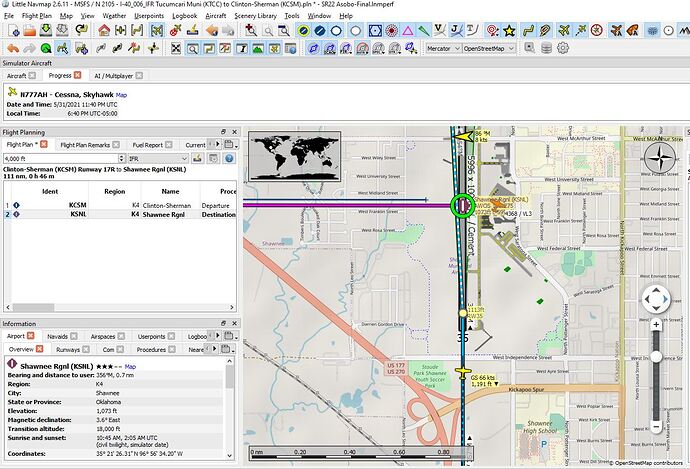OK fair enough, but when the sim loads and says “visibility - 1.38nm” and generates clear skies, something is wrong. Whether its the data telling the sim that is the visibility, or the Sim’s ability to generate low vis, something is not working as it should.
I think the data is correct it is just that the visualisation engine cannot turn that into visually bad horizontal visibility. E.g. start with clear skies, create a new preset and create a cloud layer from surface to 200ft AGL. It might look very slightly misty.
Outside the sim, make another preset with the cloud base 2000ft below the surface to 200ft AGL and it looks much more like fog.
I.e. the density of the cloud and hence the horizontal visibility within it appears to be related to the height of said cloud.
So I reckon the sim is receiving good data, just that the cloud engine isn’t dealing with it well.
I built a simple set of mist/fog presets to demonstrate this here:
I guess the visibility 1.38 nm is what the sim reads from the live METAR data but clouds come from the Meteoblue model as far as I know. That is for sure an issue…
I think it is easy to inject temperature, winds and pressure from METAR around an airport but it is probably more difficult to mix a layer of low stratus seen by the METAR with a model that does not see any low stratus at all. But as I said before, when the model sees low stratus, we do get fog in the sim.
The model announce a stronger temperature inversion at KIKK tomorrow morning, the fog layer should be thicker, it will be interesting to see what the sim will show in live weather…
@DNBOF I agree with you 100%. Sim weather engine needs work, especially clouds/visibility. I found FSX was the same, never really saw proper fog in 14 years of flying. Hopefully not the same story here 
Voted. 3/4 of 1 mile LIFR/BCAT1 at KEAU… zero fog on ground. Temp, wind, QNH just fine.
even for me at LLBG
METAR vis is 0500 FG BKN003
but real WX is like 10 KM up to 2000 feet and than 3 km…
Posted this in other thread but I guess it’s very relevant here.
Yeah, I have to say I did this and it seemed to right the weather somewhat.
I’ll try to keep this thread alive. I’ve been flying since september and I have yet to encounter hard IFR conditions in fog. A few days ago I went through SkyVector and looked at airports with fog reported. Many of them were reporting indefinite ceilings at 100 or 200 feet (vertical visibility), but you can see actually see the runway well before that, which is really bad for IFR and go around practise, or making autolands. At many airports equipped with ILS up to CATIII you will never descend below minimums without seeing the runway.
Something needs to be done about this.
It does exist, you just haven’t seen it yet.
I’ve seen situations where I could only see the near end of the runway on final. The other end was completely obscured. Others I could not see the runway till I was a few hundred feet up, and almost at the threshold.
You can argue whether it was fog, or cloud that I saw if you like.
Well if it does, then the sim just doesn’t simulate the actual visibility conditions. In some other thread, I put a post with example of how METAR conditions show 2mi visibility whereas sim has crystal clear surroundings. The thing is low visibility conditions don’t always happen due to fog or rain. It could also be due to pollutants, aerosols, haze, dust, humidity etc. The sim just can’t read the visibility data from actual METAR conditions, XP11 does this a lot better.
It is not possible to manually set fog (at any airport) at a precise visibility or RVR value without reverting to workarounds like making custom presets outside of the UI. Accurate RVR and visibility settings are a must for IFR training.
Real Low Viz rain and fog is absolutely possible in Live Weather.
When I break out the runway threshold lights, I am approximately 80’ AGL and (.12) nm distance - way below MDA and RVR for the aircraft I’m flying (and my skill level):
Weird, because in my almost 500 hours of flying I’ve never encountered visibility low enough to make an autoland. Maybe once in a rain… but that’s not fog. And I’ve been flying all around Europe… autumn, winter, spring and now summer. Yet fogs were/are non-existent.
This coincided with a series of bad storms across the Midwest and the South of the US, it was actually pretty neat storm chasing. I racked up a lot of IFR hours during my cross-country trip.
Because there is some misunderstanding whether or not fog is possible (it is), I created a new vote here:
https://forums.flightsimulator.com/t/please-add-visibility-rvr-slider/440825
Fog is possible (via live weather or presets), but what we really need is a Visibility / RVR slider in the Weather Settings dialog so we can set accurate fog at any airport without having to use workarounds or live weather.
If this is what you want, please vote at the new thread.
Edit:
Actually, the request already existed:
We don’t have Visibility/RVR sliders, because MSFS’s weather system isn’t humidity based. That’s precisely the reason while “fogs” in game are not fogs at all. I’d really like to see fogs with visibility less than 200 meters, but that’s impossible in the sim at the moment.
While the method may be different, I have seen on many occasions where visibility is very low. On takeoff I can’t see the 1000ft markers, sometimes even less than that.
Given two different methods of attempting to represent the same thing, using ground level clouds vs actual fog, how would fog differ visually if simulated correctly?
Maybe this autumn/winter will be different. Because last year the “weather advancement” bug was present I’d say constantly… it meant that from around 20Z to 08Z next day the weather was absolutely wrong and was actually many, many hours ahead.
In Central Europe that meant zero radiation fogs etc.
Using ground level clouds doesn’t give you CAT III a/b/c conditions. Properly simulated fog would give you CATIIIc conditions without problem, the decision height and RVRs can be virtually zero and you’re still able to autoland.
Also - the runway lights in sim are way too bright and can be seen at unrealistic distances. Tweaking that would make landing in foggy weather much better IMO.
I suggest this video if you want to see what a proper fog looks like and what we’d like to see in the sim:
It wasn’t until the callout was “30…20” that you could even see the lights. I don’t think I’ve ever seen it that thick in the sim.