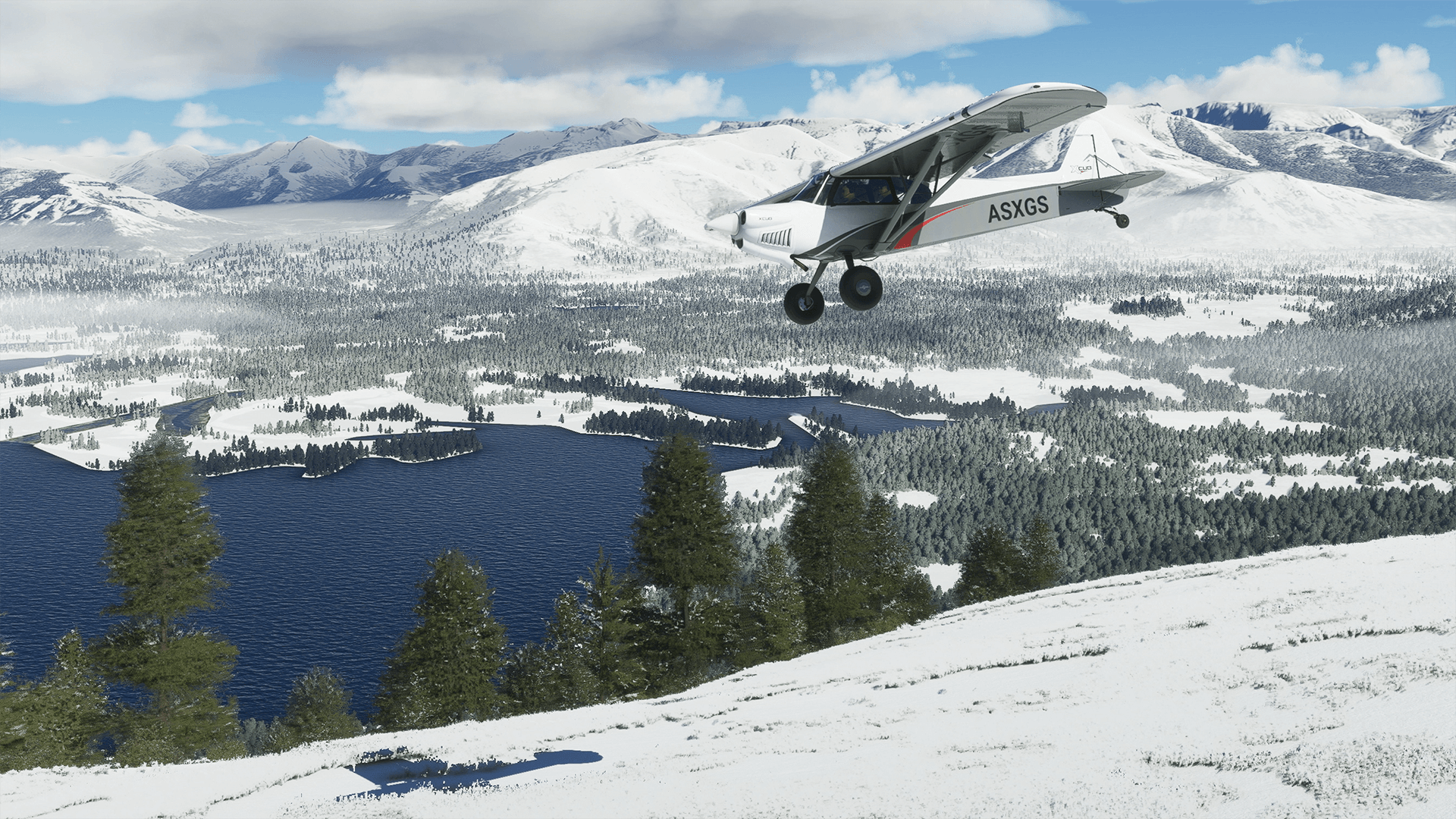The long awaited VR feature is now available for all to play. MSFS VR allows you to play in Virtual Reality using supported HMDs (Head Mounted Displays) and brings a new level of immersion to the simulator. In addition to this feature, a wide range of fixes and improvements have been added. As a special thank you for being on this journey with us, free liveries are also available in this update.
Holiday Scavenger Hunt
We’ve decked out 12 iconic landmarks around the world with festive holiday lights, ready for you to discover (with three bonus ones depending on which updates you’ve installed)! Can you find them all? Tweet them to us @MSFSOfficial and once you discover them all, we’ll post the locations here plus tweet them out once found.

Some packages in your community folder may not have been updated and, as a result, may have an unexpected impact on the title’s performance and behavior.
Please move your community package(s) to another folder before relaunching the title if you suffer from stability issues or long loading times.
NEW CONTENT
- Virtual Reality is now available to all users as a free update for all OpenXR-compliant headsets! Visit the VR options menu in-game to enable the feature.
- Two new training missions will help you take off and land with the Airbus A320neo.
- Live Weather is enhanced with Meteo blue data to include snow and ice coverage.
- Spotlight Event now features an Airbus A320neo Landing Challenge. See how well you do after training!
- Sam and Rufus liveries for the Aviat Pitts Special S2S
- Aviators club livery for all 30 planes available in the Marketplace for free!
- Test pilot livery for all 30 planes will be granted to all Alpha and Beta testers!
PERFORMANCE AND STABILITY
- Fixed an issue where standard animations on air traffic planes could crash the game.
- ATC memory footprint has been optimized
NAVIGATION/ATC
- Fix choosing closed runway on the World map
- Fix ATC pronouncing airport name letter by letter
- Fix ATC giving wrong altitude if first approach waypoint has no altitude descriptor
UI
- New Content manager menu
- Reactivity" and “Extremity dead zone” parameters have been added to the device sensitivity screen
- Copilot is no longer turned on through different play sessions
- Visual help has been added to highlight instruments during tutorials
- You can now map buttons / switches numbered higher than 30 using the Search option in the Input box
- Scroll is now available for camera toolbar panel
- In Controls Options, the profile description of a newly plugged peripheral is now displayed
- Performance in the marketplace has been improved
- Various accessibility issues have been fixed
- Fixed VFR map becoming transparent when resizing
AUDIO
- Ground SFX improvements on Textron aircraft
- Kinematic sounds improvements on aerobatic planes
- Added seatbelt & no smoking chimes in airliners
- Bug fix and polish on instruments, buttons and flight control SFX
- Fixed no audio heard when aircraft flies over Outer marker beacon
WORLD
- Fixed flickering clouds for some specific GPUs
- Fixed sun flare flickering on certain occasions OR in certain situations
- Reduced density of lights on secondary roads in the countryside
- Fixed taxi ribbon displayed inside the cockpit
PLANES
All aircraft shared fixes and improvements
- Plane models update and optimization
- Fixing avionics / FMS validating next waypoint too early when flying
- Fixed several aircraft going back to departure airport when approach is activated on G1000
- Tweaked ground effect
- Planes can land and roll on ice
- Fixed warnings and alerts not resetting when instruments reboot
- Fixed monitor a frequency in COM 2
- Copilot behavior has been improved
General Aviation fixes and improvements
- Fixed various plane oscillation and overshoot AP related issues
- Fixed station ID visible on Garmin displays despite being not received by aircraft
- Fixed issue in Garmin avionics preventing to fly a “direct to” after deleting the current flight plan
- Aviat Pitts Special S2S: fixed turn coordinator not working correctly
- Cessna Citation CJ4: fixed issues with displays not updating or freezing in certain situations
- Cessna Citation CJ4: fixed right engine ITT red line badly placed
- Cessna Citation CJ4: fixed missing last leg of a flight plan when finishing at a point of interest
- Cessna Citation CJ4: fixed aircraft not intercepting and tracking VOR when NAV mode is engaged
- Cessna Citation CJ4: fixed impossibility to turn yaw damper on
- Cessna Citation Longitude: fixed incorrect fuel tank capacity
- Cessna Citation Longitude: tweaked thrust settings
- Cessna Citation Longitude: fixed aircraft empty weight and center lift
- Tweaked fuel flow and ITT for Cessna Citation CJ4 and Longitude
- Zlin Savage Cub: fixed too high oil pressure
- Zlin Shock Ultra: fixed leading-edge slats incorrectly linked to flaps
- Zlin Savage cub: fixed copilot not pulling the choke lever during starting engine procedure
- Flight Design CTLS: fixed issue preventing validation of checklist step during starting engine procedure
- Cessna 208 B Grand Caravan EX: fixed issue making the plane banking to the right when enabling AP
- Daher TBM 930: fixed inconsistency between overspeed stripe on PFD and backup display
- Beechcraft Bonanza G36: tweaked performances
- Beechcraft Bonanza G36: tweaked manifold efficiency
- Fixed spoilers too low deflection for Cessna Citation CJ4 and Pipistrel Virus SW121
- Diamond DV20: drag and power adjustment
- Extra 330LT: tweaked handling
Airliners shared fixes and improvements
- Fixed radio frequencies not updating when changing them via the ATC window
- Fixed old path not disappearing when changing flight plan in a direct-to situation
- Improved radar altitude value refresh rate
- Fixed waypoints sometimes appearing twice on PFD or navigation displays
- Fixed duplicate waypoints in FMC / MCDU
- Fixed various presentation and flow issues in FMC / MCDU
- Fixed various graphic glitches in cockpit
- Added various missing labels and stickers in cockpits
- Fixed various cockpit model graphic details
- Fixed various cockpit backlight issues
- Fixed various issues related to the FMA
- Fixed autopilot oscillations in certain conditions
- Fixed multiple “direct to” issues
- Fixed incorrect speed trend vector behavior
- Fixed various tooltips issues
- Fixed various issues with Mach management
Boeing airliners
- Fixed various flow issues when navigating in FMC
- Fixed yoke obstructing view depending on selected camera
- Added FMC “PROG” page
- Fixed seat belt sign switches not working (manual mode only)
- Fixed radio / minimums / MDA selector not working
- Fixed delta pressure on EICAS incorrectly displayed
- Fixed missing altitude target markers on altitude tape when set above or below visible range
- Fixed autobrake selector jumping to the most left or right positions when changing the setting quickly
- Fixed LNAV ignoring arrival part of the flight plan in certain conditions
- Fixed audio landing gear GPWS alert not being played when needed
- Fixed discrepancies between world map flight plan and FMC/MCDU flight plan
Boeing 747-8 Intercontinental
- Fixed limit markers on N1 gauges
- Fixed missing ILS frequency set when starting a flight on arrival
- Removed dashes displayed in the N2 value field when engines are not started
- Fixed OAT indication in FMC perf INIT page
- Fixed missing trim numeric value displayed on EICAS
- Fixed wrong knob controlling FMC brightness
- Fixed current Mach and target Mach values on speed tape not matching
- Fixed IAS/MACH speed window on MCP remaining displayed when VNAV mode is engaged
- Fixed various issues with landing gear model
- Fixed missing EGT red start limit on EICAS
- Fixed N2 green bar missing on EICAS during start sequence
- Fixed incorrect start mode indications on EICAS during start sequence
- Fixed incorrect stabilizer trim green band placement on EICAS
- Fixed incorrect spoilers deploying during turns
- Fixing issues with the plane flying above the glideslope in certain conditions
- Fixed incorrect climb rate after take-off with VNAV enabled
- Fixed too high fuel consumption
- Fixed AP incorrectly tracking knots instead of Mach after Mach switch
- Fixed missing command N1 indicator bar on EICAS
- Fixed backup baro knob not switching to standard altitude when pressed
- Fixed missing heater switch on copilot side
- Fixed N1 slight oscillations
- Fixed max rudder values to 10 instead of 35
- Fixed compass model not matching reality
- Fixed EEC switches incorrect default state
- Fixed plane leveling off too early before reaching target altitude
- Fixed flaps and slats deployment and retraction logics
- Fixed switching to descent phase too early and corresponding managed speeds
- Fixed Gross Weight field in FMC PERF INIT page
- Fixed impossibility to set Zero Fuel Weight and reserve values in FMC PERF INIT page
- Tweaked fuel flow when throttle is adjusted
- Increased suspensions viscosity
Boeing 787-10 Dreamliner
- Removed info incorrectly displayed when engines are not started
- Fixed HUD horizon line not aligning with real horizon
- Fixed APU fault light behavior issues
- Fixed center tank fuel not going to lateral tanks when conditions are met
- Fixed spoiler lever incorrect default state
- Fixed AT button incorrectly lit by default
- Fixed transition speed after take-off
- Fixed TOGA mode engaging issue
- Fixed altitude target possibility to be set to negative values
- Fixed color and lighting issues on the HUD
- Fixed various autothrottle issues
- Fixed missing dividing lines on displays
- Fixed missing magenta highlight on previous and next page FMC buttons
- Fixed EXEC button not lighting up when needed
- Fixed master warning and master caution buttons labeling
- Fixed wind speed arrow color on ND
- Fixed vertical speed color not changing according to current value
- Fixed local time displayed in FMC instead of UTC time
- Fixed missing wind arrow on PFD
- Removed red chevrons on the FMC pitch ladder
- Fixed wind wrongly reported on displays while on ground
- Fixed airspeed box not highlighted in amber according to current airspeed
- Fixed AP incorrectly switching to LOC/FAC mode after capturing glideslope
- Fixed display format issues when pressing L / R switches
- Fixed VSD button not marked as INOP
- Fixed issues with cursor selection on navigation display
- Fixed flaps that can be incorrectly extended above FL200
- Fixed autobrake possibility to be set on RTO while airborne
- Fixed MCP windows going dark in certain conditions during flight
- Fixed incorrect fuel tank quantities
- Fixed heading target line on ND frozen when heading hold mode is active
- Fixed crossfeed valve open by default
- Fixed issue preventing to change Zero Fuel Weight value in FMC
- Fixed flickering shadows in certain conditions
- Fixed aircraft overshooting speed target with VNAV enabled
- Fixed climb rate too high after take-off with VNAV enabled
- Fixed auto brake remaining active despite manual braking applied
- Fixed impossibility to move throttle levers when engines are not running
- Fixed missing or badly placed screws on various panels
- Fixed fire panel switches bad default state
- Fixing bulk switch bad default state
- Fixed discrepancies between overhead panel switches states and lights
- Fixed missing VS/FPA not displayed in MCP corresponding window
- Fixed flaps speed marker issues
- Fixed compass slightly not aligned with current heading
- Fixed missing MIC field on PFD
- Missing mismatch between PFD and MFD wind indications
- Fixed arrows displayed instead of diamonds on localizer and glideslope scales
- Fixed descent phase activation issue and corresponding managed speeds
- Fixed incorrect target speeds during initial climb
- Fixed too small font size on MCP displays
- Fixed active VHF frequency on PFD
Airbus A320Neo
- Holding MCDU clear button now deletes entire scratchpad line
- Fixed predicted time in MCDU
- Seat belt and no smoking sign selectors now working in manual mode
- Improved MCDU display logic for cost index page in INIT page
- Approach altitude transition field is now automatically filled up regarding the destination airport
- Fixed THR RED / ACC indications in MCDU Init section
- Fixed “NO TRANS”, “NO STAR”, “NO VIAS” not displayed correctly
- Fixed constraint on navigation display blinking in certain conditions
- Fixed waypoints marking incorrect colors on navigation display
- Fixed wrong transponder code set by default when starting a flight
- Fixed issues with Alpha and stall speeds
- Tweaked FLX power settings
- Improved flight director behavior
- Fixed missing heading target value on navigation display and PFD
- Fixed aircraft not flying green dot speed, F speed or S speed when conditions are met
- Fixed spoilers too low max deflection
- Fixed FMA AP mode colors
- Fixed heading bug remaining displayed despite FCU heading window being empty
- Fixed autobrake LOW decel lights always activated whatever the selected autobrake level
- Fixed MCDU frozen after multiple flight plan changes
- Fixed slats indication not aligned with dot on ECAM
- Fixed issues with spoilers incorrectly deploying / retracting after landing
- Fixed climb incorrectly resuming on its own instead of remaining to current flight level after leveling off
- Fixed unrealistic parking brake selector animation
- Fixed incorrect N1 value in cruise
- Fixed rudder trim “R” font issue on pedestal display
- Fixed spoiler surfaces not correctly aligned
- Fixed engine starters default incorrect positions when spawning on the runway
- Fixed MCDU not switching to DES phase when it should
- Fixed managed target speed issues with flaps out
- FIXED ETA not being updated in MCDU
- Fixed SRS mode incorrect target speed
- Fixed intermediate altitude constraints not showing on PFD
- Fixed incorrect course shown in MCDU RAD/NAV page for LOC/ILS
- Fixed constraints decimal issues on navigation display
- Fixed issue with unlimited fuel assistance preventing aircraft shutdown
- Fixed fuel crossfeed valve switch default states
- Fixed radio screens going black when camera is close from pedestal
- Fixed approach speeds
- Fixed fly by wire error causing insufficient pitching during turns
- Tweaked thrust performance and fuel consumption
- Fixed ECAM too small font size
- Fixed V1 marker on speed tape
- Fixed various autothrottle issues
KNOWN ISSUES
- Aircraft can crash when landing on frozen water. You can activate the No crash mode in the dev mode menu to avoid crashes in this situation.