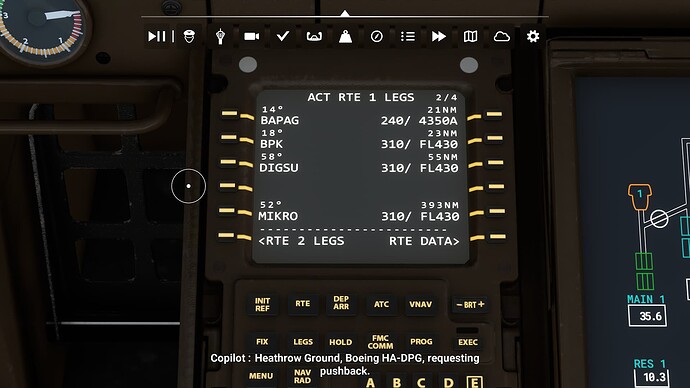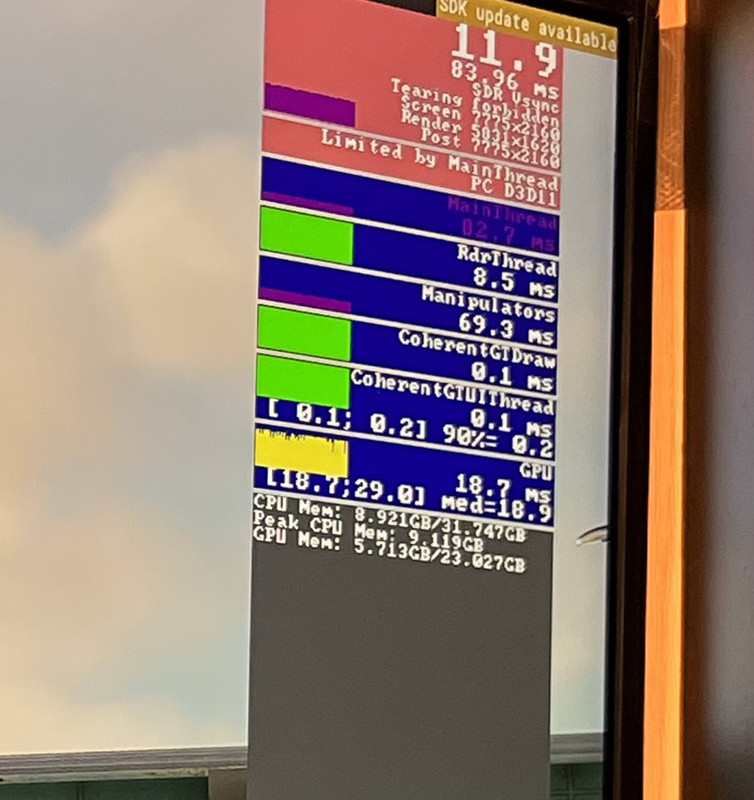UPDATE: The patch v1.25.9.0 fixed none of the below issues.
UPDATE 2: Updated the bug titles that have improved or possibly been fixed server-side.
UPDATE 3 (SEPTEMBER 23): Deleted the embedded videos from YouTube as they are no longer relevant.
I have to say, in advance, that Sim Update 9 proved to be the worst update since the infamous Sim Update 5, at least on Xbox, at least in my case. I’d like to ask the Xbox community whether they experience the same issues as I am. Also in advance: I use no third-party scenery add-ons and no external peripherals on Xbox. The only thing I have downloaded are some livery packs.
Sim Update 9, unfortunately, has introduced the following problems, which I’ve encountered only by a few flights (or flight attempts) yesterday and today.
Splash screen (Seems to be fixed with 1.25.12.0)
- After starting the game on Xbox, the splash screen appears for exactly 89 seconds. I measured. 1 minute 29 seconds before the game actually starts playing the company logos. Before Sim Update 9 it was around 8-10 seconds. Now it’s 10 times longer.

- To get from the Xbox dashboard to the main menu of Flight Simulator, it takes a full 306 seconds (5 minutes and 6 seconds). 89 of which is the splash screen seen below. This is completely unacceptable.
Unnecessary notification (Seems to be fixed with 1.25.12.0)
- At the top of the screen there’s an “All downloads are complete” notification, every time I start the sim. It doesn’t need to be there as I have already updated everything yesterday.
UI lock-up / CTD (Seems to be fixed or improved with 1.25.12.0)
- The menu system now has a tendency to “freeze” for several seconds before changing screens. For example, I try to go to the World Map and it locks up for 10-15 seconds before actually displaying the World Map.
- The game crashes on the World Map, following the same lock-up for 10-15 seconds. It happens randomly but around half the time I’d like to create a flight plan (or just look at the globe). After the CTD it’s a chore to start the sim again (see the Splash Screen issue). (
Partially fixed 1.25.9.0)
Performance degradation (Partially improved with 1.25.12.0)
- While the sim is generally stable at 30 fps, I noticed a huge performance deficit in the F/A-18E Super Hornet. Haven’t tested all aircraft but in the cockpit of the Hornet the game stutters terribly, especially noticeable while looking around. The external view is smooth but for some reason, performance is severely lowered in cockpit view. Applies on the ground, flying at low or even high altitudes.
- UPDATE: It appears that the severe performance issues and stuttering apply for all aircraft, especially airliners.
Repeated connection problems (Seems to be fixed with 1.25.12.0)
- Every few minutes in a flight I get the “Connection lost” error panel, which interrupts the gameplay. The game automatically reconnects a few moments later, only to lose connection again in a minute or so. This makes flying unenjoyable, especially hand-flying an aircraft.
Frozen avionics (Seems to be fixed or improved with 1.25.12.0)
- The default G1000 glass cockpit screens and the Airbus A320neo (default) avionics screens become unresponsive and unusable after a while. The VFR map freezes at the same time.
- The G1000 screens freeze after about an hour of flying, but they become working again when the aircraft reaches the next waypoint in the flight plan (if you have one).
- The Airbus 320neo screens freeze if you press the CSTR button.

Boeing 787-10 / 747-8i Unable to Follow Flight Plan (Seems to be improved but not fully fixed with 1.25.12.0)
- Flight plans created on the World Map don’t upload properly into the FMC of the Boeing 787-10, they have missing waypoints, “holes” (see attached picture). When the aircraft reaches such a break in the plan, the autopilot loses navigation and instead turns back to the very first waypoint. This affects both PC and Xbox.
- It’s also not possible to edit the flight plan and add the missing waypoints. The FMC doesn’t offer this functionality. Therefore it’s not possible to fly a full flight with the Boeing 787-10.
- UPDATE: This affects the Boeing 747-8i as well.
- (Example route to recreate: EGLL - EFHK)
I have created bug reports for some of these issues. I don’t like to say it, but it looks like Sim Update 9 really pushed the Xbox version of Flight Simulator backwards by a lot. The whole experience is more cumbersome, way slower to load, unstable and annoying (because of the connection losses). It’s an underwhelming update, which is a huge shame, considering all the bug fixes that are included. Now it resembles how it all started on Xbox. ![]()