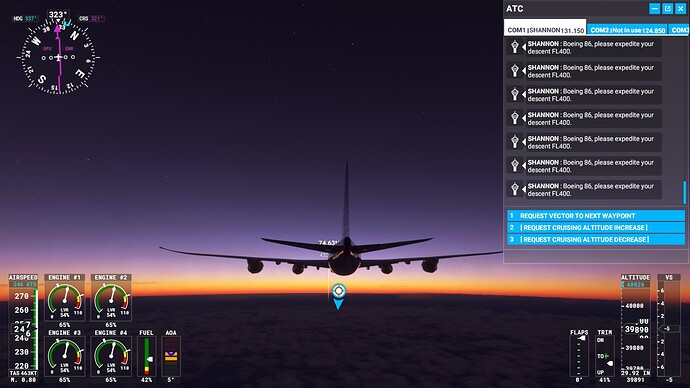-
after update MSFS is adding control assignments to buttons that don’t exist on the Honeycomb Bravo Throttle. (ex: reduce flaps on button number 4, when they’re is no button 4 on the throttle)The button assignments can cause button conflicts which end up making them unusable in game.
-
something about the honeycomb Bravo Throttle is making certain light knobs unscrollable with the mouse. I know this because if you clear all assignment for the bravo, the knobs become scrollable with the mouse.
The Aerosoft CRJ is not flyable for many users after SU5. The Aerosoft Devs have identified all issues and notified Asobo about what fixes are needed in the core sim for the CRJ to fly again, but was not included in the latest fix.
Like many simmers, I believe the CRJ is the best quality jetairliner so far, and a fix is needed asap.
Please upvote here if you feel the same: Make Aerosoft CRJ flyable again
Wanted to fly& try the cool new free McDonnel Douglas Orbis Flying eye Hospital ,but the fly button is disabled in the world map , if I have the plane selected 
Sorry, I don’t mean external view… I meant to look at the instruments, and look outside from the cockpit…
It’s not meant to be flyable. Read the news section in game.
Good point. I’ll be away from my computer for 4 weeks starting on the 10th August, and am looking forward to putting this thing back in its box and regain some sanity.
oh just for touring inside then. It could be kind of fun though, repatriating people who got sick or mixed up in accidents etc with it.Maybe they could add the Falcon 7x or 8x I suggested in this topic instead;
Autopilot is a bit off,always flying about 500 ft below assigned altitude.
Thought i’d fix this by requesting 1000ft decrease,but the problem remains
Message keeps spamming ATC & pilot keeps confirming back & forth on autopilot
Disabling auto pilot & climbing to assigned altitude doesn’t fix it either.The plane descends again to an altitude that is off the moment you put auto pilot on again.
After each time the ATC requests “expeditte your climb” the message “engaging autopilot” keeps following too
Can’t create a thread so I’ll post here instead.
Just tried the Cessna 172 following the most recent patch. Although my throttle quadrant (sliding potentiometer) is recognized in the settings, the throttle itself no longer moves. This worked fine prior to the most recent update.
Two other pet peeves.
-
The amount of trees is beyond ridiculous. My birth place and hometown in Cork, Ireland, looks like a jungle. There are a mass of trees also at the end of the runway. The lights are in the trees. The actual airport (EICK) has no trees at the end of the runway.
-
The names on the most recent map edits are wrong. The names of Blackrock and Mahon in Cork, Ireland, are both mixed up. I don’t know how many other areas have the wrong names assigned to them.
Lol. With all the other things they could spend time on they’re working on someone’s tie.
I think they decided to optimize the models and either reduced polygons or something else that broke it. But as the pilot avatars are only available with mods I think they did not put any attention about how it will look.
Observations so far:
My system:
Win 10 home, i7-9700, RTX 2070Super, 32GB Ran, 1TB nVME SSD drive, HP Reverb G2, TM airbus edition joystick, Logitech MX3 mouse, monitor Acer 2K
The good:
- Better frame rates
- faster start and shut downs
- Smoother, sharper experience on monitor (able to fully take advantage of the Ultra setting)
- Better navigation for airplanes selection, content manager
- Able to fly Airbus helicopter
- Map overlay is very helpful for locating what you want to see
- Kept all the airplane addons (no scenery addons) in the Community folder even during the update and it did not cause any problem
- Real time flights seem to be better acquired now
- ATC always says “Good day” at the end of the conversation. Like it
The bad:
- CTDs did happen but not as frequent as some of the prior updates (not due to the community airplanes addons but while changing the joystick assignments and mouse assignments (new mouse)
- VR experience remains the same, slightly better and smoother (see the ugly)
- options for graphic details have not changed much - wish I could choose how far I want the visuals to be rendered
The ugly:
- Frame rate increased at the cost of draw distance - should let me choose what I want more - better visual quality vs FPS. I would rather have 30FPS and good visual quality than 60FPS.
- Draw distance of AI planes on ground and in the air is horrific and renders pink checkered planes which sometimes regain their original livery but sometimes dont. And dont remain as such, once you move away a bit, they become pink again. not acceptable
- Objects drawn vanish and are not retained in VR (or on monitor) when you change your focus from side to side (looking around)
- Trees sprouting fresh every time you look around. This needs to be addressed right away. Not acceptable in VR or on monitors
Your experience may be different than mine of course.
Many (incl. Asobo) have recommended removing everything from Community folder, but I left all the airplane addons and it was not an issue. Have not added scenery yet, though.
My biggest gripe is those pink checkered planes and the redraw of objects every time you look away and back at the same spot.
But considering that our beloved FS 2020 is still growing up, I can accept some of these stumbles for now. I am sure it will grow up to be an Olympic champion!!!
Ultra setting stick to Medium
Hate this transparent walls at airports. San Diego had it and now Philadelphia also has them . See the floating ceilings but no walls to support them!!!
And of course those pink planes in the background that dont render at this distance 
got it, so something wrong with gps rendering(must be)
hurrying to the flight in the morning, what the problem?
Ich habe leider auch das Problem mit den Spoilers und es triggert mich extremst… Kann man es irgendwie beheben… Bitte helft 




Also for Boeing the autopilot is off ,like for the Diamond plane I linked earlier.
in between the “altimeter not set,press b” keeps popping up.& pressing b doesnt seem to correct it like before.
The request “please expedite your descent” keeps spamming the ATC.Which is quite annoying.
ALso notice that the given airspeed is at all times 246 while I believe the top airspeed is 450ish of Boeing?
It would be nice if at certain points during atc flight & at different hights ,different airspeeds are requested.
I did one flight once near Zurich where that was the case.Never had such a follow up again.It was amazing.
Now always fixed airspeed.But shouldn’t airspeed adjust based on altitude? My uncle was a pilot & he once told me that at different altitudes you need different speeds to not overstress the engines (think at lower altitude it was easier to overstress the engine if i remember right,he dead now so cant ask him).Would be nice if they put more variety there too
Thunderstorms are back again on clear days. Is anyone having this issue?
Yes.
They were never gone though. So I guess you were lucky for a while