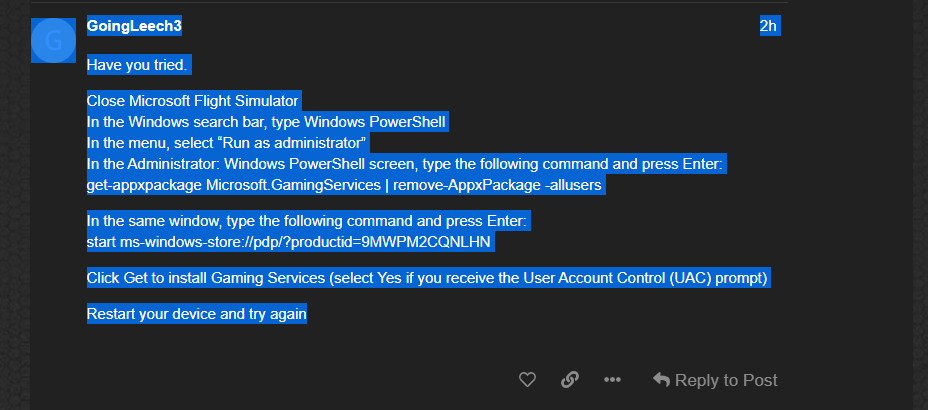Hello
On the 27th I installed the SU5 update without problem and the simulator started, yesterday I tried to launch the simulator so that it suggests to me to update the SU5 patch, since it was not not available in the windows store.
Every time i try to run the simulator I am referred to the microsoft store on the gaming services page, I have researched and found posts with potential solutions,
So I tried to uninstall and reinstall with the Poweshell, erase the registry keys, reset the gaming services ect … nothing helps, I cannot launch, in the services only one out of two Gaming services is started the second one does not want to start (with error 12007 :: 0x2ee7), a google search and nothing about this error related to gaming services.
I used the MediaCreationTool21H1 to repair windows, installed all the updates including the latest update KB5004296 supposed to solve problems with the games.
As a last resort i uninstalled MSFS2020 and now tried to reinstall it but the download is pending and won’t start.
I tried to deactivate the firewall, windows defender, log out and reconnect on the store ect … and still nothing.
It seems to me that it is since the last update of the Gaming Services version 2.54.22004.0 made on July 29
MSFS2020 installed in the default directory, just the content installed on another hard drive
I have never had this kind of problem since the Beta test phase of the simulator, I don’t even know if formatting my pc and reinstalling everything will fix the problem and I sincerely wish I didn’t have to.
IF anyone has an idea I would be grateful for their help, thank you in advance.
Config :
Asus ROG Strix X570-E Gaming
AMD Ryzen 9 5950X
Gskill 64 GB DDR4-3600MHz
Gigatybes GTX1080 8GB
Sabrent Rocket Nvme PCIe 4.0 - 500 MB for WIndows 10 & 2 TB for MSFS2020

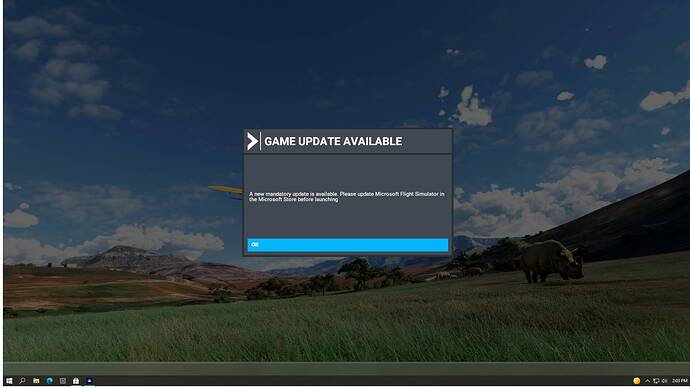
 ), but not patch the SU5.
), but not patch the SU5.