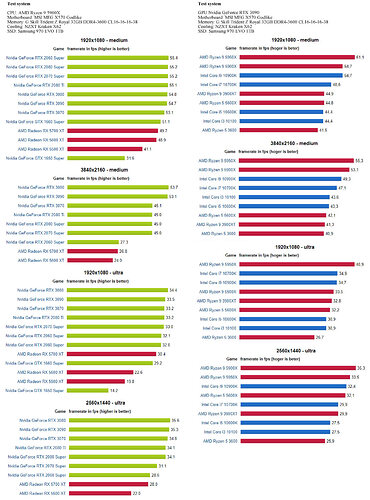I just noticed, for me at least, a new source of stutter. I don’t tend to get them now, since a recent hardware upgrade, but this one I haven’t noticed before.
When I come in to land at an un-towered airport, I follow a simple procedure to ensure that both my landing, and take-off are recorded. Deviating from it tends to break things.
Land on the respective runway, decelerate to <15kts, then taxi off the runway, paved or grass doesn’t matter.
In the ATC box, the options have changed, and I can announce I am clear of the runway.
Taxi back on to runway, but do not touch the ATC window. You will see the dialogue choices will change, and you can now announce take-off.
All that works great. What I noticed repeatedly yesterday was a very brief stutter as I enter the runway just as the dialogue choices change.
My suspicion is the difference between a towered, and untowered field.
At a towered field, I hold short, and the ATC dialogue choice changes so I can request take-off clearance. But I am not moving at this time, and then taxi on to the runway.
At an un-towered field I am not holding short, and moving as the ATC dialogue changes.
It could well be that it does stutter at a towered field, I just don’t see it as I am not moving at the time.
I don’t observer that stutter when interacting with ATC in the air, only during that taxi operation at an un-towered field.