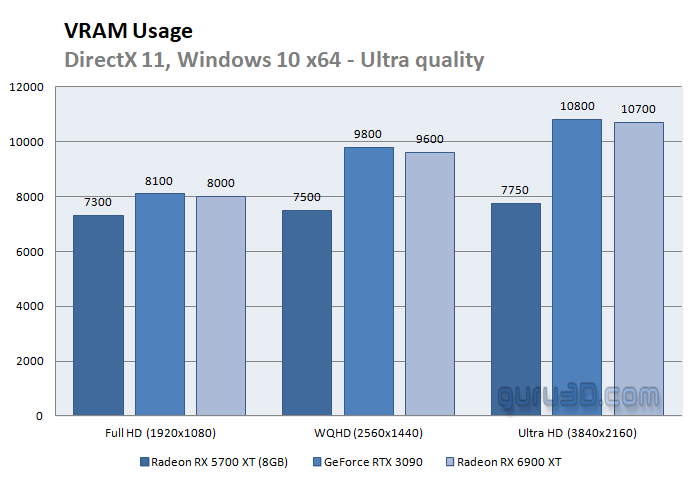OK, so I caught up with this thread last night, and I read your post and quite a few after it, and there are so many people saying precisely what you did in this sentence, that I decided I had to do a sanity check. So, I hopped into the sim at I don’t know, probably 1:30AM, and flew until after 3:00AM just to do that aforementioned sanity test.
Here’s what I found out. Now, keep in mind, this was not just some casual flight. I was actively looking to TRY to find these flaws everyone says are so obvious that you have to be Stevie Wonder to not see them. I was tilting my head from side to side (this was all strictly VR testing) looking for anti-aliasing problems. I would zoom in and was trying, maybe even hoping to find them. Same with clouds. At first I started with real weather and there weren’t all that many. But it turns out that in the sim, it just so happens that I am a GOD OF WEATHER. so I changed it to have more. And then I went outside the plane, and let it fly itself while I was just looking around staring at the clouds, looking for flaws, colors that were even hardly perceptibly wrong, blockiness, again with that anti-aliasing, anything that might prove to myself that I was just overlooking things, or looking right at them and not seeing them.
Overall, I found nothing. I did find a bit of anti-aliasing issues if I hit the ESC key to bring up the menu. I also saw some, probably even a little bit more, when I brought up the Navigraph windows to check my charts. But the menu thing I don’t care about at all, and the Navigraph thing I can easily live with, too. Yes, the “box” itself around the charts had some stair stepping, and there might have been some in the charts themselves, but they’ve been hard to read when zoomed out ever since Navigraph introduced that feature. When I zoomed in, it was clear, or at least as clear as it needed to be for me to understand what I was reading.
But as for the flying around in my plane part? Nada. No shimmering, and while I’m not completely sure what that means, because I’ve never seen it, the name is quite descriptive. No AA problems, even when I zoomed in on stitching on the leather on the panel, on the NXI screens, nothing nowhere. Not inside the plane, not outside the plane.
The clouds looked fine to me, exceptional even. Now, given this was VR, they were not as crystal clear as if I was looking at a 2D display, but that is just how VR works in 2021. In another year or two, and another generation or two of headsets and GPUs, I’m betting that will no longer be a problem, and it will be as clear in a headset as on a display. In fact, I can make it that clear NOW, it’s just that my rig doesn’t have the horsepower to drive it, and frames per second becomes seconds per frame.
If it matters, if anybody cares, I’m running an i5-10600K paired with an EVGA RTX 2070 Super, sprinkled with 64GB of CL16 Corsair RAM. I don’t use framerate counters, instead I just trust my eyes to tell me if/when there is a problem, and they didn’t report any. The motion was smooth with no perceptible “framerate” at all, whatever a counter may have said. No stutters, no pauses, not even the occasional total blackout the HP Reverb G2s are famous for. I’m not saying those are completely gone, they’re not, but I didn’t have any during this specific flight.
I experienced no CTDs at all, even though started the flight without rebooting after using the computer heavily for work purposes, which is generally something I always do when planning to fly. I also left it on overnight by accident, and did not experience any crashes after such an extended length of time running.
Bottom line is that either I am actually blind, which I can assure you I am not, and have better than 20/20 vision, or these experiences that so many are complaining about are most likely very much relatively rare exceptions to most people’s experiences. Sometimes they make it sound like it’s pert near everyone having the symptoms they are having, but I think that’s an illusion based on them being “vociferously noisy” about such things.
And I’ve seen the pictures with the arrows that allege to point to this or that flaw, and someone brought up that ridiculously double or triple compressed picture that was zoomed in so far that as a semi-professional photographer (at least before my disability), I call that “pixel peeping”. And when you are pixel peeping, it says nothing whatsoever about the quality of the image when seen from a proper distance. Not to mention that the truck that was the subject of that photo that “proves massive downgrades” is such a tiny part of the overall scenery a user would see in or out of VR, I’m not sure it matters. It’s a small truck parked on the other side of the ramp that you barely even notice is there at all.
Anyway, that’s what I learned from my test flight last night. That doesn’t mean the people complaining about it aren’t seeing what they see, though I think that some of them are probably trying just a bit too hard to find “flaws” that may not really be there.
It is what it is. Why do they have problems yet I don’t? Lots of possible reasons, but flaws in the code isn’t one. That’s not to say that there aren’t or weren’t problems. They acknowleged the fuzzy textures with the original SU5, but that was fixed in one of the patches. I did see some AA issues, just on things where it didn’t bother me. Not that I will mind if they fix it, but it also doesn’t bother me. There may be flaws in the code, but they either have fixed them, or are working on fixes, so I’m not all that worried. In fact, I think some of these issues may be why WU6 got delayed in the first place.
And that is WAY, WAY too much typing just to say I tested the complaints and didn’t find anything of substance.