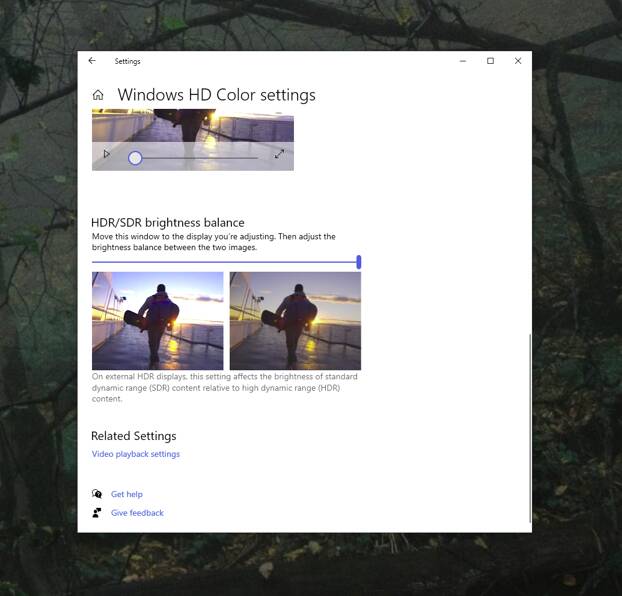Well, currently i’m looking at the sim in 4k on an hdr screen up to 1000 nits at 52inch.
From my personal perspective. I’m kind of impressed. I callibrated the output and set a color profile for my display so color prediction is as accurate as possible for my display. I did made sure i had the st.2084 profile active.
When looking at the colors there are no purple/green artifacts, there is also no whitewashing except the blueish discoloring (brighten up) by haze, which is expected. The details are crisp.
Clouds are having higher contrast, i’m also not seeing the grain. This possibly because of my additional nvidia settings.
I can’t keep it running too long on this screen, as it’s family purposed  .
.
Now i need to go back to my non hdr screen… ■■■■.
I have played this on ultra before but not in hdr. HDR is not ultra, it’s just a color/intensity/etc range. So yes, this was the first time on hdr. When i did disable hdr, i’m seeing almost exact the same as on my original non hdr monitor in respect to colors.
I have taken a bunch if screenshots, but will probably not reflect the hdr output on the site becayse of possible compression. So will update this post and try to explain what i’m seeing.
Edit:
P.S. I can’t say anything usefull about VR.
Well, as expected, looking at the pictures on SD is utterly crap.
With the below picture i tried to create the same environment(ish).
On default ultra.
My additional nvidia settings:
Gamma correction: on,
Antialiasing transparency: 8x
trilinair optimization: off,
anisotropic filtering: App controlled (i think this one is debatable)
I can’t tell how it would look on your screen. but i tried 
I totally get it, that’s also why i try to find out what’s happening, from my perspective, in what i’m seeing is that there is, or hdr to sdr convertion, or it’s for example true 32 bit rendering on a not true 32 bit screen. Maybe sRGB/aRGB is active, maybe some weird yuv profile (which should reduce bandwith), maybe incorrect 4:2:0 / 4:2:2 / 4:4:4 whatever. In regards to coloring i’m as open minded as a… well, fill in 
When switching between HDR and non HDR, there definitely is some banding, but not as much as on my monitor, which tells me that my monitor has less color gamut/depth support then my tv does. for example in sky. the banding is not as small as on my monitor, meaning there are more shades of blue available.
Quote: “Washed out graphics POST SU5”
I can mainly agree in what i’ve seen. But i also need to notice that using ST.2084 provides quite a broad nits representation and is able to quite accurate display 10000 nits on a 1000 nits screen depending on the curvature implemented.
Also what needs to be taken into account is the HDMI bandwith, so maybe a lot are stuck on 4:2:0 when on 12 bit, because of how 12 bit sounds, but you will loose chroma. So there is a lot more needed to be able to find out why on some it’s washing, and why on some it’s not/more correct.
I did notice, i had a massive whitewash in windows with lower brightness, this was idiotically high, i really needed to crank it up. It was unbearable. The lower the slider, the more SD you are getting. It looks to be linear, what could explain it:
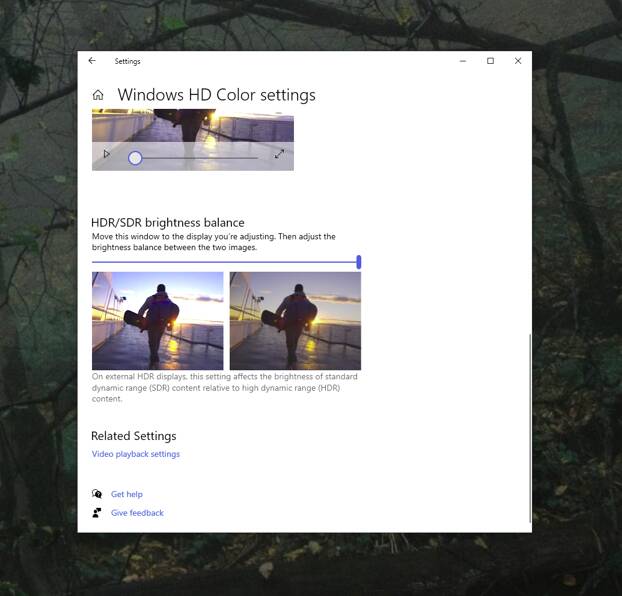
So, i’m not really sure if it’s specifically being “xbox+tv” or “pc monitor” minded, as with the xbox you are able to adjust the output. If you would get the most out of it you would want to have >40Gbit, which for example the XBox does not support if i’m correct.
A need to check is how it looks at for example 4:2:2/4:4:4 on 10 bit like @BubbaBlitz7348 below is mentioning.
![]() , again, i’m rtx2060.
, again, i’m rtx2060.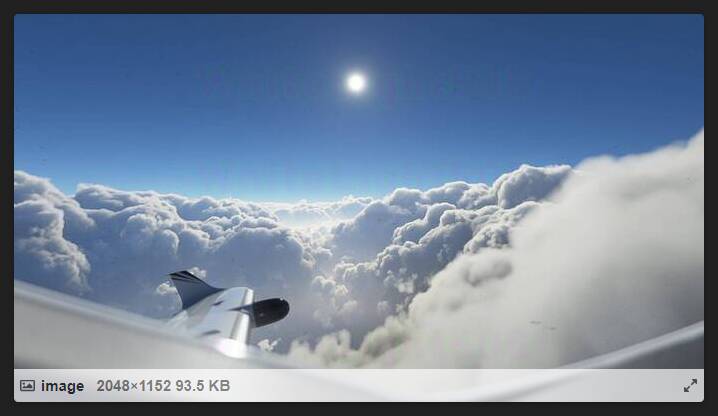
 ), thanks for explaining!
), thanks for explaining! . The coloring could be correct though depending on the implemention of the monitor. To reduce confusion about implementation, for one who want to know, whatch this clip, as it will give some exlanation:
. The coloring could be correct though depending on the implemention of the monitor. To reduce confusion about implementation, for one who want to know, whatch this clip, as it will give some exlanation: