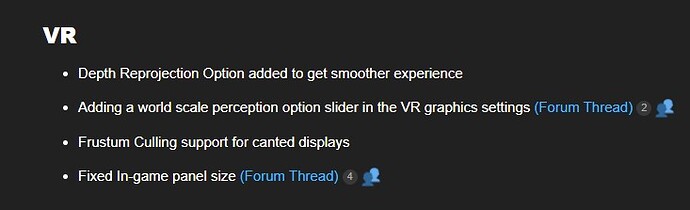Mbucchia is improving and improving the simulator. Now, I don’t see any issues when flying on the right (fov) in my pimax 8kx. If you could also do that magic on the left it would be really amazing. It would be a dream for many of us. Keep pushing and many thanks for all your efforts.
![]() Pimax users you can finally turn off Parallel Projections with v1.0.5 of this toolkit! You will still see a tiny bit of culling on the extreme left edge when using Normal FPV but its easy to ignore and after a few minutes you wont even notice it. The FPS boost is worth it! I went from 30 FPS to 38 just doing that.
Pimax users you can finally turn off Parallel Projections with v1.0.5 of this toolkit! You will still see a tiny bit of culling on the extreme left edge when using Normal FPV but its easy to ignore and after a few minutes you wont even notice it. The FPS boost is worth it! I went from 30 FPS to 38 just doing that.
My settings, 3090/5900x:
MSFS 100%, mostly ultra
SteamVR 150% Motion smoothing ON
Pimax 1.0, Normal, PP OFF, Smart smoothing OFF
OpenXR FSR 64% Sharpness 70%
FFR inner outer 55%-1/4 / 77% 1/8, offset 29% Horiz scale 130%
Pimax WFOV hack ON
Except for minor artifacts, the Pimax Fix works really well. Thanks very much!
Really amazing that you guys were able to do it as a post process.
But really sad that As_o couldn’t/wouldn’t fix it himself.
Credit where credit is due: @smitty9792 helped us A LOT to design and implement this workaround! Did many many experiments for us, and reporting findings with a lot of details, which was instrumental. Thank you very much!
December 2023?
Even if @mbucchia and J.L. created a fantastic workaround, I just want to bring the thread back to mind so that the actual topic doesn’t accidentally fall by the wayside.
The workaround is great for right seat flying but it is still so bad on the left the performance gains aren’t worth it, in my experience. I hope that the left can be addressed. Sad that this must be done in post given how it seems to be an issue easily corrected beforehand. Thanks to all those working for free to improve the product.
woahhh - is it real? Who is in the Beta?
Let’s see if this brings happyness to our problems.
In dx12 there must be some troubles with vr. They are investigating.
Has anyone tried the beta? ![]()
I have installed it and… great!!!
THE FOV ISSUE IS FIXED AND THERE IS DLSS.
I have flied about 2 minutes and it’s amazing. Now the fov with pimax has no more strange things on the sides.
The DLSS works and has a good performance but even in quality mode it is still a blurred.
At the moment it is the best performance AA.
is this fixed in non VR mode?
He right! It’s non PP mode and I’m soaring in Large FOV.
Thank you for pushing this in the forums! I think it’s really here! Thank you to the developers! Sincerely you just unlocked my Pimax HMD for what I bought it for! No more blinders!
It’s working great indeed! No need to keep hacking in OpenXR Toolkit!
Performance with DLSS gives you more fps but even in quality mode it is still a little bit blurred. Do you think they could improve the quality mode?
Hi,
I want to report something for your openxr toolkit. If Pimax XR is active in the control center, the horizontal offset in fixed foveated rendering is not working. And it appears C_/_.
If I change to SteamVR in the control center, it works but they move towards the same direction (both right or both left).
I hope it helps. Thanks.
Any posibility to add any sharpening when using dlss? In msfs it appears amdsharpening but it doesn’t do anything.
Hey, if you are using SU10, check out my other thread:
For short, Foveated rendering is broken when running SU10, and that explaisn what you are seeing.
You can already use sharpening, just turn on NIS or FSR and leave up-scaling to 100%. That will enabled “sharpening-only” mode.
You are totally right. I’m sorry I didn’t read it.
Ok. I am using now Openxr toolkit sharpening at 100% with DLSS in game and now IT IS REALLY FABOLUOUS. It is not blurred like before. What a change!!!
Pimax 8kx, 3080ti
Many thanks.
Cool! Using NIS or FSR sharpening?
I have tried FSR. I’m going to try now with NIS and I will post it.
EDIT: With NIS it is much worse at 100%. There are jagged images. If I lower it then it is blurred.
At the moment FSR does the perfect job. It is quite strange that NVIDIA does it worse with its own gpus.