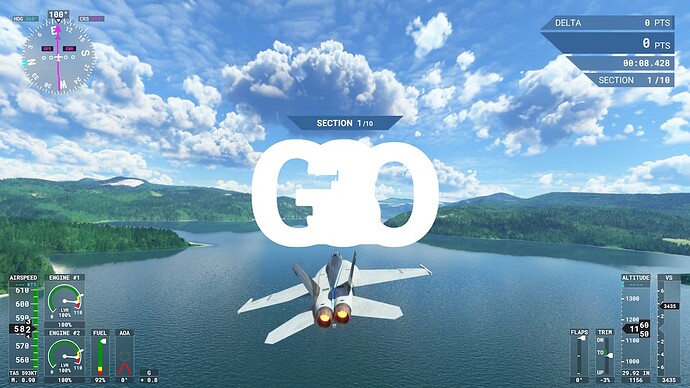Works for me for now. But I intentionally turned that option off. I will toggle for now until the fix is in. Thank you.
Same bug here. Radeon card. I fly in VR only.
Will try the workaround mentioned above.
Hello,
As per your instructions this is the solution!
Thank you very much
Lorenzo
yep that worked for me … tx
this option works just tried it. In real time too, pause game while in one of the Maverick challenges and change the option to on. You will see the countdown graphics go away and come back if you revert animations to off.
This might be the same issue as with the showcase camera in the hangar. Check this archived thread for some more details:
Same solution for both, enable menu animations and the problem gets fixed. Haven’t been able to find a thread concerning the showcase camera bug. Anyone knows if it exists?
Do you have the same issue if you follow the OP’s steps to reproduce it?
It worked for me as well, Thank you guys !!
Provide extra information to complete the original description of the issue:
If relevant, provide additional screenshots/video:
I have the same problem with the numbers stacking up in the low altitude challenges. I will try the suggested fix
![]() Thank you using the Bug section, using templates provided will greatly help the team reproducing the issue and ease the process of fixing it.
Thank you using the Bug section, using templates provided will greatly help the team reproducing the issue and ease the process of fixing it.
Are you using Developer Mode or made changes in it?
no
Brief description of the issue:
when doing low flight challenges the count down and number stay frozen during the flight on screen.
Provide Screenshot(s)/video(s) of the issue encountered:
Detailed steps to reproduce the issue encountered:
plane low flight maverick challenge
PC specs and/or peripheral set up if relevant:
amazing PC
Build Version # when you first started experiencing this issue:
this new update , also my kitfox doesnt work due to update.
![]() For anyone who wants to contribute on this issue, Click on the button below to use this template:
For anyone who wants to contribute on this issue, Click on the button below to use this template:
Do you have the same issue if you follow the OP’s steps to reproduce it?
Provide extra information to complete the original description of the issue:
If relevant, provide additional screenshots/video:
Hi Ralph, did you try the solution at post 16?
Suggested workaround solves the issue for me too.
Thanks!
Same to me. I’ll try the solution. However there’s another thing I’ve run into. My carrier doesn’t show up. There are some jets that are floating on the water but NO carrier. Suggestions?
Whatever I did this time it’s all working. ![]()
The op said:
Set Menu Animations to “ON ”
It’s a bit confusing that his picture shows the OFF situation though
Activating animations like mentioned in previous posts is working perfectly.
I so much enjoy this DLC !
I had the same issue. Setting Menu Animations to “ON” as suggested seems to have resolved it for me.
The 3,2,1,GO countdown on my Maveric flight stays on my screen. Very annoying. Does anyone know how to get rid of it, please?
Take a look here
After looking into it, this bug seems to be tied to having “Menu Animations” turned off.
We’ve logged it, but in the meanwhile a workaround is to go to Options → General Options → Accessibility → Set Menu Animations to “ON”.