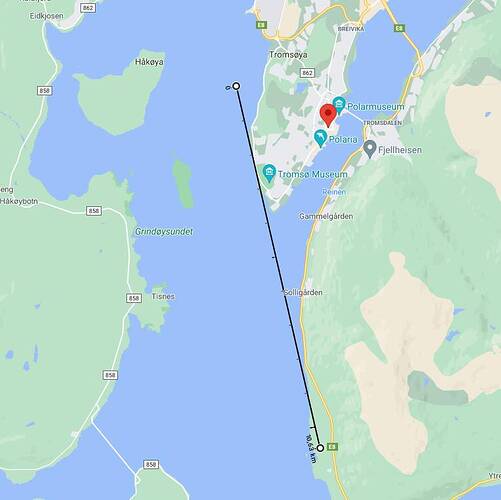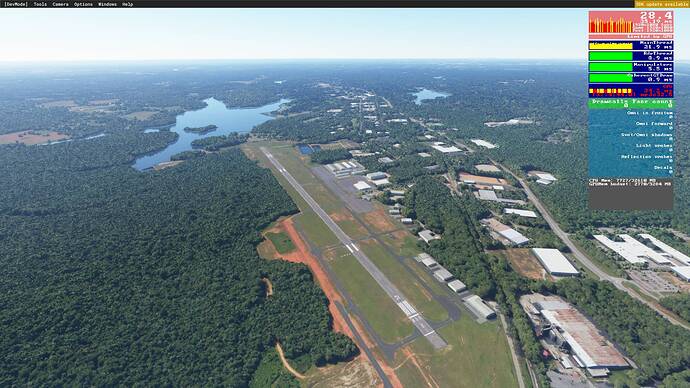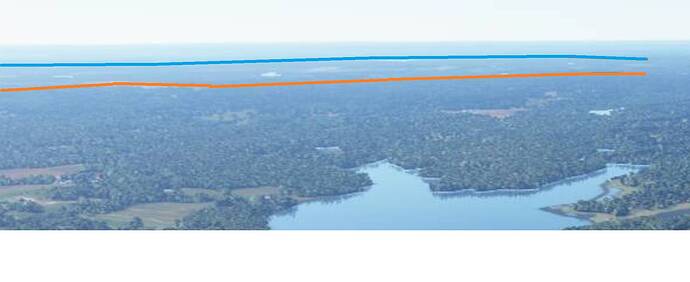OMG a flat earth discussion… 
An absolute disgrace that they can do this to us who supported this game, sorry I mean sim.
- Custom airports in the Nordics update are half baked. Gates don’t operate, taxiways are incorrect and ATC skipped job training at ESSA. “Take taxiway to runway” WTF?
Either do it properly or don’t do it all.
- Lower level orthos in the Nordics have different colors making making the flight a giant chessboard with tiles populating , it is a complete joke.
Who saw this and said it was OK? Really, you did not notice this?
- How is that arcade mode going in your “simulator”?
This is a console game, not a simulator. The PC version was used as a beta so you can showcase what your console can do as a show off product.
I fell for it, it worked, now enjoy this console game/port.
You cannot seriously mean that the earths surface is rendered in two dimensions using a Mercator projection in FS 2020.
Or can you? If, so I suggest you try to fly east-west in northern Greenland or Antarctica.
I checked the distances from the screenshots in my first post. They are actually about what they say is right for draw distance (4~5 nautical miles). Looks like the bug is actually just Norway being Norway with lots of water between everything.
Anyways, would be cool if they added a separate tree distance slider. Right now, only way to push it farther out is by tweaking the user.cfg terrain LOD, and this adds heavier terrain as well which is not really required. Trees destroy immersion if they are cut off too close (4-5 nautical miles is too close)
But hey, with terrain LOD on 5 this new world update DOES MAKE Norway pretty!!!
See this:
And this:
See what, except closed threads?
I just want trees farther out. Right now, only way to get this is increasing terrain detail as well. But terrain detail does not strike the eye that much. What really messes up immersion, because it strikes the eye, is trees suddenly being cut off. And if trees on themselves are too heavy performance wise if they are stretched farther out, then make them less dense. Anything to get rid off of this unholy tree radius that tortures the eye.
#noMoreTreECuTofF
Or work smarter instead of harder. IL-2 sturmovik had amazing tree tech for the time with simple parallax layers creating the illusion of vast forests. Why render individual trees further out, simple bump map dithering of faraway ground tiles would already create the illusion, hiding the ugly transition from trees to no trees we have currently.
It’s of course not easy to make it transition nicely to real individual trees as you get closer. It will take time to do it right. Anything better than the current implementation though, sparser individual trees then nothing at all, is not working.
Are you sure that was done with dithering and bump maps ? normally bump maps are illusion of 3d but actually flat, they don’t stick out. You notice that when you’re moving (or flying)
It could help to put some low poly “noisy” meshes on the camera horizon. It could at least give the resulting “trees” some height… with sunlight on it, that looks different from a texture…
I’m not sure at all, just throwing something out there tbh. But rendering individual trees is not the way to do it. There are a lot of illusions build into the aerial imagery, which look good from the right angle at the right time of day (lining up with the original aerial shot) so something similar can be done to put trees down.
It’s for stuff far away. You won’t notice it’s only a static bitmap, instead of thousands of tiny trees being rendered. I assumed this was the case already, yet seeing how much fps drops between different tree quality presets (Without changing the draw distance) it seems to be actually rendering tons of tiny trees. (Tree quality changes the density)
I tested it in a heavily forested PG area where it’s already odd to put trees on top of trees.
Terrain detail at 100, tree quality from Ultra to Low
Trouble with trees, too many in cities, on bridges, boats, buildings, in deserts and polar regions, none on the horizon.
Tree quality does not affect it. Altitude is some 500 feet ? I see no difference between the images and a clear boundary, but the tree boundary seems farther away than my Sweden images and also the Amazon I posted here. Where did you take the picture ? I wonder if it is altitude, or other settings than terrain LOD and tree quality affect this…
There is absolutely no question at all something is really wrong in the Nordics.
I’ve never once set foot there in-game but yesterday, having flown over LA and SOCAL which looked good, I had a very quick go at one of the Bush Trips starting in Stockholm. Even running down the runway the grass was rendering in squares along the side. As soon as I got airborne you could see the scenery popping in, the tree draw was virtually non-existent and the distant scenery looked distinctly 2 or 3 generations old. The difference between that and the US was night and day.
Something is fundamentally awry here. Tree LOD issues aside, it looks significantly worse than the UK and US where I do most of my sim flying and for people who wish to regularly fly around this beautiful part of the world, that must be immensely frustrating!
Well, this tile popping you can now see on every coast and watermask if flying really low, even many vids on YT show them. Seems they have broken something again in the last WU and not being aware of it… Just adds to my question if Asobo does really understand their own engine, sorry to say…
The dark green trees you see are from photogrammetry. Light green are the auto-gen trees drawn on top. I was measuring the impact of FPS from drawing more auto-gen trees with the same tree distance (terran detail constant, hence same tree boundary, or in this case PG data boundary)
Measuring the inefficiency of drawing tons of tiny separate trees while the PG tree mesh is already covering the area. Tree density does affect frame rate, just ‘proving’ that distance trees are not optimized and rendered individually instead of as a mesh.
Yes @SvenZ, I think you’re right… There are two dark green boundaries. I zoomed it in, see below. The orange one delimits the actual trees, and the blue one delimits a region with a dark green texture and some lakes. So maybe my conclusion was premature and the first boundary is the same I found in Norway and in South America. Difference: textures on the horizon are light green there, not dark green… that’s making the issue worse… bottom line is… why does moving from LOD-50 to LOD-100 to LOD-200 not change this distance. It can still be a simple bug, that could be solved with a hotfix.
That is very strange indeed as it does where I have been flying. I visited Norway last year on my tour, this is what it looked liked back then at Terrain detail 200 Trees on High (September 7th 2020)
I can try to recreate some of the scenes when I find some extra time. It does look shorter already. At least all pics there are with standard zoom as I was not comfortable with the drone cam yet ![]()
In that topic there’s a nice image…
It shows here was a tree distance 19th of may too… you solved the tree distance on most images using clouds  but I think we have a reference now… this is not Norway, but this was the distance then … if you enlarge it, you see the trees sticking out… this is clearly further away than it is now.
but I think we have a reference now… this is not Norway, but this was the distance then … if you enlarge it, you see the trees sticking out… this is clearly further away than it is now.
I did a comparison with Stockholm on Nov 20. It was merged into another thread but found the post again
That would be the one to compare again today, clearly visible lod ranges. If only I had written down the coordinates ![]()
There was a bug back then that trees at closer ranged thinned / disappeared when increasing LOD, you can see it on the island when you click through the pictures. That should be fixed now.
yes, broken clouds solve a lot of issues. Tree draw distance being one of them
Just confirmed in the dev Q&A, the tree LOD bug in Norway/Sweden is fixed in Sim Update 5.