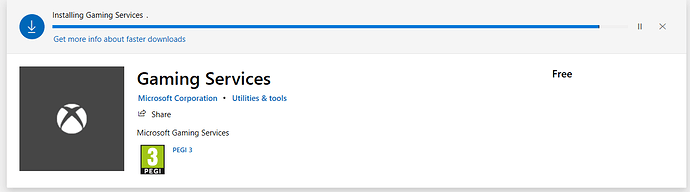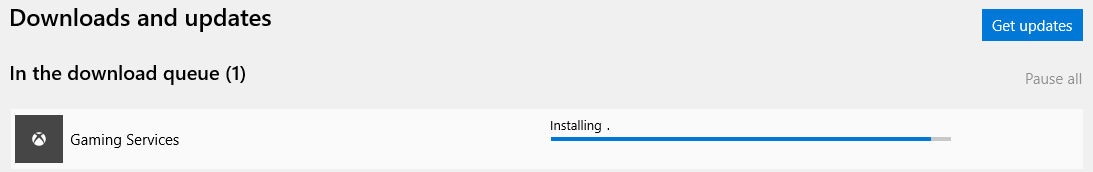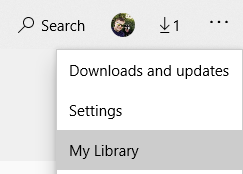If you update your gaming services through microsoft store then for now yes it appears to be fixed. The question will be for how long until something else is induced
![]() The incident is closed, admit that MS has been relatively reactive on this occasion, despite a weekend.
The incident is closed, admit that MS has been relatively reactive on this occasion, despite a weekend. ![]() I thank @TenPatrol, for his dedication and patience in serving the community.
I thank @TenPatrol, for his dedication and patience in serving the community. ![]()
![]() I regret that Asobo or MS have not communicated on this problem, which, I think, would have saved hundreds of players from making several installations
I regret that Asobo or MS have not communicated on this problem, which, I think, would have saved hundreds of players from making several installations ![]() , or even carrying out operations that are harmful to their system.
, or even carrying out operations that are harmful to their system. ![]()
Exactly, this is absolutely unforgivable.
I wonder - how many players deleted data from “game HDD” and system HDD (format C) without a system image backup because Microsoft is too lazy.
Oh, update ![]()
![]()
EDIT: The update solved the problem ![]()
Just had to activate all customised settings again though as the settings were all at default.
My settings was set to default, but I was able to switch back to my other profile.
I actually wonder how many simmers were even aware of the problem/fix and spent hours trying to sort it. Not everyone uses or even knows about this forum.
An update has appeared for Gaming Services, let’s see what this does.
For people who cannot find it, on the top-right corner click on the three dots and head down to My Library. Click on ‘Installed’ and it should be sitting there.
well, sorry, but if you use flighsims, visiting forums is a must to keep uptodate with
bugs , addons , etc
Hello, I’m glad to see to the issue is solved thanks to the latest Gaming Services update.
What if not installed?
The better way is to click > downloads and updates ![]()
It is definitely true that not having to re-do settings seems to be corrected with the gaming services update.
Alas, some in game stats have been lost and/ or reset. (More information In-Game Achievements Progress and Pilot Profile Got Reset After the Gaming Services Issue)
I have just updated my own zendesk ticket to advise of the issue.
i’m getting an error thrown on this line:
C:\WINDOWS\system32>
C:\WINDOWS\system32>sc config CscService start= demand
[SC] OpenService FAILED 1060:
The specified service does not exist as an installed service.
any idea why?
your workaround worked great on getting me out of watching the UI screens for a couple days. thanks in advance
Run the command prompt as administrator (CMD)
Copy the command below, paste into CMD
REG ADD “HKLM\SYSTEM\CurrentControlSet\Services\CscService” /v Start /t REG_DWORD /d 00000003 /f
press Enter
Close the command window and restart the computer.
My update stuck too. I rebooted my system and found it was installed.
thanks you MUCHO!!!
good ppl in the sim community are a huge part of what makes this an amazing hobby!
This morning I noticed the Gaming Service has been updated back to the previous version 2.50.5005.0
I was expecting version 2.50.20001.0?
I also noticed that it installed the Nvidia Control Panel which now no longer works message not compatible with display driver? So the Control Panel no longer works.
It looks like Microsoft has multiple versions that they are downloading to different computers?
This is a mess. I am thinking to restoring from my backup?
Exactly the some here!
Hey Guys,
the problem should be fixed now, everything works fine now!.