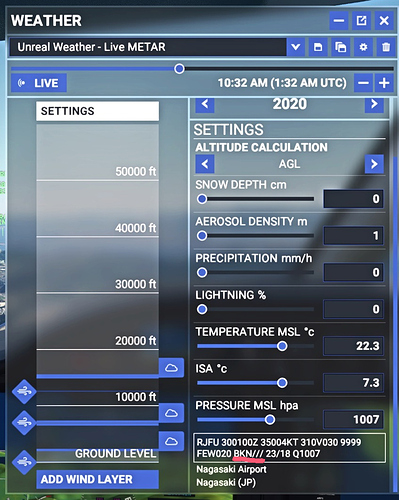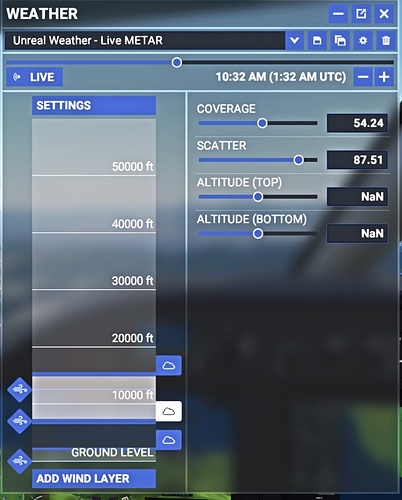I just found out that all those wind turbines outside of Palm Springs actually react to the wind settings in the game that the mod controls. How interesting!
@duesen one idea for including other wind layers and temperature data would be to capture output from NOAA at https://aviationweather.gov/windtemp for the foretasted winds/temperatures aloft. You can input URL parameters to specify levels, time of day, and region. For example https://aviationweather.gov/windtemp/data?level=low®ion=bos&fcst=12&layout=off returns formatted wind and temperature forcasts for the boston area between 0300z and 1200z, and you could just include that wind data from whatever the closest airport on the chart is. For example above KBOS at 9000ft the chart predicts “2434+03” which indicates winds 240degrees @ 34kts, with an air temperature of 3 degrees C. I am a developer and I could definitely try so see if I’m able to implement something like this, but I’m unfamiliar with the codebase and MSFS sdk so it might be easier for you to have a crack at it first. Let me know if you think this is something that’s possible
Edit: I suppose this also would only work for the US. There’s probably an equivalent for other parts of the world but implementing this for whole planet coverage could be more challenging
@duesen I’ve made a new “FULL Community package” with all 3 files in it, including the WPR preset.
It’s now a lot easier to install, just as any other community package ![]()
I’ve made the package out of your latest ZIP file for 1.8.3.0, and I can confirm that it also works for the latest “JAPAN/Update#3” MSFS Patch 1.9.3.0 and with the Windows-Store version of it.
Just look into your Inbox and then decide if you want to release it on your blog site ![]()
If you don’t mind, I can also release a download link to it here (for further testing on Steam), but that is up to you.
That’s a neat idea, yet I am not sure that many users are really going to appreciate that kind of granularity. Most of them would not care, I suspect, as METAR reports already include more or less sufficient wind information for the purpose of replicating the weather. It also would introduce another external dependency into the mod. (REX WF is relying on NOAA data, AFAIK.) IMHO, it would be preferable to fine-tune the exisitng imlementation, as it is rather rudimentary at this point.
Also, the mod only knows about the current coordinates of the plane (lat and long), not the region, etc.
I saw all of your notices, please do not worry. I may publish the new installation package and instructions as soon as today. I am already getting endless requests to support the MS Store version outside of this forum. Stay tuned!
I think that the appeals of this mod are mainly trying to replicate real world aviation conditions, and winds get very strong as you get higher in altitude. I feel like some sort of realistic winds aloft would definitely be appreciated, it doesn’t necessarily need to include all of that data but having 2-3 distinct wind layers would help the realism a bit. After all, it’s a flight simulator, most of our time is spent in the air ![]()
Well, the template already includes 3 different wind layers, and they are all being set by the mod, although the wind weakens as you go up. That, of course, can be re-worked to mock the wind behavior in real world.
amazing! great work and thanks.
We was expected something to fix the terrible Live Weather in MFS2020
Thank you very very very much! It works at MS Store owners like me. Great!
I didn’t get where I can download the store version. Could someone post a download link! Thanks!
It is going to be available in the blog post along with the next release. See the top message in this thread for the link.
@duesen Thank you for all your hard work on this. I know it is in its early stages but so far it is amazing.
Ouch! That’s the first time I am seeing that specifier. Looks like a broken METAR to me, as ‘///’ is definitely not a valid altitude.
Hi! I got the same NaN yesterday. But the worst thing is that seemingly because of the mod the Live weather in my case started to cease to work from time to time and the layer of clouds on the world map completely disappeared. I couldn’t get it back even after I removed the mod altogether so needed to reinstall the sim…
UPDATE
Just released ver. 1.3, which includes the following:
- Added “re-roll weather” button to METAR panel. (See details in the blog.)
- Switching between weather presets while in-flight is now much faster
- The mod is now available as a Community package. (Thanks to @CoCoCookie000, @ViennaFlying and @KahngroTBO)
Tested shortly for MS Store version. Seems to work great! Many thanks!
Thank you, Chris! Does the new “re-roll weather” button work OK for you?
Yeah, also this worked.
Note to self - remember to signup and get API key (ahem) Will retry on the next flight, thanks for your hard work @duesen !