a lot of people turn it on for the FPS counter though. Wish the FPS counter would just be added in the base sim (with an easy toggle button).
yes… that I meant… the users enable it. They know that this mode is made for special reasons only → find issues , help developers. It is not a mode which should users have enabled 100% of the time, but they do it. And often, like here, they never mention in the bug report ( or general category “all not works… or like her ‘sim is not a good bet’” discussion ) that they have enabled it.
We spend lot of time to think about issues and then it was only the dev mode.
Of course… there is not an easy solution. Some users realy need that developers mode. But possible it comes a warning on top, or something else ![]()
That would be a far more sensible solution.
yeah… my first post was a “quick comment” from my brain like “not again the dev mode”  I had should be more exact in it.
I had should be more exact in it.
but good result is that some users think / speak about 
Totally agree with that. Then again, I remember a post or two about people experiencing these weird spheres on the ground, and they didn’t know where they came from, or how to turn them off. I’m not sure how anyone could do that, and not have some mental record of it, but it clearly happens.
Ok, three successful flights ranging from 1/2 hour to 2 hours and then one CTD on the 4th flight. I don’t have developer mode on. I removed sim connect, I checked for any other FS / p3d stuff and nothing, oh an BTW I had XMP disabled.
I didn’t mean to say that the reason for a CTD is allways the dev-mode… but it can cause issues and often is hard to find out for us.
A note about CTD issues:
discussions to find reason for special user CTDs might be better within one of the existing CTD threads in Issues-Category. ( Example Link ). Please report system specs, driver versions and possible existing windows event viewer log. Be aware, for Issues with VR exist an own VR-Issue-Category.
What are your setting for Live/AI traffic, multiplayer and generic models for AI traffic and multiplayer. Try with all of these off - at least that might eliminate these as potential causes. Some users have also had crashes by having the ATC set to Azure. Again, you could try that to eliminate that. There is a long thread here that is worth working through (looks like you’ve already done a lot of what’s suggested, but worth a double check maybe)
EDIT: I think you said you are using VR. Many people report that nVidia divers 457.30 work much better with VR thatn the more recent 416.09 or 461.40
That is simply user error.
Developer mode is for DEVELOPERS and should not be turned on for any other reason unless instructed to do so by the support team.
- Users running Windows10 already have an FPS counter via Windows/Xbox Game Bar.
- Nvidia GPU users already have an FPS counter via Geforce Experience.
- Overclockers most likely have an FPS counter via OC software.
Why any non-Dev would turn on Developer Mode, which is Disabled by default, is beyond me.
Anyone recommending users turn on Dev Mode is just creating more problems than they solve.
but they idea about a separat in-game fps counter is also not bad. All Flight-Sims I own have this possibility and that without that users have to use a developer tool 
EDIT:
and a PS: I use these fps counters very rare. In my opinion these “counters” are kind of big immersion breakers , at least in a Flight-Sim.
And if you post a question regarding framerates, and are using a third party tool, you will be asked to use the one in the sim as it is more accurate. ![]()
Again, Microsoft already added an FPS counter to Windows 10 via Xbox Game Bar, which not only works with Microsoft Flight Simulator, but also basically supports any game.
So you are asking Microsoft to do something they have already done.
I click on tools which start with “Xbox” in its name only if I’am forced ![]()
But yes… there are existing external counters… but it is as @hobanagerik it said and I not need an additional tool then.
PS: we just collect “ideas” ![]()
I disagree here.
The FPS counter from the Developer mode is the only way to find out if you’re limited by the main thread, or limited by your GPU, which helps in optimizing your settings.
Anyways, I made a request for this in the Wishlist, anyone here feel free to add your vote or comment:
In the context of normal use cases I would agree but simers like to tinker and the built in FPS counter is an excellent tool for optimising the simulator especially for VR.
So Microsoft, same Microsoft behind Microsoft Flight Simulator, should go out of their way to provide another FPS counter in the game because you simply refuse to use the one they already provided… because it has “Xbox” in its name.
That is Windows Key + G, not clicking on a tool with “Xbox” its name, for those of you who never used it.
These are both known issues.
It seems to me that the vast majority of problems and issues can be solved by the user following instructions set forth by the development team. For those things not listed, many issues have been reported - and most solved - over the last six months by community here on the Forum.
Use the search function: it works well, and will nearly always return one result or another that helps to solve most any problem you may be having.
Cheers, and happy landings!
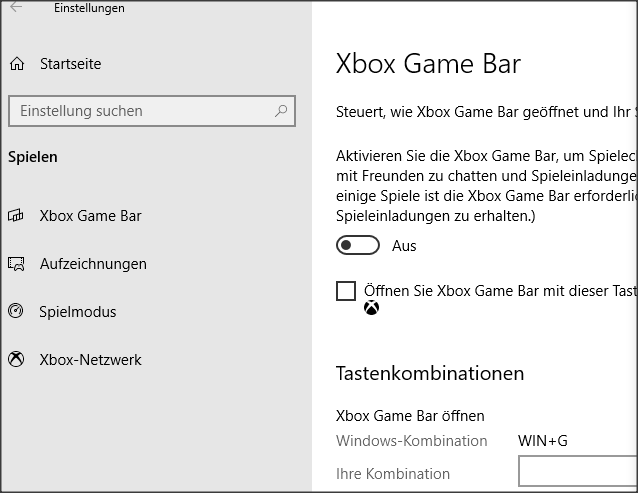
Win + G doesnt works 
It is not only a In-Game Fps Counter in other sims. It can used as a datagram for a log file, etc.
And, as @MortThe2nd mentioned: a in-game counter can show more informations as only the FPS.
Users “tinkering” with Microsoft’s software is exactly why there are so many rant-threads about CTDs and things not working as intended.
Again, users causing more problems than they solve…
![]()
![]()
Off to better things…