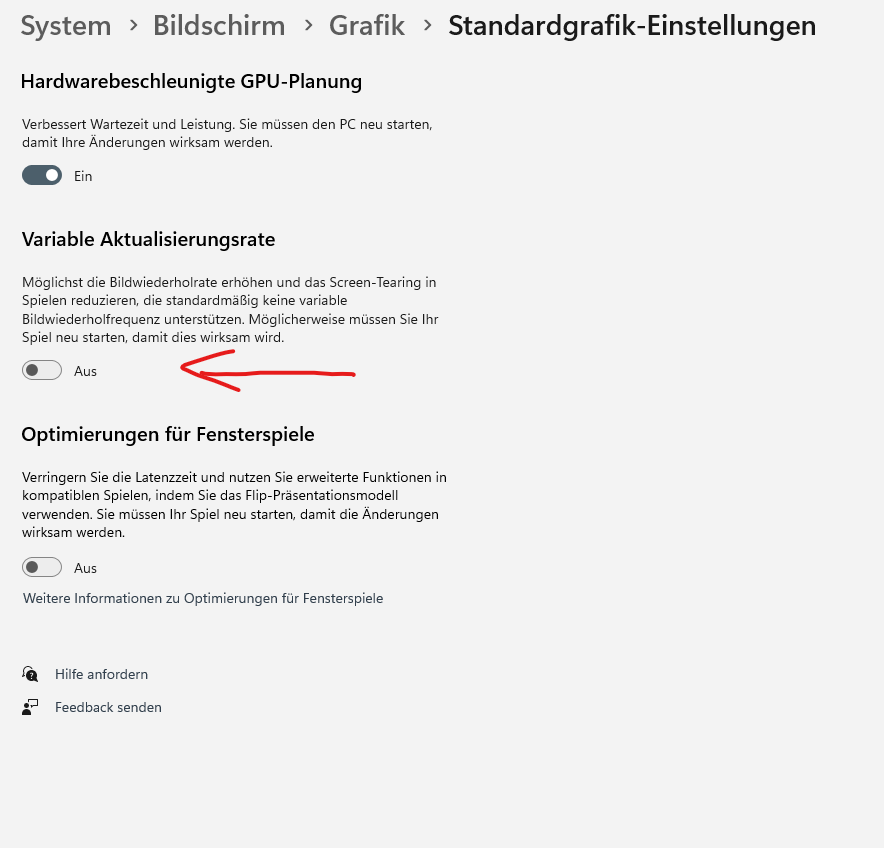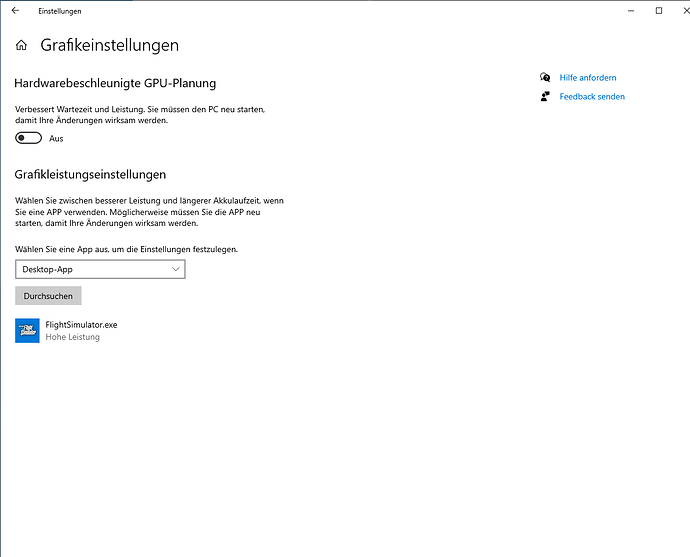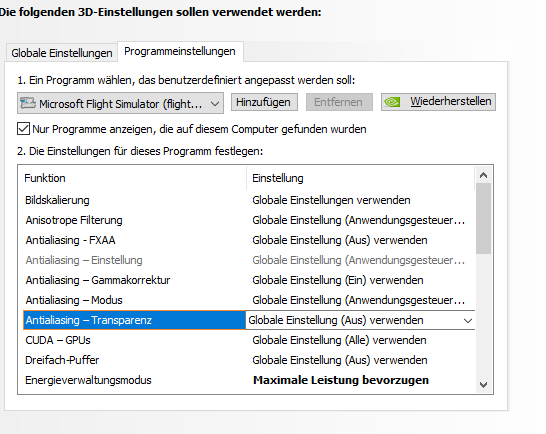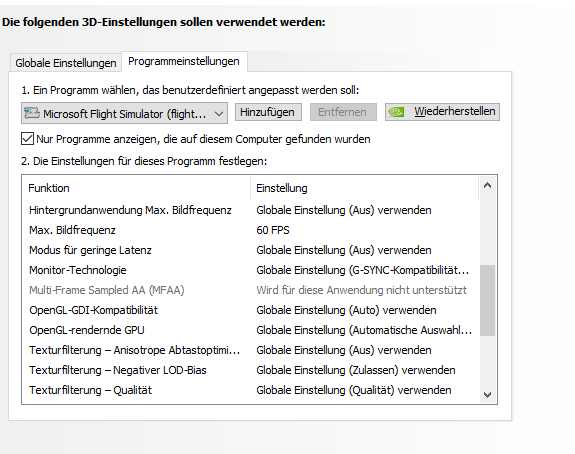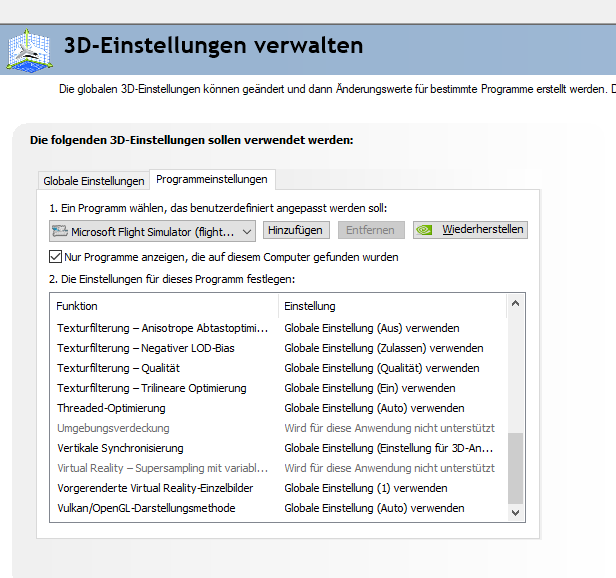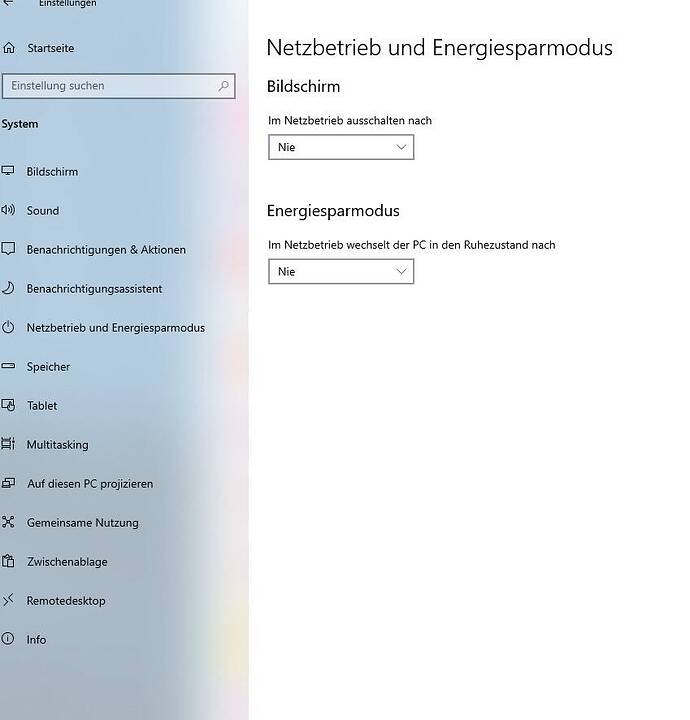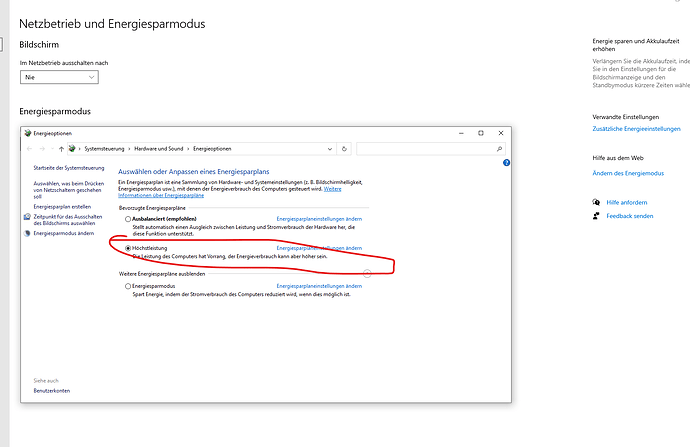I have used DX12 beta for a long time and have had absolutely no problems.
so.. have my new system running. There are still strange issues with that gigabyte mainboard, but at least system runs now with a 40xx card without running direct into bsod ( with some workarounds ) - but anyway, thats not MSFS related.
What I want to mention is: also with the new system I not seen these popup till now. I noticed other little things related to the in-game vsync-setting ( and a 40xx card ), but no popup, no crash. Thus, completly new hardware, win11 now, and problem is still not reproducable.
Happy new Hardware,
sometimes i wonder why we cant electricate this bug such we do with the other bugs, LOL.
Has anybody tested this?
Set your sound device (in the sound settings) to a specific device.
DO NOT USE system default. Set a specific device in both options.
I did, it does not solve the problem for me. The only thing that woks is to switch HAGS (and frame generation) off. But that is not why I bought a rtx4090 for!
I have to ask, why do you want HAGS on?
It’s been being recommend both on and off since it’s inception in 2004
In newer testing like 3 out of 40 games do better with HAGS on (maximum of 7% for Wolfenstien Youngblood) but many games loose percentages, some upto 50%
I know it has a cool name and sounds like it does things you want but really usually it doesn’t.
Because he has a 4090 and you need HAGS on to use Frame generation
Must be on VR then and that isn’t my thing
That’s it. In order to use the Nvidia frame generation feature of the 4000-serie, HAGS must be turned on.
Anyway, I am not experiencing any problem since I turned this feature off. (I apologise for my german WIN11)
I have HAGS turned ON (and Game Mode too) for some months now. I did it after I saw real benefice for games I own. For all new games I buy I test ON or OFF and never saw a negative impact with HAGS ON. That wasn’t the case a year ago.
HAGS ON is the future way they will handle graphic drivers, it imply huge changes under the hood, and one day, the settings will disappear as it will stay ON for everybody.
Edit: I don’t have the crash issue with HAGS ON as I own an RTX3070, not a 4xxx serie.
Testing again after new driver release and it´s still there. As unpredictible as ever. Thinking I will uninstall this sim as MS/Asobo doesn´t seem to pay this bug any attention. Putting my controls in a box for a while and might buy another sim instead in a year or so.
Sad they messed this up during the frequent updates.
I am sorry that you have come to this negative conclusion. I can understand you. I was often on the verge of it too. You have to know that this problem is not caused by a specific driver. It seems to have various causes and then unfavourable circumstances come together. It’s clear that Asobo should fix it, but it seems to me that they can’t or don’t want to.
I have this error message very rarely now. It is important to know: The message always comes when the system as a whole reaches its limits. Although I never had the problem until SU 8 or 9, it came with SU10 Beta. I got it under control because I made certain changes. But that is experimental.
I’ve already posted this here, but I’m afraid it can’t be found here. My solution is to reduce the LOD settings. I always use medium presets in MSFS2020 when flying airliner IFR. There it is not so important to have great details of the landscape. When I fly VFR, I use high end presets, if necessary I reduce LOD settings to max 70. Photogenerated landscapes/cities don’t look super great then, but overall the level of detail is ok. I have noticed that the error message often already happened in the start menu of the MSFS, although no flight was loaded yet. Therefore, I deactivated the animated start screen (i.e. this hangar in the background). Since then almost no error message with CTD. I also adjusted the Nvidea graphics settings. Among other things, I limited the frame rates to 60 fps. You don’t need more than that in MSFS. For whatever reason, the higher the settings (e.g. ultra), the greater the risk that there will be an error message. It’s a pity, but that’s the way it is. Please try this before you uninstall everything. And deactivate mods like Pushback helper etc. Large photosceneries over 1 Gb can also cause problems. It also increases the loading time enormously. I know we all want dozens of add-ons, but in the end it disturbs the flow of the game. This is not a solution, but try these little tweaks.
Translated with DeepL Translate: The world's most accurate translator (free version)
I have Win 10 and this settings. I have the error very seldom since than.
Have also this Graphic settings. Genereally all Power saving options in Windows should be set to off - but than you might use more energie and have higher costs ![]()
Thanks. I have already limited the fps in nvidia to 60 fps. I do use higher settings than medium in game though. And I was very able to do so before they did the Xbox-release-update. I am just not very interested in fiddling around with the settings to much as I´ve read in here that it seem to be a lottery if it helps diffrent people. They should just add resources to solve this. I would easily volunteer to install the game in debug-mode as I surely will stumble upon this bug if I play for more than 1-2 hours in a week…
The reason for me trying again after a driver update is that I hope that a driver change somehow could solve this as Asobo/MS seem to just ignore it.
Yes, it is probably triggered when memory consumption is to high. But WHY is it to high. The sim is leaking memory? Just deal with it!
My system is well within what is recommended in the game specifications.
I have no other applications running at the same time while playing.
I have NO other problem with ANY other game. I have neither seen this particular pop-up elsewhere…
The Fact that the error appears in installation process means the error is within the internal sim’s files, not OC, Heat, not Vram usage. personally, thats why i didnt troubleshooted or changed any setting since the beginning, moreover, results in this thread shows that this error can be minimal, or appearing more often due to the amount of processing power the sim is dealing with, so following balanced recommendations is the best act.
much more processor power than a i9-13900k seems currently not possible, and still never seen that popup
i meant the sim is perfoming more stable in less processing power from the Gpu. keeping in mind the fact that this does not affect this error directly, not even a workaround, just something wont harm to consider, until hopefully the issue may be fixed.
but also related to the GPU: I never seen that popup with my 2080TI and I not seen it with a 4080 ( I not have Frame-Gen enabled, because I see artifacts ). Therefore I still not sure, whether the “performance” of the system have an impact, or increase the chance that it happens.
The installer also use GPU power. It was optimized over the time, but still GPU is used. Therefore we recommended the fps limit to reduce the system load. But if that will help, I assume there is more like a problem with the system ( and in such cases it can also be the RAM ).
For me it’s more that I’am back to what we mentioned while ago: these popup catch some different errors, where before msfs simple crashed. The error message is missleading, that statement we have already. I still hope “it would be a bug within the application” because then the developers can fix “somewhat” - but it is just strange that so many users never seen these popup. But there are also so many other reasons possible which are special on the affected systems, e.g. which applications run in parallel. As example lots of users mentioned they tested with no other apps running in parallel, but then we often see in screenshots that e.g. Google-Browser is opened ( or the run-background is enabled ). Driver stuff, e.g. related to nvidias new beta feature dlss3-framegen, are also possible, but who knows. Finally I’am not sure.. I can onyl mention, that I have two different systems and msfs works fine on both.
PS:
thats not really a limit to test “low load”. Depend on your resolution ( e.g 4K ) the most systems run in a very high load to reach 60fps. For testing users should start with a low value, eg. 30fps and run test-cases.