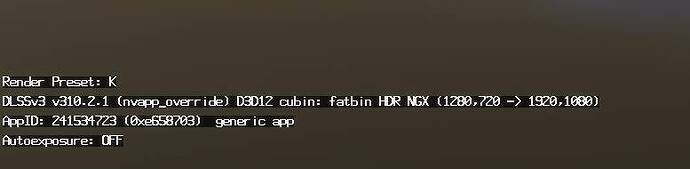FS2024, PC. Does the DLSS4 file downloaded from the Swapper go in the FS24 community folder? Where should they install to please?
Just run the swapper, it installs them for you. You don’t need to worry where they go.
You need to enable DLSS in the sim, if you are running TAA for example, nothing will show
All this DLSS swapping, registry editing nonsense is for the birds. People go mucking about in core game files and making registry edits copied off forums and Reddit, they run all kinds of utilities following YT “experts” and then wonder why their sims are unstable, why they have stutters and crashes and VRAM issues …
If it makes you feel better to run these tools and make these changes, go for it. But this is mass-market consumer software that shouldn’t require any of it. The reference someone made up-thread to Cyberpunk 2077 is perfect - CD Projekt Red implemented this new tech perfectly and in a very straightforward way. Patch the game, include the toggles in the game settings and … that’s it. Until and unless Asobo do the same, everyone is just running around the room with a blindfold on trying to whack the piñata and find some magic bullet solution to increase framerates, improve image quality and make the perfect latte.
Same for me. I followed steps from FSElite but at that step in the Nvidia App, I don’t have the option to click and ensure I’m on latest version. ![]()
Thanks! That did the trick. Apparently it doesn’t show in VR. When I switched flat screen mode from TAA it shows up as it should.
Reinstall the nVidia app, that helped for me. I did not have the override option before either.
I get your point but it’s just a couple of simple steps to get an instant, HUGE improvement with preset J or K.
Each to their own though ![]()
So let me get the gist of this. DLSS 4 was supposed to be in the latest app, but Nvidia messed up and didn’t put it in there, so in order to get DLSS 4 I have to use the DLSS swapper? Well I’m sure there’s not much of a difference so I’ll just wait till Nvidia get’s it correctly in the app. I don’t use VR so I doubt it will matter much. It’s probably overblown hype anyway, I mean, we’re talking DLSS here hehe.
I can’t get the NVIDIA app to acknowledge DLSS4 in FS2024, even after swapping. The DLSS Override options are greyed out, and the header says “Unable to retrieve settings. Try again later.”
It could be that I actually am flying in DLSS4 without knowing it, but I’m afraid to fiddle with the Registry Editor to find out.
MSFS 2020 shows up perfectly in the app, though.
Yep 100% there are 2 you need to update
Sad, that didn’t work. Still greyed.
Nvidia app is not required and in some cases, it may even be responsible for CTDs . So uninstall Nvidia app.
In the linked topic below, I described how to get latest DLSS4 without NVIDIA app or DLSS Swapper.
https://forums.flightsimulator.com/t/nvidia-game-ready-driver-572-16/702204
That’s because they have been in partnership with nVidia to demonstrate all of the new nVidia tech and they have been for years - DLSS 2, 3 and 4, RT, PT etc. They get access to this new stuff a lot earlier than everyone else which is the reason why they have a working implementation as soon as the tech is released and it is the reason why virtually nobody else does
Of course. I never said otherwise. My actual point was that it’s not efficient (or necessarily conducive to the stability of your PC or simulator) to watch a bunch of YT videos from guys chasing clicks, or listen to anecdotes on forums and Reddit to make a bunch of changes to important system files trying to come up with some kind of magic result.
Look like I got the DLSS4 installed even without telling NVIDIA option ensure I’m on latest version. So as you said, NVIDIA app’s step may be not required.
However, I find the sim is a bit choppy and I don’t see FPS improvements. Maybe more tests will tell.
Thanks for the resources.
Probably down to the fact that flightsims have never been at the forefront of this bleeding edge tech (I don’t even think xplane has dlss yet does it? - or a decent AA for that matter:-)) whereas CPR and one or two others are.
I think that daft “whitelist” that was released by nVidia has given the impression to some people the DLSS4 would be implemented on day 1.
All it is is a list of games that can use DLSS4 via the Override system by virtue of the fact they have already implemented DLSS2
Laminar has had 30 years. Microsoft are the Publisher. Asobo are the devs. People seem to want to forget this.
A reality check - Asobo has produced the best two flightsims I have seen (an Ive been simming since the early 80’s). They have also expanded the simming userbase by millions. They also constantly update and improve and give you free stuff. They also drop the ball now and again. They also engage with the userbase waaaaay more than the old MS or P3d ever did. Lest we forget.
Is everything rosie? No but then it never was, isn’t now and never will be but now is the very best time to be a simmer
If you guys wanna test, Streamline 2.7.2 released by Nvidia couple days ago. I am not sure what Asobo will do with DLSS4.
GitHub - NVIDIA-RTX/Streamline: Streamline Integration Framework
https://www.reddit.com/r/nvidia/comments/1ig4f7f/the_new_dlss_4_fg_has_better_performance/ There are good improvements on other games.
NGX folder mod NVIDIA 572.16 driver | Page 22 | guru3D Forums
It’s not supposed to give fps improvements (vs DLSS 3), it’s supposed to give higher clarity at slightly less performance. Or do you mean vs TAA?