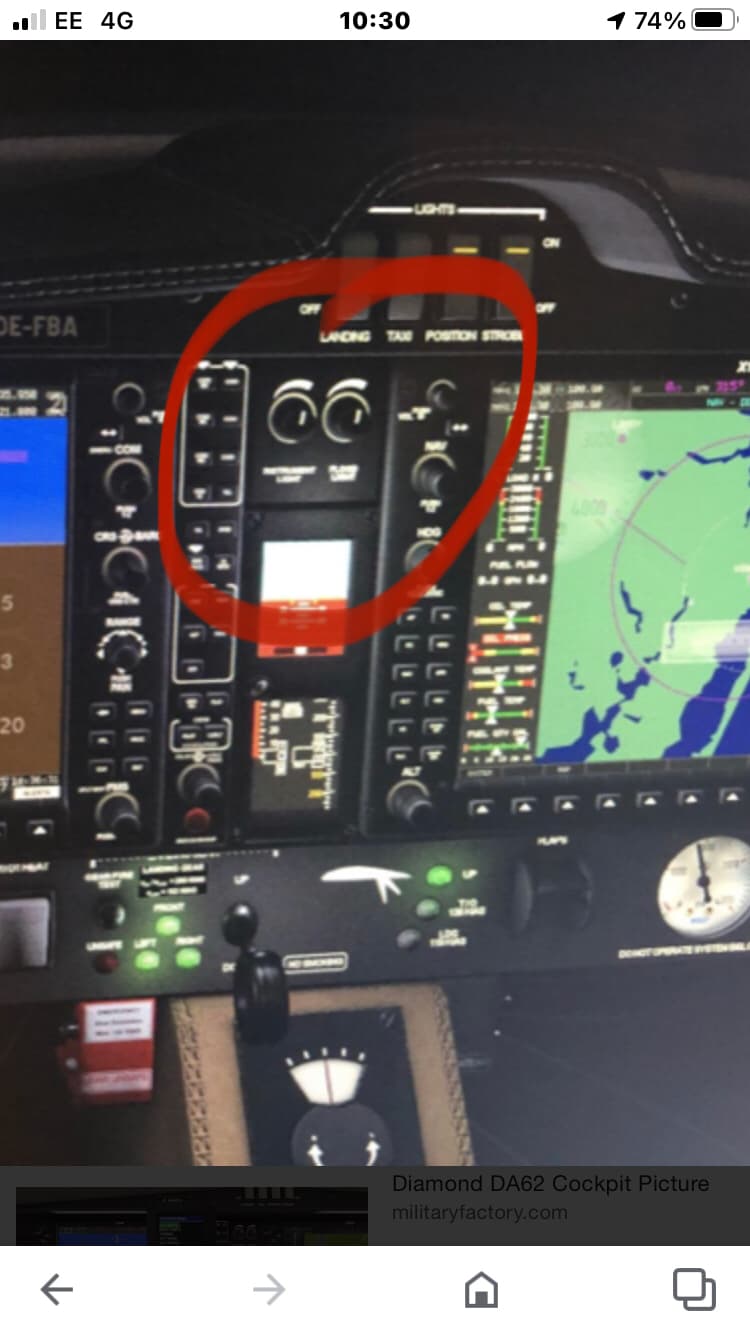Thanks very much !
Ah that makes sense then. Thank you.
I have absolutely no idea how these things work, but am hugely impressed by the MCDU on iPad/other touch screen, using “External MCDU Server”, which is now available for the FBW A320 - (FBW A320 link MCDU to tablet/phone).
Is there any way that something similar could be done for the G1000 nxi, so that we do not have the “fps hit” when popping out the glass screen to another monitor [when using Air Manager (or similar)]?
It may be that what I am thinking of is impossible for some very basic reason - but cannot help but dream…
Matt has explained this in other threads that it is not simple due to the interaction that the NXi needs with the sim… The CRJ also has a network accessible CDU (via AviaCDU) .. those are simpler to implement it seems…
There are products like Sim Avionics and ProSim that build out complete Avionics outside of the sim and then just send the controls back into the sim… but they are big bucks ![]()
Thanks for the info Les - I feared it would not be feasible.
Oh well, back to hoping (probably in vain!) that Asobo/MS sort MSFS so that there is no/very much reduced fps hit when popping out glass screens.
Happy New Year to all.
Regards, Alasdair (aka FlyBasher….)
I have to zoom out the MFD display now to see NEXRAD data. I am not sure, but I believe in the past I could see the NEXRAD overlay at any zoom setting when the NEXRAD display was enabled.
If you have to zoom out to see NEXRAD, it means the precipitation (actual rain or snow) is happening far from you. Cloud presence nearby doesn’t automatically mean it’s raining or snowing in that formation. Trust the readout.
Sorry I was not clear in my post above.
There was heavy rain on the windshield as I prepared the DA62X from cold and dark while we were having a series of atmospheric river events in California USA the past month. When I zoomed out the MFD, there were NEXRAD yellow or red areas over my current position. When I zoomed in, all the NEXRAD colors disappeared so the MFD showed no precipitation at my current position. When I zoomed back out, the NEXRAD colors reappeared at my position. The same was true during the flight.
Showers are forecast Monday and Tuesday and if they are enough to be shown on NEXRAD, I will determine at what exact zoom level the data appears. When it was raining, there was a consistent specific zoom level below which the data at my position would not render in the MFD.
Gotcha. The WT team would definitely be interested in that.
This is correct behavior per the real unit. There is a range setting below which no NEXRAD will display.
-Matt | Working Title
Is there a way to load a flightplan into the NXi from disk without leaving the flight mode?
I prep plans outside of the sim, but if I am doing a multileg journey, it would be more immersive to be able to continue with the same sim session and load these prepared plans without having to exit flight mode.
Thank you for that info, Matt.
How do I adjust the brightness on the MFD and PFD ? The map is so dark. Tried manual 100.00 %. Did not work. Tried Auto 100.00%. Did not work. Please anyone ?
Thank you Majorlag9496 !
Question: Does the latest implementation support ATC IFR clearance via manually entering the flight plan? So Far, ATC doesn’t recognize any flight plan I manually input into the G1000 NXi (and/or is this expected to be implemented in a future release if not currently working?)
Last time I tried it it worked. You have to have your departure, and arrival loaded. A direct to won’t cut it. Depending on the airport, you will either have the option to contact Ground, or Deoarture, and request an IFR flight, or you will need to take off, then contact Centre, where you file an IFR flight.
I have had frequent sim CTD’s lately when using the MFD to select my approach.
Anyone else having this problem?
Hi everyone,
Is there a way I can see information for either estimated time at my destination, or estimated total time enroute remaining in my flight plan? I can see this info for my next waypoint but not the overall flight…
Thanks