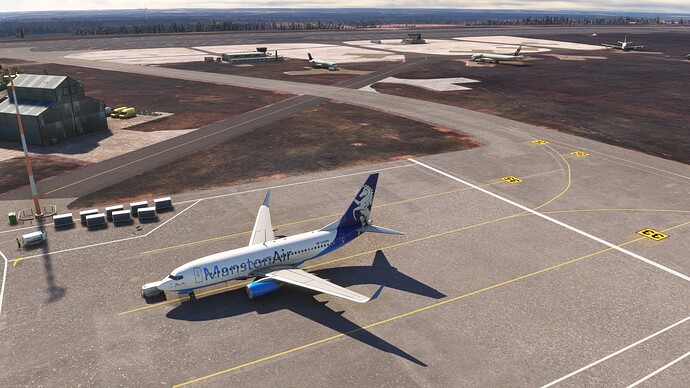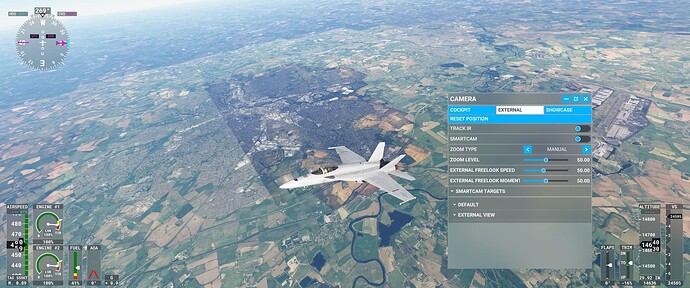This is all related to a new Bing map issue that shows up some days, not every day! Please make sure you report this bug here too: Changing Bing Maps!
He kinda said in the stream that ‘ahh yeah, there’s a fella who’s confident he can fix it and its bing maps and server related’ words to that effect but like you say, if it’s not implemented in the beta now, doesn’t exactly instil confidence
Hi, Yes I will do that now.
Rarely had this issue in the past. I’ve just came back to MSFS after a month and this is what it is now. No updates, no SU15 beta, nothing at all.
Jorg said keep reporting these area with issue, it sound like they will fix only from those who reported the location, others place won’t be fixed, this is how I understand it.
hi mate, i have been trying to fix mine for 2 days, tried everything, try flushing your DNS with CMD promt,
That is a separate issue, if you can call it that. It’s a limitation of photogrametry and nothing can be done about it until the source info is improved. It’s meant to be viewed from altitude anyway.
Hello @De3dFoxX,
What you have posted isn’t related to this bug. What you posted is photogrammetry and is an AI process. Photogrammetry isn’t to be viewed close up. It’s an AI process to viewed from higher altitude.
Do you have the same issue if you follow the OP’s steps to reproduce it?
Yes
Provide extra information to complete the original description of the issue:
The problem is not is just a few selected locations
If relevant, provide additional screenshots/video:
Balkans bushtrip LANO
Do you have the same issue if you follow the OP’s steps to reproduce it?
Yes, bug still present in SU15 beta 1.37.8.0
Provide extra information to complete the original description of the issue:
Fly in the vicinity of LFKB
If relevant, provide additional screenshots/video:
LFKB approach (and many other locations…)
Watch Microsoft Flight Simulator 2024.03.15 - 17.18.32.01 | Streamable
7 posts were merged into an existing topic: Discuss on Aerial/Ground times issues
MSFS Manston Airport yesterday
MSFS Manston Airport today! No changes, updates or installs from me at all!
Do you have the same issue if you follow the OP’s steps to reproduce it?
Yes and No
Provide extra information to complete the original description of the issue:
The issue seems to be fixed in France / Corsica / Malta (consistent since at least 3 days) but is still present in Ile of Man (UK) with terrible popping of vivid green tiles as you move the camera.
If relevant, provide additional screenshots/video:
Corsica is still a mess.
Not on my end, as said before, perfect since at least 3 days in Corsica and…
Innsbruck OK
Courchevel and french alps OK
South east of France OK
Malta OK
Ile of Man NOT FIXED
Those are the only places where I ever saw this issue
courchevel is not fixed for me… its still popalooza 2024, the same with innsbruck
maybe we are on a different server
Same for me. Not fixed at all…
Isle of Man:
Do you have the same issue if you follow the OP’s steps to reproduce it?
Yes
Provide extra information to complete the original description of the issue:
Did VFR flight from Freiburg (GER) to Montpellier (FR) in average 7000 FT.
Constant Tile popping between Bern and Grenoble.
If relevant, provide additional screenshots/video:
Video: https://youtu.be/0huQFcFlvZ0
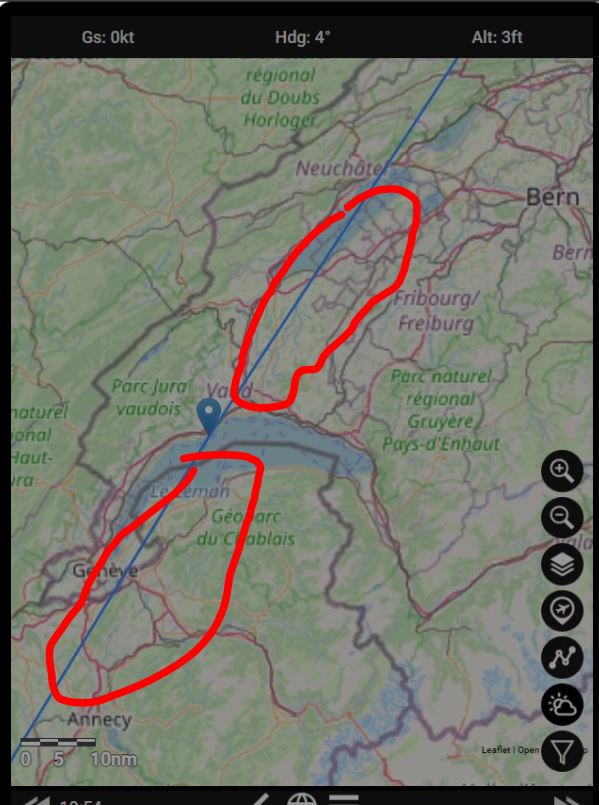
After 7 days of testing and reinstalling MSFS x3 ive fixed my problem i guess but it will probably break again if i so much as add anything to it, it will break. so no longer have the tile by tile loading issue but my issue is NOT the same as this post but is very similar…it did require a fresh install to rid this bug from MSFS as even removing mods from community folder did not solve the issue heres a pic of what my issue was:
As you can see this is Derby and the tiles are broken you can see the draw distance ETC it just didnt look right so i took a chance and reinstalled and this is the result after going through my community folder and chucking what i thought was breaking it:
Now you Cant see the draw distance and Derby is not bugged out with half dark and half light tiles ETC so its fixed, but this is 100% not a solution as requires full reinstall. and i dont recommend doing it because might be a waste of time for you but work for others
So someone please from Asobo see this post as i dont know if this is an isolated bug and im one of very few or this is a common problem wither way it need to be addressed ASAP
Update: NOT FIXED STILL BROKEN…nothing added ot taken away literally started it up to day and its back