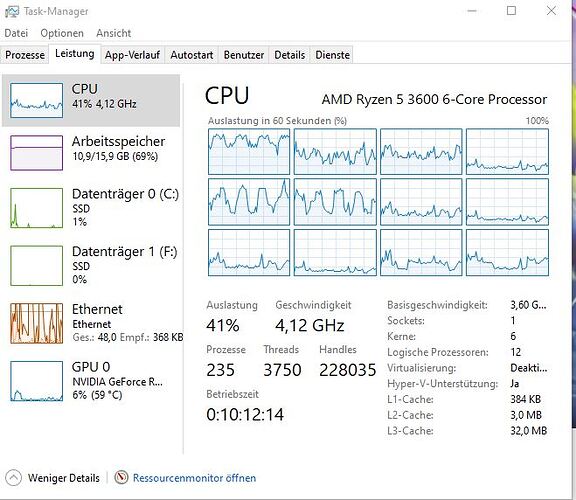Thanks for your response and I am glad that from the word ‘go’ you have been enjoying the new Update, however, your appreciation of it did not progress my trying to resolve what had become a giant leap backwards where scenery was concerned. I am, however, pleased to say that I am back to flying above the ‘real’ world thanks to others on the Forum that suggested that Bing Data may not be On. On checking, I found that the update had unkindly turned it Off. Now switched back On and I am happy again. Cheers.
I have exactly the same issue. With I9 7900X (oc 4,5), 64 Gb Ram DDR4 - 2400 - Quad Channel - RTX 2080 ti - SSD M2 pci3. The stuttering is present even when decreasing screen resolution (from 4K to 2K). Yet I play on New-York City in 4k with a good FPS.
I just noticed that after World Update 3 the VRAM Usage is about 0,5 to 1 GB higher than in previous Patch throughout the whole sim world. Might have something to do with the problems we all encounter…
a memory leak will never stop to consume memory, but it stops. The higher details just need more RAM.
Beside of these is a 16GIG usage nothing new, therefore users with 16GIG RAM run often into trouble ( see pagefile topic ).
Example: here is an older image
But yes… they possible needs to find a way to limit the memory consume. It seems the topic comes more on top since 1.12.13.0.
I confirm, I also opened a ticket. since the last update there is a total decrease in the performance of the simulator not to mention the sudden drops of fps 9/10
With 32 GB system RAM i see often usage of 18 to 26 GB… but that was also the case before World Update 3 especially with detailed 3rd Party airports… but the VRAM consumption seems to sky rocket after the update…
Yes you are right. some users may refer to changing the settings of their PCs or Xbox. The good thing about the FS 2020 that it was running satisfactory in default settings. Now I see many users try to get the most of their CPUs and GPUs to run the sim as it was before the World III update and there are some cons and pros in that. I also address this to Asobo ™ which I am highly confident of their reaction in this regard. They will solve it very soon (I wish).
has anyone found a fix for this yet i can only get 15fps in london and the game will freeze and exit back to desktop
Interesting I haven’t seen MSFS take more than 11-12GB. Not even in London with all in Ultra.
This afternoon, I had twice the sudden FPS drop to 10-15 FPS, but NOT ON UK region. It was a flight LSGG → EDDK.
First one happen in the middle of the flight, over Germany, when cruising FL320. For absolutely no reasons, the FPS dropped suddenly to 10-15. Before it was about 38 inside the A32NX cockpit and 48 outside. After some minutes, normal condition went back.
Second one occur when closing landing on EDDK (wirh Aerosoft addon). I set the active pause to see if it would stop after a certain time, but after waiting maybe 2-3 min, I lost patience and landed.
When parked at C2 gate, I still had 10-15 FPS and curiously it jumped to 25 when I finished the flight with option “continue”.
Finally, I exit the game and reloaded my A32NX at gate C2 in exact same conditions (real time weather) and had my usual FPS here in EDDK, which is about 32-36 inside cockpit and about 42 outside.
I played with multi-user OFF and all traffic OFF. BING data ON and also photogrametric option. My PC is CPU Intel i7 7700 / GPU GTX1080 / RAM 16 GB.
same problem here…
Like others here have said, I’m afraid the photogrammetry is poorly optimized.The exact same thing happens with mods that use google photogrammetry data…
I think that why they call it photogrammetry, as photo’s after each others gives a slideshow as i am hoping for videogrammetry that means at least 24 fps

An observation. While flying low and slow, I noticed that trees are both being generated via photogrammetry and as rendered trees. There are a ton of trees that don’t need to be rendered twice. Also parked cars are being rendered via photogrammetry also.
I have not seen this in other photogrammetry cities, so I am wondering with just a bit a clean up along the streets, if we would not start seeing a big performance boost.
Hmm that explains why my fps is so low flying over KATL and the Atlanta area.Thanks for pointing that out!
Yes, I have the same. But in my case, this occur not only while flying low and slow over London, I have this phenomena in all flights I have done since the last update. For example yesterday, at FL380 over Austrian Alps, coming from Budapest, going to Geneva and it occured several times.
What is incredible, is that nothing seem to explain that. I was monitoring with Windows 10 task monitor performance page, but nothing abnormal when this phenomena occur.
Free? Did you not pay for the game? The rest of us did, so it wouldn’t be “free”
as most of us here, suffering a huge drop in FPS over london since the last update.
I want to point out that, more than a issue with low fps (i’m around 27 - 30) what’s making the experience bad is the huge lag/stutter that happen when moving your view, going into 15ish for 2 or 3 second and going back to 30 for 15 sec.
I can live with 25 fps over london, i supported less than that in FSX over Seattle, but what i can’t stand is the huge instability in fps.
of course, before the world Update III, my experience over london was smooth as butter…
So Asobo, or whoever is tasked with these scenery updates, a little cleaning/optimization is due here…or a little less enthousiasm with the scenery load on our puters.
For the sake of argument, here my stats
I5 10600K @ 5Ghz (12 cores)
32g DDR4 3600
GTX 1070 8g (as soon as the bitcoin miners are going back into their hole, i’ll get a RTX 3060)
Everything on SSD
i must say, a nice little not so costly assembly who’s making wonder with MFS 2020.
Which might relate to what I’ve written here:
I have the same issue becuase of i had and have at big Airports,Citys and Airplanes low Fps between 15 - 20 FPS… My Gpu is bored at 6% and my CPU runs at 30 - 41%.
FPS at FL360: 33 -35
MY System
Msi Rtx 2070 Super
Ryzen 3 3600
16 Gb 3200 Mhz Ram
in the Air near EDDF
at the Ground in EDDF
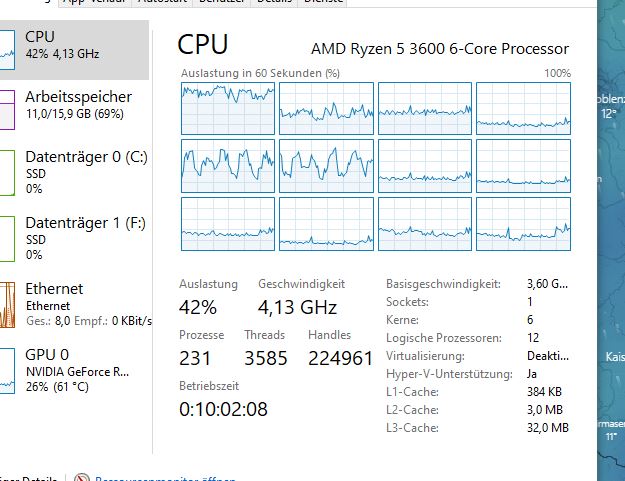
regards Legendsy
a note: please don’t trust this GPU counter within wihtin the taskmanger without checking this thread:
Beside of these are “big” airports just “big airports” and without the knowing of your resolution / in-game settings (LOD,etc) / etc. nobody can compare your numbers ![]()
EDIT : and here possible for interesst … what we already say’d