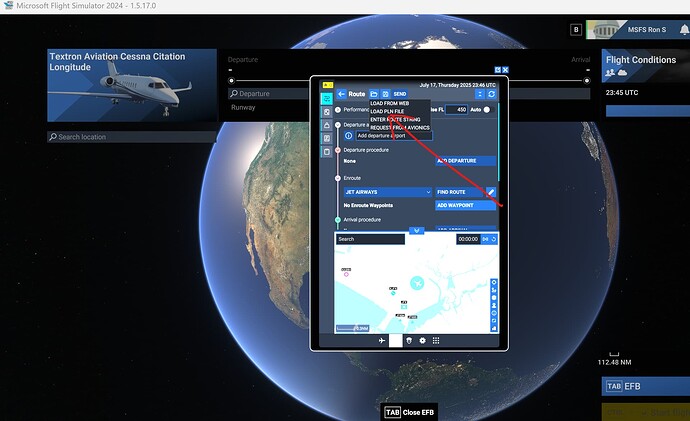You can save a Flight Plan.
Disappointed that these basic features like saving a flight are not included. This used to be big deal for me in FSX days.
I’m not disappointed - I’m totally disgusted. This pathetic laziness to provide a proper save game state, along with the arrogance and idiocy of the fanboys on forums trying to excuse the developers, means I’m done with the FS series. I don’t need eye candy or career modes, I need a robust save game function (you know, the one they broke from FSX).
Bye.
Then, What file is saved to wher when I press SAVE button of the Load/Save Flight Files?
The .pln file is saved in …\LocalState.
See reply 40 above.
So I know this is an old thread but I wanted to chime in. If you want to save your state and your location, I think you can use the embedded flight recorder in free flight. I did some rudimentary tests with the Hawk Arrow in Tasmania. I flew around and burned some fuel and then landed out in the middle of nowhere. Turned off my engine and shut down the aircraft. Then I opened the flight recorder and started a 5 second recording. Stopped it and saved. Then I exited back to the world map.
Got the same airplane, started a new flight at a nearby airport cold and dark. Get in the airplane first! Opened flight recorder and loaded my saved “recording” and it allows you to take control of the airplane in the save file. When you hit “play” you and your airplane basically teleport to the location of the save.
Checked the switches and they were how I left them, and the fuel went back to the previous state after my flight.
Was able to start the aircraft and fly where I left off.
I haven’t done a huge amount of testing but if you are interested in saving your state after a flight, I THINK this method will work for you.
Tested on XBox, haven’t tried PC but I imagine it is the same. And for those that want to save their flight while in the air, I think this will let you do that. Can’t guarantee perfection but it basically lets you save state. So if you are 2 hours into a flight, try making a quick recording and follow the same directions as before. When you hit play you will instantly transport to where you were in the air, and should be able to hit the take control button and continue on.
No idea how weather and traffic match up, but hey, one miracle at a time!
Wonderful just tried a recording mid air , stopped it and saved it. Transfered my plane to the opposite ide of the world in the plane ready for take off . Replayed recording and took control of the plane and was back on my orignal flight at the same heading and altitude. Perfect thank you
That’s great, thank you for that!
I gotta wonder though. If this is do-able in replay then one would think that it would be possible to incorporate state saving as part of the ‘game’, no?
Am I missing something?
Yeah, I think it would be great if they had a single button on the flight recorder (or somewhere) that you could hit and it just automatically saved your state so you didn’t have to actually do a recording. But it seems like all the guts are there to save flights in mid-air, or land your plane somewhere, save, and pick up exactly where you left off. Took me a while to realize the flight recorder was the way to do that!
You’re welcome! I’m not sure how well it remembers things like your autopilot settings and what is punched into your GPS - but from my quick test it seemed to “remember” everything related to the aircraft state. Hopefully it helps those who want to save mid-flight.
In 2020, I was flying the 152 and started in Aruba to do an “around the world flight”. So I would fly, land at an airport and save. Had to plan my fuel stops and everything which made it an adventure. Was really bummed when I couldn’t do that with 2024 - and then found the replay solution and it does the same job. So all is well in the world!
Saving flightplan in-flight seems impossible ![]()
Appreciate the link with the EFB and how to save the flight plan. However, it does not save the correct time of year and the weather setting.
Am I doing it wrong, or is it half baked I wonder.
To add to your concern with saving a flight midway , there’s also the issue of saving the Custom UTC time. I want mine set to day time , since I use it at night and also have to set it every time I use it. I keep looking at my DVD of it , but it says 32 bit on the DVD case , so it probably won’t work in 64bit Win 11. too bad for us all , this is the only game I play these days. I just bought 2024 a month ago, had I known I would have gotten 2020 as it seems more mature and stable. Thank you all , not tryng to hijack the topic , but it’s part of the same issue of saving settins.
I apologize if I’ve missed it, but I searched and all the information I’m seeing is that I should see this option, but I don’t in the most recent beta.
Has it been removed? There is no save/load flight option at the bottom of the planner in the EFB in the SU3 beta.
Thanks Ron, I’m referring to saving and loading FLIGHTS, not plans. Loading a plan is working, however if I CTD and have a flight saved (by autosave from FSUIPC), I can not find where to load that saved .FLT file.
Saving a flight is not possible.
Saving a Flight Plan is possible.
Loading a saved Flight Plan is possible.
Saving a flight is possible, I’ve got multiple .flt files. FSUIPC has an autosave feature that works. The flights are saved. Just can’t figure out how to load. You used to be able to load .FLT files, there was video showing how (here: [HOW TO] Save and Load FLT Files in MSFS 2024) that’s only 3 months old. The area that was demonstrated on where to click to load the .flt file has moved and I need to know if the ability was removed all together or if there’s a step I’m missing.
FS2024 is a completely different animal from FS2020.
Saving a flight was never possible with FS2020.
Saving a flight is not possible with FS2024.
My reference to a flight being that you have location, height, airplane configuration, scenery, etc.
Most people refer to saving a flight as flying to someplace, land and then save that flight. Load it and then continue.
Or flying a Flight Plan, land at a waypoint, save the flight and then load it and continue on the Flight Plan.
This is not possible.
I know nothing about FSUIPC.
With FS2020, saving a Flight Plan (.pln) would also save a (.flt) file.
That (.flt) file could be loaded and flown. But it had the associated Flight Plan embedded in it.
FS2024 is diferent. You can only save/load a Flight Plan (.pln).
With FS2024, those FS2020 (.flt) files do not work.
Not possible… what?? Maybe not for XBOX, but for the windows version it is indeed possible and has been for both versions in the past.
I appreciate your attempt to provide clarity, but you’re obviously not grasping that it is indeed possible. I posted a link to a video of a gentleman doing exactly what I’m referring to 3 months ago. Some mainstream aircraft add ons for MSFS (both versions) even have autosave built into their design and functionality - allowing not only reloading of flight PLANS but also flight PERAMETERS. If I was flying the Inibuilds A350 we wouldn’t be having this debate because I would have already reloaded the autosave and continued where I left off, in the air.
If you aren’t up to date on what FSUIPC (https://fsuipc.com/ or FSUIPC Support Pete Dowson Modules - The simFlight Network Forums) then you really need to make yourself aware as it’s a vital component of every version of MSFS back to FS9. It allows the interface of third-party programs to provide a host of features to MSFS (both 2020 and 2024) including real weather, virtual airline flight tracking as well as both AI-driven and real person Air Traffic control to users.
As for your feedback on .FLT and .PLN, you’re again mistaken as these items save separately in MSFS2020 as well. Third party programs again provide a vital link to the mix in this case too.
If you’re going to provide feedback on a topic, then you really should know about the topic. Chiming in that it isn’t a thing, only because you don’t know any better, and especially in face of evidence it is indeed possible, isn’t really helpful to anyone.