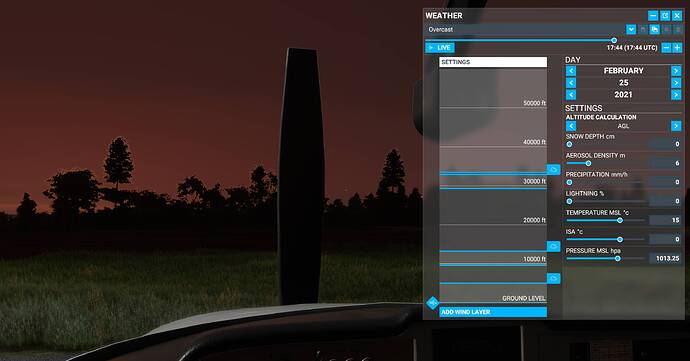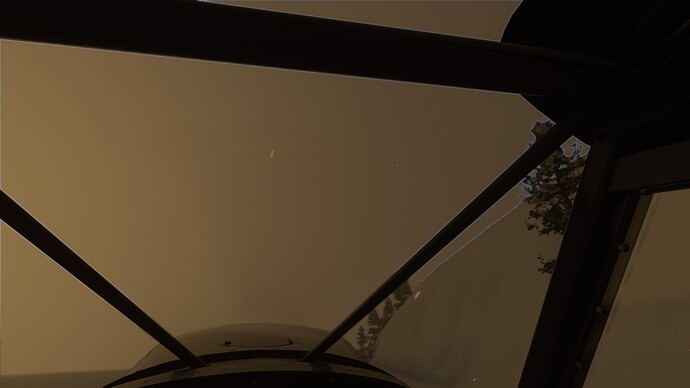Same here as reported above…
there is no drag modeled - no prop drag, no parasitic drag, no drag coefficient whatsoever.
all the flaps do is change the AoA as if in a vacuum - not certain if they add lift or not.
the global flight modeling aerodynamics in MSFS are mysterious at best
Volumetric clouds are simply too resource intensive to render at real-time with current hardware. In order to reduce performance impact, developers have to use various tweaks, which will inevitably introduce artifacts.
Here are the two most common ways to optimize volumetric clouds:
-
As clouds mostly stay the same between frames, it is unnecessary to render them from scratch each frame. Instead, rendered results from previous frame can be reused by calculating the camera movement between frames and moving fragments in the opposite direction to compensate for the motion. This approach is known as temporal reprojection - while it is really effective at reducing rendering times, it introduces lots of noise due to small inaccuracies caused by limited floating point precision. MSFS used this approach to render those gorgeous clouds at real-time, however people were annoyed by the grain noise. Here is a paper if you want to know more: http://umu.diva-portal.org/smash/get/diva2:1223894/FULLTEXT01.pdf (pages 34-37)
-
As clouds inherently do not have much definition, it is possible to reduce cloud rendering resolution without causing a noticeable impact. In fact this is exactly what I did with Enhanced Cloudscapes for X-Plane: I was able to cut the resolution by more than half with no serious degradation in looks. However, this approach causes the artifact you all are currently experiencing - clouds have to be rendered after all “solid” objects are rendered. Therefore when cloud rendering resolution is reduced scene (depth buffer) comparisons will also be low-resolution, which essentially means clouds from a low-resolution scene will be overlayed on top of a high-resolution one. These gaps around objects are exactly caused by this. Prepar3D’s new volumetric clouds have the exact same artifact.
In short, there is no way to completely get rid of artifacts while maintaining the same amount of definition with today’s hardware. People have asked Asobo to get rid of the artifacts, which is simply not possible, and they did the best thing that could be done - they traded one artifact with another. You all are going really too hard on Asobo by asking something which is simply not possible.
People have to settle on what artifact they want - outline around objects or grainy clouds. It is also possible to just give up on definition for less artifacts, which is something probably not many people wants.
I think Asobo should clearly announce that there isn’t much can be done in this case.
This was my guess at first… as clearly there was some FPS improvement happened after the patch and the removal of the grainy pixelated clouds. Especially performance when flying through and around clouds.
So I’m guessing they had to change the way the clouds are drawn somehow, and coincidentally the artifact started to appear, so I assumed it has something to do with the new change they made.
The UserCfg.opt fix mentioned earlier in this thread worked for me, but I had to set UserCfg.opt to Read Only after the edit so that MSFS didn’t overwrite it while launching the sim and again while loading my flight.
But it was “fine” before the UK update. I didn’t have that weird glow around objects, and I had manually turned off sharpen, and the other setting whose name escapes for for the moment, in my usercfg file.
I’d gladly have whatever artifacts we had then in place of the artifacts we have now.
Yep, exactly the same issue here, anywhere with any aircraft, thin blue outline around ALL scenery objects and aircraft no matter what the conditions are, only started since the latest World Update III on 16th Feb.
==============================================
EVERYONE NEEDS TO VOTE UP THIS BUG AND GET IT PROMOTED!!!
Get Asobo onto this issue.
Sure, let’s hope they have time to address this:
Good news everyone, this will be fixed with Sim Update 3 according to today’s Feedback Snapshot.
Time of day needs to be near sunset (and maybe moonset?) I believe.
So it needs a light source behind the clouds?
It shouldn’t have been broken and released in the first place, so we wait a couple of weeks for this to get fixed…I really can’t stand the mentality of these developers.
Hey guys, fired up the sim for the first time since the UK update and I’m getting these weird outlines around the objects whenever there is a cloud behind them. Here are some screenshots. Any help please? Many thanks
Asobo’s updates seem to be like a game of Whac-A-Mole, where they squash one set of bugs, only to have all new ones pop up. AA can be very taxing on a GPU, depending on the type (and most everyone wants to use the prettiest option), so I’m wondering if Asobo was making an attempt to improve performance a little by tweaking the AA and it produced this unfortunate side effect. Only sad part is, performance is worse now that it was before this update, at least for me anyway. 
I know it’s not a perfect product just yet, but I wish they would have someone test the updates a bit more carefully.
[ looks around the room at all the people staring at me ]
Oh, right… that’s us.