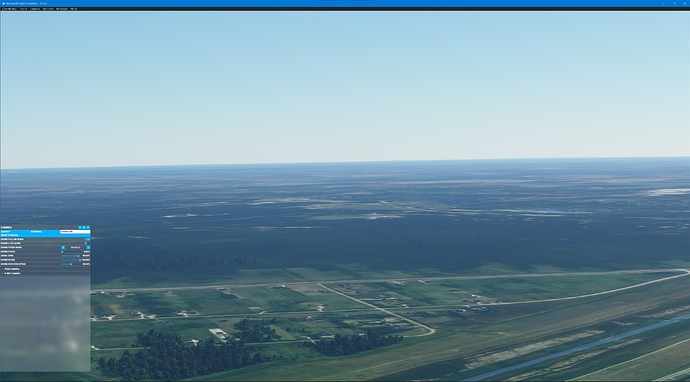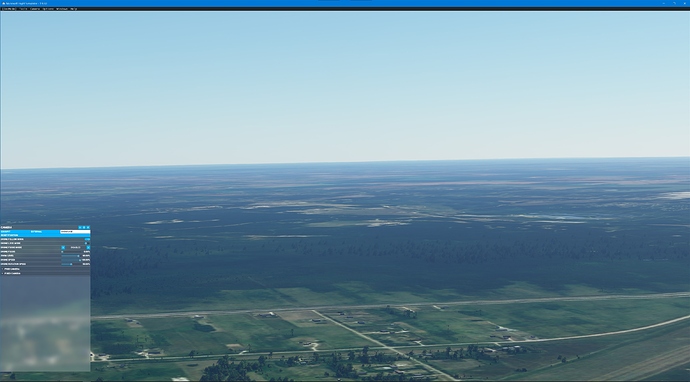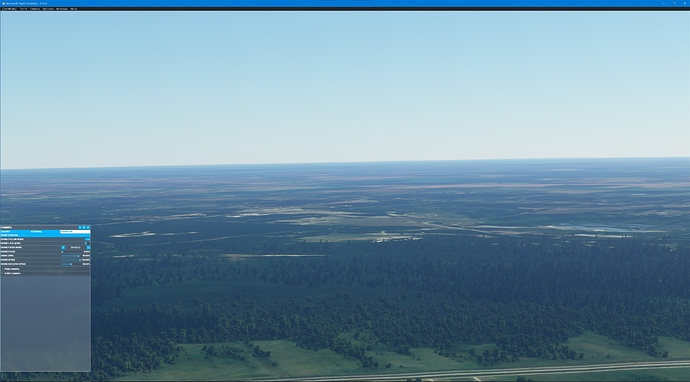This is my second post about the LOD questions:
Facts and illustrated comparison between previous versions and v1.9.3
Hi,
This is a follow up to: LOD problems - Trees, water. @SlidHydra647449 attracted my attention to Trees specifically and I’ve been doing some experiments I’d like to share.
As reminder, Trees fixes are about reducing the size of trees in the simulator because they generally look taller than reality. I’ve adapted his fix into a set of different community folder fixes so that I can compare what are the different factors affecting Trees and their LOD.
Adjusting tree height requires modifying a file in the fs-base folder. This file defines certain properties per tree-type especially a min and max size. As I understand the file purpose, it is meant to define variations of the same tree types both in terms of appearance (the texture used) and sizes. It seems to me some of these min/max values are chosen so that you get further variation in mixing these in vertical layers (looking at the overlapping min/max ranges).
And here are some unexpected results which might explain why there might be opposite reports about Tree density and rendering distance.
NB: these screenshots are best seen and compared with in their native 4K resolution. The simulator was configured with Tree LOD set to HIGH (not ULTRA).
For reference, here is a screenshot with defaults:
Then I’ve adjusted all sizes, both min and max to 75%:
I immediately noticed not only a reduction in size as expected, but a reduction of draw distance which isn’t!
I’ve been wondering whether the min value could be the main factor in this.
I’ve therefore made another attempt in reducing max by 75% but in keeping min original values:
Surprisingly, some of the tree are now higher, even if the max value didn’t change! However draw distance is still lower than the original file.
I’ve made one more attempt at this in changing just 1 of the deciduous entry, the first one, with original min value and a maximum value of 51 (instead of 14) and here is stunning result:
Not only trees are higher as expected (max = 51), but it looks like changing just the first entry is raising all trees! Furthermore and even more surprising, by raising the maximum tree height it is also raising the tree rendering distance!!
I suspect FS2020 is using a formula to render trees only if their visible size is ‘high enough’ and this is directly affecting draw distance as a side effect. Although it is a sound way of doing it I also believe the implementation is not working as expected because you can see it is removing from view small tree which should be visible even if small in size.
You can download the 2 community fixes to experiment on your systems:
- Download the file then remove the trailing .pln extension.
- Unzip in your Community folder.
Fix#1 (75% max 75% min sizes):
Trees-Fix-75pct_max-75pct_min (1.9.3).zip.pln (2.5 KB)
Fix#2 (75% max sizes only):
Trees-Fix-75pct_max (1.9.3).zip.pln (2.4 KB)
PS: for the Skyscraper/Tall Buildings fix:
follow this link for more information and files
.
I believe Tree draw distance should only be dependent on Tree LOD, not Tree size. Even if the trees are displaying over a quad pixel area (2x2 pixels) only, they shouldn’t be removed from view.
[08OCT2020 Update (old link)] [16OCT2020 Update (old link)]