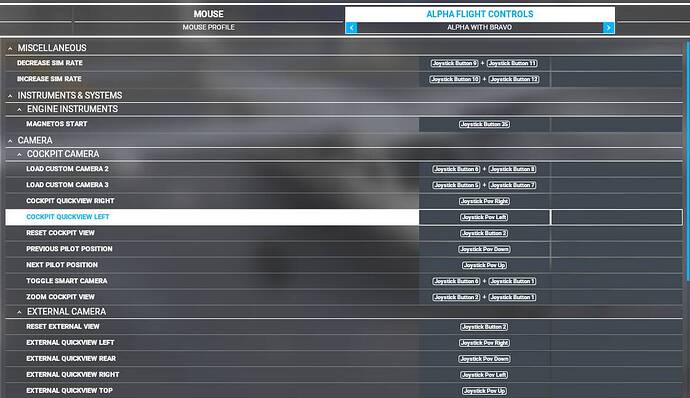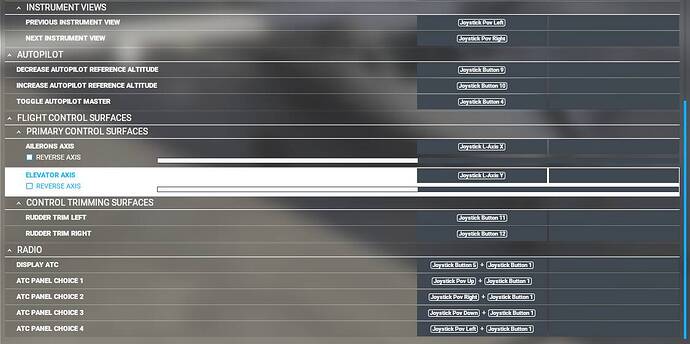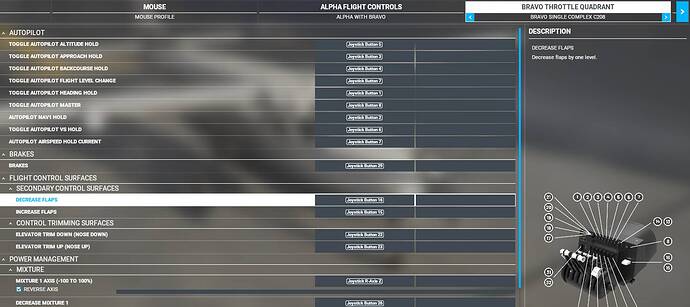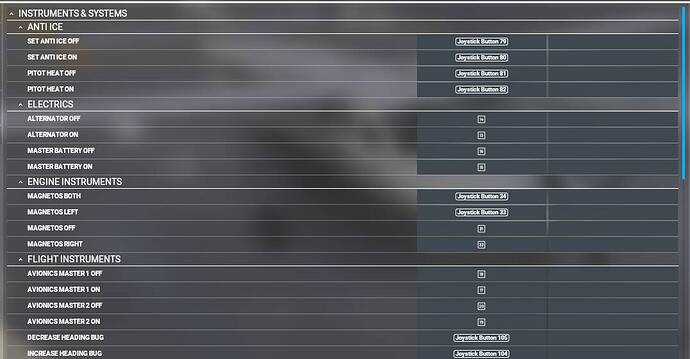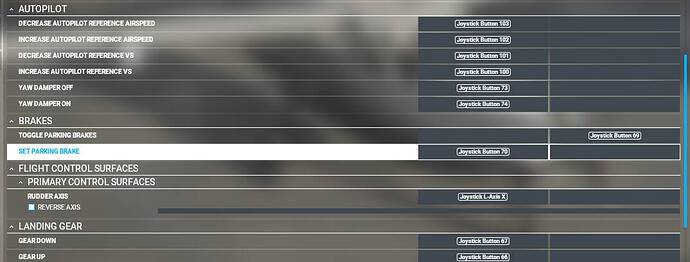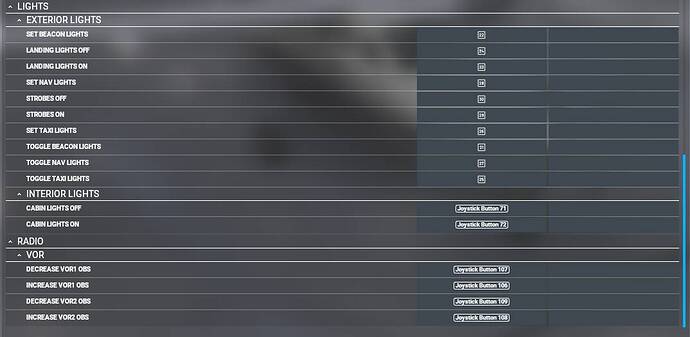Ok this may help you Alpha Bravo users
This took me 6 hours to figure out and set up but now I have full functionality of my Alpha and Bravo devices.
I fly only GA aircraft so this will probably need to be modified a lot for airliners
You need vJoy setup as a 128 button controller
You also need Joystick Gremlin
First open Joystick Gremlin and load the below linked profile and make sure the green activate icon is on
Joystick Gremlin Profile!
Start MS2020 and create the following profiles
Note that for the sake of trouble shooting ensure that no buttons are assigned from the default profiles.
Your profiles should looks exactly the same as below; make sure it works and then start adding your own personal preferences
Alpha FS2020 Profile
This profile suits all GA aircraft
Notes
Button 1 is used as a “Shift key” so I can use buttons on the yoke for two different functions
So the normal “Toggle Smart Camera” is accessed by holding down Button 1 (Shift) and Button 6
Shift button 5 opens ATC window
Shift is also used to select ATC options 1 to 4 using the hat
I use the alpha buttons 9 & 10 to increase and decrease the altitude
I chose not to use the Bravo dial for this function as it makes it easier not having to rotate the Bravo dial so much when adjusting VS and IAS speeds
Looking at the profile you can see the other personal assignments used
Bravo Profile
Note that this profile is setup for a single complex engine plane like the Cessna 208b
I’ve created different profiles for the Cessna 152 and TBM as their Power Management requirements are different meaning you use different throttle, prop pitch and mixture levers but the below can be used as default setting which can be copied and adjusted by adding or subtracting the relevant Power Management Joystick axis as required
Notes
I have altered the functions of the left rotary switch
When in the below positions the increase/decrease dial changes the following in the sim
- The labelled ALT position is now IAS (Flight Level Change speed bug)
- Labelled VS & HDG are still the same
- Labelled CRS is CRS1 (Works in the 152 steam gauge)
- Labelled IAS is CRS2 (Works in the 152 steam gauge)
vJoy Profile
I wish MS2020 had a way to export profiles!
Final Note
When starting a new flight you are best to do a cold start and move ALL switch on and then off
This ensures the Sims functions align with your buttons
If you do a hot start you may find that you have to double activate a switch to realign the controller switch with the sim eg if your with a hot start the parking brake is on by default so if your switch was in the off position you will have to flick it on and off to make it align with the sim