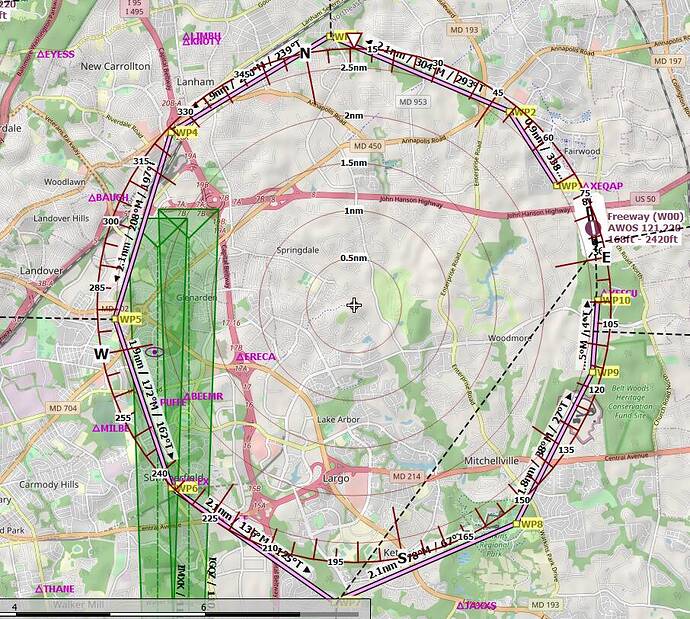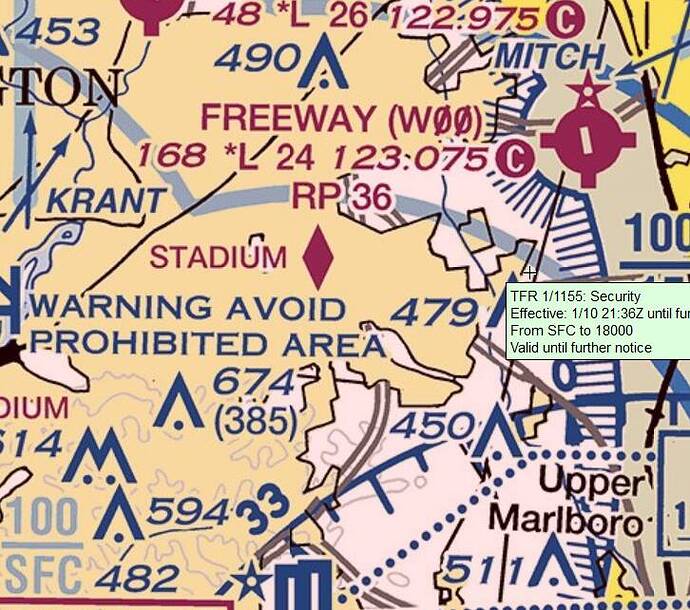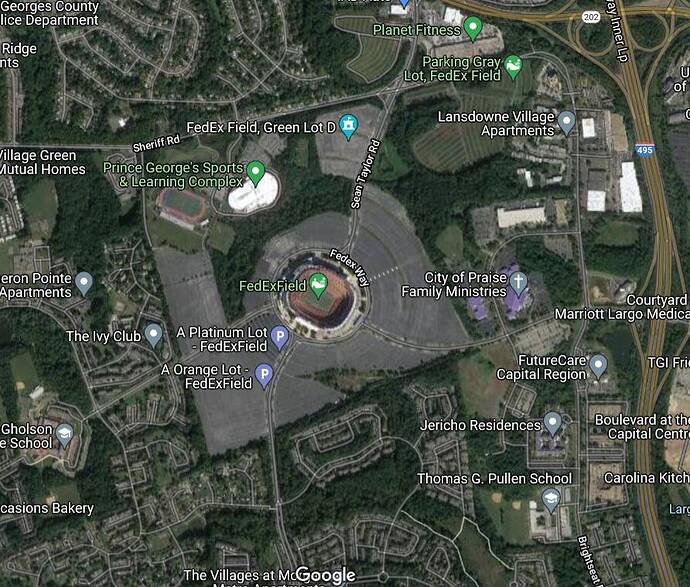always update or put a zendesk in and see if they acknowledge it. Then hope for the best!
or ask Mulder and Scully !!
It is already logged, we have to wait for the Asobo guys:
Correct, its logged . and a lot of MS & Asobo people must now be aware of it.
Its up to them to prioritize it, and at some time, come up with a fix.
In the meanwhile, its constructive for those interested in this, to discuss it, and maybe discover addition symptoms and effects about this bug, that “May” help the limited resources at Asobo, find a solution.
Already, in 24 hours, we have gone from
“CTD’s somewhere near the Washington Monument and Elsewhere”,
to
A 100% repeatable CTD in an accurately specified circle, dependent on LOD
that is NOT aircraft dependent, and is also Drone position depended, and NOT caused by any MOD, or even any World Updates, or additional airport/scenery files.
As CTDs are their top priority, as they stated a few times now, lets hope it gets fixed as fast as possible. I dfly a lot in this area, would be a shame when we are grounded for a longer time.
I’m on pc, store version, LOD 400.
Since the CTD are deceases with Scenery LOD, and the lowest LOD is 10, here is a Plot of the CTD area with LOD 10, which gives the most accurate pin-pointing of the center point.
There should not be anything significant there !! but obviously there is something there, that when displayed, causes the CTD.
BTW Running the sim at Scenery LOD 10 make the scenery look like default XP11 
cracking detective work! Asobo should hire you for bug fixes 
There is a STADIUM very near the CTD center. (Fedex Field)
.
If this Stadium has been modeled in MSFS, maybe there is an issue with that stadium ??
But the CTD Center is quite far EAST of the Stadium, so probably NOT a Stadium 
Thanks - but I am sure Asobo is more than able to find and fix their own bugs, but it does not hurt to give them accurate information, to help in that task.
The CTD center seems to be between those two landmarks.
Its frustration that one cannot easily look to see zoomed in, what is at the center, because as soon as you look at it, you CTD.
I suspect Asobo can look in a debug mode, so there is hope.
Its a little like Schrödinger’s cat !!
I tried looking in Google Maps satellite view. I don’t see anything of consequence.
Maybe it’s not drawn scenery in the strictest sense. Maybe some data doesn’t parse properly?
Yes this is just guesswork.
Thanks –
I get EXACTLY the same as you when I CTD with this Andrews Area issue,
MODULE_NAME: ucrtbase
IMAGE_NAME: ucrtbase.dll
STACK_COMMAND: ~18s ; .ecxr ; kb
FAILURE_BUCKET_ID: INVALID_POINTER_READ_FAIL_FAST_FATAL_APP_EXIT_c0000409_ucrtbase.dll!abort
But I do not fully understand the implications of this analysis., even after watching this
It could be anything, really. Must not necessarily be a scenery object, it can be everything i guess. If we are lucky, they can fix it server-side and we dont have to wait for a update.
The CTDs occur when OFFLINE, so its not bad data coming from the servers.
Its something in the actual downloaded Update to SU6 ??
Here is a link from last November to a bug at a specific specific location causing a CTD. Nov 2020 - Specific Location CTD.
It is difficult to state that this is identical to the problem at Andrews. The thread may provide some helpful things to look at or to try.
It looks like there may be a Community Mod temporary solution, by making a scenery exclude Mod. ?
WE know the area that needs to be excluded now ![]()
Anyone Scenery savvy devs up to the challenge, ?
Not seen @Laurinius about on the forum for some time
MSFS handle errors ? what a news !
if i have time this week (no promise), i will do a scenery exclusion for this area.
Thank you @Nirgal2776 - I am sure a lot of us who fly in this area will appreciate that.
Out of interest, to anyone that does Scenery, can a Scenery Mod BGL file stay in it’s XML format, and still function, or does it have to be converted to a BGL. ?