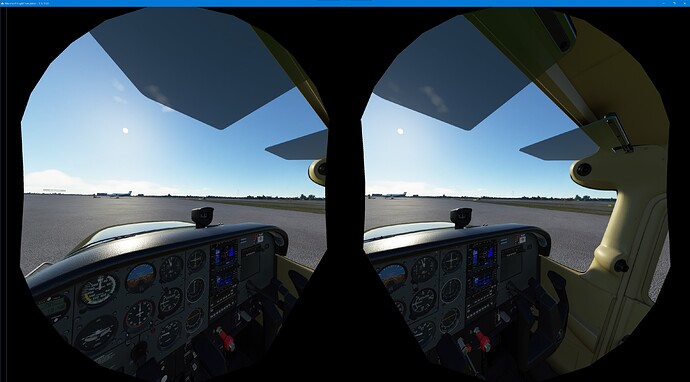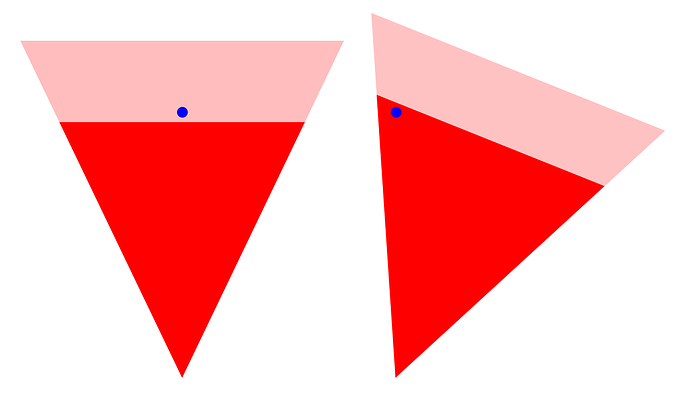The latest dev update is now listing several LOD related issue discussions, let’s hope the material in this discussion is helping out!
update: moved to the new “Bugs and Issues” category
bumping for 30 more days or until resolved.
whats LOD?
Level of Detail
But it simply means how far in font of you the trees and buildings draw
I’ve never tried this but if you set those sliders to 0 I would expect you’d just get the ground with no 3d building or tress which is great for your FPS but visually sucks
The range in which objects are rendered is draw distance.
LOD refers to the process of changing model detail depending on distance to camera, as demonstrated in this video at 8:30…
We got anymore updates on this issue? The devs have been saying for months they are looking into it but nothing from them at all.
No update at all, this issue is completely ignored. Despite the fact LOD issue is #1 of voted issue all over time.
Funny, isn’t it? At least we got tree distance fix by 3rd party, which is currently not fix at all but glitch and Asobo can remove this fix any time…
Additional LOD distance bug illustrated
Here is a series of screenshot showing how LOD computation based on distance and size is wrong again, and this seems to further relate the bug to the 1.41 factor (square root of 2) I was mentioning before.
Look closely at the front wheel of the parked aircraft in front of me:
- When looking straight toward the parked aircraft the front wheel is not visible.
- However when looking at about 45 deg left or 45 deg right, the front wheel shows up.
NB: I’ve taken these screenshots in VR and I didn’t compare in 2D (this particular problem I’m showcasing might just be in VR though).
No, you we have this issue in normal gameplay as well. Never seen the same thing on ground (maybe because the different options), but in the air when other planes are passing by. In some cases have to rotate the camera to see a company
This is pretty common in computer graphics, often noticeable in scenes with fog where objects at the edges of the screen are more visible than the centre. Simple explanation…
The blue dot is the same distance from the camera, but because the distance is measured to the centre of the frame rotating the camera can mean the difference between it being inside and outside the drawing threshold. I guess it’s more noticeable in VR vs 2D due to the wider FoV.
It’s probably computationally impractical to take this into account and calculate all distances ‘correctly’, rather the models should be set up so the switching isn’t noticeable. For example in this case it would be fine if the front landing gear switched to a lower detail instead of disappearing completely.
I agree with you and thank you for the illustration.
AFAIK, FS2020 is selecting the model LODs based on euclidian distance only though, and in this case, the same LOD model should be displaying regardless of the angle.
Typical terrible MSFS draw distance, not fixed after more than half of year… And some still say “there’s no issue”… ![]()
After careful consideration I have determined that this message may be in violation of the guidelines, so as a precautionary measure it has been removed.
msg 307551/38
Some related info for a bug discovered today for objects. You mention 5 days ago about the ‘squareroot’ scaling. I discovered this too (without seeing your post) today, but numbers seem logarithmic I thought (100=1.0, 200=1.4, 50=0.7) (I could be wrong, could just be exponential). Furthermore, LOD is purely distance based. It has nothing to do with detail or quality. Increasing Object LOD makes the object appear bigger to the sim and based on minimum stock sizes it changes the distances it is being rendered at based on the minSize parameter (or 0 if not specified).
The bug is the way MSFS decide when to load the model, and it does that incorrect before a model is loaded with scaling transforms in the GLTF. (I have no idea if this has any effect on terrain LOD though, hard to test without known data)
Good job on the analysis! I’ve been complaining about this for 9 months now and I feel like Asobo still didn’t even acknowledge this as an issue. It is literally the main reason why I am still on X-plane. I mean, sure FS looks great if you are close, but I want to fly airliners and not look at mush all the time.
After careful consideration I have determined that this message may be in violation of the guidelines, so as a precautionary measure it has been removed.
msg 307551/41
To add some data measurements for a straight flight over London at 500ft
Basically higher terrain detail means a wider cone gets downloaded
Terrain 200 4.38 1.60x 100 LOD
Terrain 150 3.49
Terrain 100 2.73 1.72x 50 LOD
Terrain 50 1.58
Also in data, doubling LOD, doesn’t double the data consumption.
The difference in RAM usage maybe explains the LOD factor behavior, loading London City Airport
Terrain 50 17.8 GB allocated
Terrain 100 19.8 GB allocated 2 GB more
Terrain 200 23.8 GB allocated 4 GB more
Might just be a coincidence, but the extra memory needed does seem to double.
seems like Asobo got one closer to the ultra low LOD youtube video…