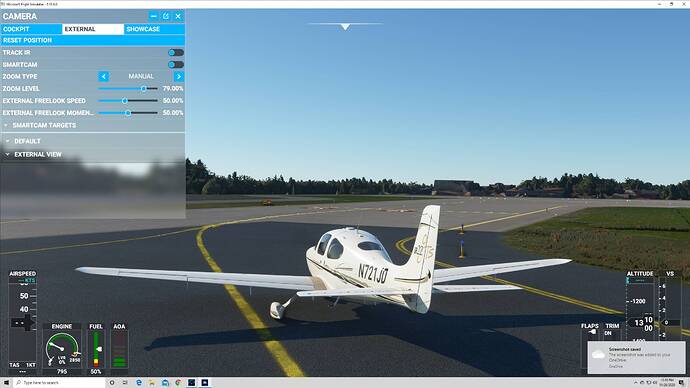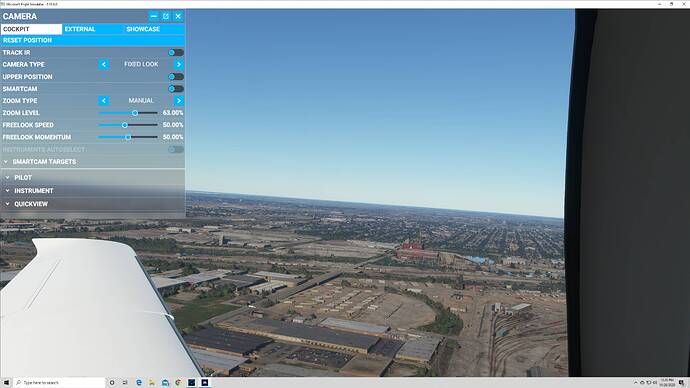I have exactly the same issues, and I do not have the MOD installed. Opening a ticket in Zendesk, and voting for the bug for patch 7. ASOBO you are not doing good for this software, every patch something else gets’ broken. What is Microsoft going to do for the current community? We are extremely dissatisfied with how you handled the development and patches of an iconic franchise.
Issues after upgrade to latest patch 1.11.6.0
I empty the community folder before installing the latest patch and test it without the mods.
A320 Neo
- AP not working correct, altitude hold is not going to the set altitude but sometimes it go’s far below the setting and i have to manually correct the altitude.
- The speed measurement sometimes falls down to zero for a short moment and the engines are throttling up.
- ILS has an offset on some runways where it was oke before the patch was installed.
It is not more then about 50 meters but it is there and autolanding is therefore not possible on a few runways.
Be sure to vote for the relvant Bugs & Issues threads if you’re having problems since that seems to be where the devlopers actually look if/when those topics recieve enough votes. If 500 people tell them they screwed up, they might pay attention.
I would very much like them to say what they have against the A320. It is one of the most used aircraft in the FS2020 and the one that works the worst. With each update they manage to make the A320 worse and worse. It’s disheartening.
Do they not test the updates before releasing them to the player base?
I don’t know if I could say it was a good update because the A320 is one of the most important planes in the simulator and the update completely spoiled that aircraft.
Run the game from the Store, it should update a core file first, then open the game where it should then update.
sadly, nobody is voting enought for them to fix the dam_n Autopilot. It will take yeeeeears for this sim to be barely usable.
This is not a autopilot issue it’s a control input issue.
Small control inputs do not turn off the autopilot (not sure if this is real world correct)
And you need big deadzones due to a input bug.
Hi. After doing extensive tests in more than 50 airports with the TBM 930 aircraft, I was able to summarize that the ILS are there, the frequencies are there and they are correct, what is wrong is the AP that does not place well where the ILS is in frequency, resulting in an off-runway landing. For example, it is as if now your home address is Alpha 737 and it is at the 444 coordinate, the Alpha 737 address exists and appears in the GPS, but when you go towards it it does not take you to the 444 coordinate but to another coordinate. wrong, and one last detail about the AP, the turns are very slow now, very delayed, the altitudes are a bit high, and the speeds marked by the TBM 930 aircraft are incorrect in terms of IAS and TAS speed. Cheers
I don’t know anything about their testing routines. But something is not working right in their system, and they need to take action to fix it. Otherwise, this game is not going to have a very bright future.
im new, but since the last update, the throttle on my Cessna 152 is often unresponsive…
The update killed the sim. My sim keeps freezing. I can’t land. Everything is delayed. Performance is 0.
HELP!!! I just bought the sim on Tuesday via the microsoft webstore. Downloaded it along with the USA patch. I then bought FS Dreamteam O’hare. I also installed the A320 Flybywire mod, liveries for the A320, and Rex weather. I am from Chicago, so wanted to just take a fun flight around the area. Took off from MDW and the whole area looks like this!!! Does anyone have any idea what is going on???
It’s a bug that has been around for a long while, but never seems to get fixed.
UGHHH. Thought the new update was supposed to fix it.
Bottom line is the sim was released 12 months too early, asobo don’t know how to fix it without breaking something else, obvious not enough testing taking place as it’s more important to make USA look pretty??? it’s been over 3 months now and sim is no better in fact it’s worse, best option uninstall and walk away for a year that’s what I’ve done and feel better for it, if I could get a refund id never look at it again…
Hi after every new MSFS2020 update you need to remove all mods from community folder and only put back in after Mod developers have fixed to work with new game version, especially the A320 flyby wire they are usually quick to patch but no update yet.
ps check this thread below has most of the links to MOD most used by community and welcome to Beta testing MSFS 2020 
Edit: To be clear I am NOT blaming the modders (where would we be without their tireless support and fixes) This game is currently on a 2 week life cycle with new patch/update by ASOBO , in all seriousness a Fully released AAA game should not be having major/minor patch updates every 2 weeks, but this game needs it because it should IMO be in Alpha/Beta release ,then consumer expectations would be more measured.
My point is after every update you need to start your game in vanilla format ie No addons, (there are hundreds if not thousands of mods not created equally and everyone is different) which can affect game.
I even now remove 3rd Party Official paid content, If SIM works ie no CTD, behaves as you expect, then you can add your 3rd Party / mod content back in to test.
If you experience crashes or unusual behaviour then its easier to narrow down what may be causing it. So as a example Carrendo (Official Partnered 3rd party vendor) now have their M20R completely broken by ASOBO releases, changelog is very limited with each update by ASOBO so they Carrendo have to continually test and appear to also rely on community for feedback on what’s causing issues. There is genuine frustration all around.
A few updates prior some Marketplace Airports were causing CTD, even Liveries, so this game is essentially BETA testing for community so what worked before update may not after, what works for some now, does not work for others so its a constant challenge. MSFS 2020 will someday be a fully functioning AAA game… but atm it has alot of issues to be polite. It is a beautiful /impressive game when it works. Happy flying and welcome to the community.
P.S Any issues you have you will always find answers/ suggestions in the msfs Forums.
Nonsense. It most certainly is not required, nor should it ever be required and this misinformation seems pretty clearly an attempt to shift blame. Also, it’s been reported all over the forum that the issues from this latest sideways patch, are not all related to add-on content.
Is not a incompatiblity in the Mod.
Is something related to default MCDU .
Try to do a normal flight avoiding to touch INIT page in the FMC untIl the aircraft performs the programed SID.
For me and for others works momentary until FBW find a patch.